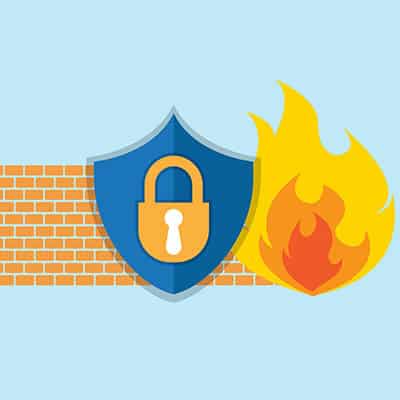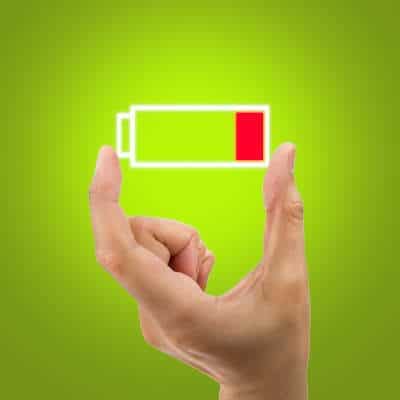When you think about technology maintenance, how often do you tend to address issues with your infrastructure? Do you wait for something to go wrong before addressing it? If so, you are going about technology maintenance all wrong. When you take this break-fix approach to your IT infrastructure, you run the risk of serious complications that could result in expensive downtime and costly repairs.
Chances are, you’ve at least heard the term firewall before. A fairly recent term, it was first used as a computing term in the 1983 movie WarGames before it was ever introduced into mainstream computing. Thanks Matthew Broderick! Since then, the term has expanded and grown to include a variety of approaches. Let’s dig into what a firewall does, as far as each of the various types are concerned.
The telephone may have once been the dominant form of communication for the office, but video conferencing has quickly overtaken it and become one of, if not the most popular ways for remote and hybrid workplaces to communicate. We think there is a certain value in looking at the many opportunities businesses have to improve their video conferencing solution, so let’s dive into some of the best features you should look for!
Android applications will be available on Windows 11, a concept that many users are looking forward to. However, there are quite a few terms and conditions that apply. How will this integration work, and can you expect it to be as neat as it sounds? Maybe… or maybe not. Let’s take a look.
Businesses use software throughout their day-to-day operations, but you might have different needs from, let’s say, the small business down the block from you. Even though all businesses have different necessities in terms of software, there are some solutions that are universally helpful for just about any company looking to improve their operations. Let’s take a look at some of them.
With the news that Windows 11 will be released sometime this year, many users are looking to implement new hardware that supports it. However, we want you users of Windows 8.1 to know that we have not forgotten about you; with Windows 8.1’s end-of-life event in 2023 creeping up, we thought we’d focus a bit on how your company can start taking steps to move away from this operating system before it’s too late.
When it comes to network security, there are a lot of complex solutions that solve multi-faceted issues, some so mind-boggling in scope that it is simply overwhelming. Then there are the small-scale solutions that you can implement on a day-to-day basis that can make significant changes over time. Locking your computer is one of these tactics, and it should not be overlooked in your security strategy.
Despite Microsoft’s comments several years back, Windows 10 is indeed not the final iteration of Windows. Microsoft has officially let the cat out of the bag with Windows 11, the latest in its line of PC operating systems. We urge your business to consider the minimum requirements for upgrading to Windows 11 now while Windows 10 is still supported. Let’s take a look at the system specifications and requirements for Windows 11.
Over the next couple of weeks we will be looking at the smartphone market from the flagships, to innovative new devices, to the budget smartphones that can present consumers a lot of value. The Flagships Flagship smartphones are the cream of the crop—by designating a particular device as their flagship, a manufacturer is stating it’s the best-period-option-period-available-period. Every spec or component is improved as much as possible. They are the devices in demand, and as such, they’re the ones with the largest price tags. It isn’t uncommon for many of today’s flagships to out-spec many PCs. This is simply because mobile computing is the new default for many. Whether they’re creating content, using an app, or whatever, people are going to want a device that can do what they need it to do, when they want to do it. This is why flagship devices are produced. Here are the ones coming out from now until the holidays: iPhone 12 Pro Max As the first official smartphone manufacturer on the market, Apple has always proven itself a contender. This has only been reinforced over the past three years. This year’s model of their trendsetting device, the iPhone 12 Pro Max, bears the same stainless steel construction as other recent models with Gorilla Glass 6 on its front and back. The 12 Pro Max features a massive 6.7-inch Super Retina OLED display with a 1,284 x 2,778 resolution, equalling about 458 pixels per inch. The specs look just as good as the device does. The iPhone 12 Pro Max is equipped with Apple’s proprietary A14 processor, the first-ever 5 nanometer processor seen in a smartphone. While there is no expandable memory, it comes with 6 GB of RAM and up to 512 GB of onboard storage. While the 3,687 mAh battery may seem a little small, the optimization settings built into iOS 14.1 gives it enough efficiency to power through. Plugged in, the device has 20 watt fast charging and 15 watt wireless Qi charging. As for cameras, the iPhone 12 Pro Max features a similar set as its 11 counterpart with three 12 megapixel lenses, but with the added photo depth benefits of an added Time of Flight sensor. Coming the second week of November 2020, the iPhone 12 Pro Max will be available in Silver, Graphite, Gold, and Pacific Blue. Apple iPhone 12 Pro Max Body: Stainless Steel with Gorilla Glass 6 Display: 6.7-inch Super Retina OLED (~458 ppi) OS: iOS 14.1 Chipset: A14 Bionic Memory: 6 GB RAM, up to 512 GB onboard storage Expandable Memory: No Cameras: Rear: 12 MP (wide), 12 MP (ultra wide), 12 MP (telephoto) 2.5x Front: 12 MP (wide) Sounds: Stereo Speakers, no headphone jack Battery (battery endurance rating): 3,687 mAh (~100 hours) Security: Face ID Miscellaneous: Accelerometer, Gyrometer, Proximity, compass, barometer, Siri assistant, IP68 dust/water resistant Other versions: iPhone 12 Mini, iPhone 12, iPhone 12 Pro OnePlus 8 Pro The OnePlus 8 Pro is the first real flagship model built by a Chinese device manufacturer with a growing market share in the west. Coated front and back in Gorilla GLass 5 and built on an aluminum frame, the OnePlus 8 Pro is built with ergonomically-friendly curves. WIth a 6.78-inch AMOLED display, it can hold its own comfortably with the flagships from Apple and […]
Everyone has those devices that they pull out once in a great while, but don’t really use on a day-to-day basis. Maybe your business keeps a small video camera handy for events, social media content, and the like. If it isn’t used all the time, however, the battery could become subject to an assortment of issues as it sits idle. Battery life duration could diminish, or the battery itself could become unstable and replicate those found in the explosive Samsung Note 7. Think about how many devices you have that feature a rechargeable battery and are stashed away somewhere for safekeeping. That’s a considerable risk that’s piled up for some time. How to Charge These Devices Safely When storing these devices for extended periods of time, it is recommended that you level out these devices at 50 percent charge before packing them away, refreshing them every three to six months. Try storing it someplace cool and dry. If it’s been a while since a device has been used, make sure that you double-check that there’s no sign of damage or other issues before plugging it in again. And, if you do need to dispose of some older technology, make sure that you’re doing so properly. When it comes to the smartphones, tablets, and laptops that you likely use more often than some of these other devices, the rules are a little different. These devices tend not to lose any battery life until after they have been fully drained and charged back up about 500 times, and they can be left plugged in without doing too much to the battery in terms of wear and tear. This doesn’t count towards that 500 count, either. Why Does This Matter to Businesses? How many spare devices does your business have lying around? How much would it cost your business to replace these devices if the need should arise? More likely than not, quite the sum. Therefore, it is important to know how to maintain your technology so that it can be relied upon when you need it, and to have a resource at the ready should it need to be repaired or replaced. SRS Networks can be that resource for you. Give us a call at (831) 758-3636 to find out more about what we have to offer.