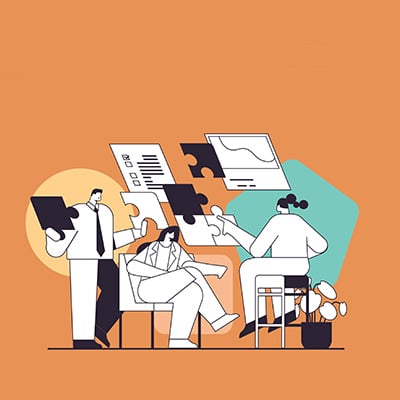With more scams out there than ever before, cybersecurity has never been more important than it is today. Scammers will take any opportunity to attack your employees and attempt to infiltrate your company’s password-protected accounts. Today we would like to share with you some great tips to keep your passwords strong and safe so they can best serve your company.
Presentations can be a challenge for many people in the modern office. We wanted to make it a little easier to put together a great one, so we’re sharing some of our favorite tips for putting one together.
How do you support an ever-growing business while keeping it competitive in the long term? Technology plays a key part in ensuring that your business can adapt to any and all challenges, new and old. Let’s go over how you can leverage technology to help your business become the best version of itself.
Password-protecting a file is one way to secure it from wandering eyes, particularly if you’re not the only one who uses your user profile on your computer. Windows doesn’t have built-in functionality for this type of protection, but you can use a free app called 7-Zip to do it easily enough. Let’s discuss how you can password-protect a ZIP file on your Windows computer.
Just like any other piece of machinery or appliance in your household or office, your computer will need regular cleaning to keep it in proper working order. To help you do this, we’ve put together three helpful tips you can use while you’re cleaning your devices. And, of course, if you’re ever uncomfortable doing any of these, we always recommend leaving the work to the professionals, too.
Bluetooth technology is one of the best ways to make the most of your Android device, but only if you know how to use it. Today, we wanted to provide a short overview of how you can use your Bluetooth technology with your Android device, as well as the importance of when and why to turn it on or off as needed.
You might sometimes receive email notifications from LinkedIn telling you that someone has looked at your profile, and that’s fine and all until you realize that LinkedIn is telling other people that you’re looking at their profiles. For some, this can seem like a breach of privacy, so to rectify this, we’ll help you adjust your settings so that you won’t feel so intruded on.
Did you know that Google Drive gives you the ability to scan a picture or document to a PDF with your Android smartphone? All it takes is a couple of taps and you can get right to documenting your important documents in your Google Drive without storing your paper documents. Here is how you can do it.
When you want to be productive, the last thing you want to do is think about where to get started. This is where setting your Startup page in Google Chrome can come in real handy. Let’s discuss how you can set up your Startup page in everyone’s favorite web browser.
If you have ever had trouble looking at your phone because of poor eyesight, then you know it can be difficult to look at small text or images. If this sounds like an issue you experience, then you can change the display size of your Android’s screen. Follow these simple directions and you’ll be having a much easier time and a better experience with your device.