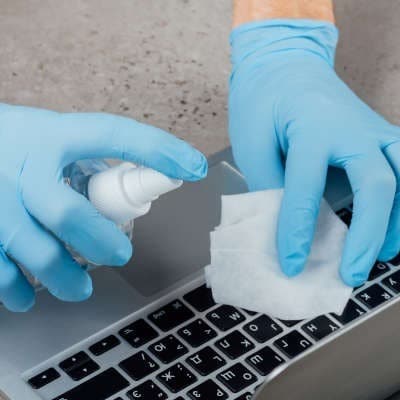If you want to try them out, be sure to open a new browser window as we don’t want you leaving the article before you get all the tips. Jump to Address Bar: Ctrl+L Let’s say you are scrolling around inside of social media and you see something that piques your interest and want to look it up. Simply press Ctrl+L and it will select the text inside of the address bar. Type in your query and you don’t have to fumble around with a mouse and the cursors to get where you need to go. Quickly Add the Dot Com: Ctrl+Enter How many times have you typed in a command into the address bar and instead of bringing it to the page you thought it was going to, it brings you to a web search for that term? It can be pretty annoying especially if you are always using the website. You can use Ctrl+Enter to ensure that you aren’t opening up a search window of a web address you use routinely. It will add the “www.” and “.com” to the text and take you to the website you thought you were going to. Open a Search in a New Tab: Alt+Enter Just as often you are typing in the address bar to search something. If you want to keep looking at the content on a website, but you want to search something in another tab, simply press Alt+Enter. This will bring the web search up in the next tab. Open a Website in a New Tab: Ctrl+Alt+Enter Using the two together offers the user the ability to open up websites in a new tab without having to write the full address out. Try it with “twitter” in your address bar now. Open Clear Browsing Data: Ctrl+Shift+Delete When you are done browsing, you may want to have control over what kind of cookies and other stuff is left behind from your travels around the web. To bring up options to clear your browsing data, press Ctrl+Shift+Delete. For more great tips check back next week.
Laptops and Remote Work Recent events have made a device’s portability a major selling point, as it makes it easier for work to be done from home. However, rather than moving back and forth to the office, these laptops have effectively become ad-hoc desktops—never moving, and as a result, rarely being unplugged. Is This Bad for the Battery? The answer to this question depends quite a bit on how old the device you are using from home is. In the not-so-distant past, the batteries found in a mobile device were made up of much different compounds and materials. This left them vulnerable to overloading if left plugged in, damaging the battery and (among other impacts) reducing its lifespan. Today, the batteries that manufacturers use are made of a lithium-polymer or a lithium-ion. This means that, rather than overloading, any extra power can be diverted to the device directly, supplying power while the battery waits in reserve. Additional Battery Concerns Of course, overcharging isn’t the only risk presented by leaving a device plugged in. As anyone who has used a laptop before will likely know, they can get extremely hot as they operate while connected to a power source. This prolonged exposure to heat can also cause some damages that could harm the battery over time and diminish its performance. A study by Battery University demonstrated that different temperatures could reduce the battery’s overall capacity when it is always plugged in. The cooler the temperature, the smaller the impact to the battery. This tells us that, at least under the right conditions, leaving your laptop plugged in is okay to do… if you have the means to keep it cool. For more advice and direct assistance with your business’ technology, the team at SRS Networks is available. To learn more about what we can do, give us a call at (831) 758-3636.
Establishing Your Space Whether in the office or working remotely, make sure that your webcam isn’t going to pick up something that you wouldn’t want broadcast. Trying to find a quieter area and requesting not to be disturbed until further notice can greatly reduce your chances of being interrupted mid-meeting. Beyond that, make sure that your background is tidy and that nothing is visible to the camera that is sensitive, embarrassing, or some combination of the two behind you. This, paired with the right lighting, will make you look all the better to your colleagues. Another way to look better to your colleagues is to do a bit of grooming so you really do look better to them. Sticking to the company dress code and cleaning yourself up a little can go a long way, especially now that so many are operating from the relative comfort of home. Stick to the Plan Anyone who has participated in a video conference knows that—despite the vastly different format—the same pitfalls that throw an in-person meeting off course can have just as much of an impact. For instance, tangential conversations and idle chit-chat can expend your available time and distract from your primary goals. One big way that you can mitigate some of this is to minimize the opportunity for drifting thoughts and lulls in the conversation. Preparing an agenda and gathering any reference materials needed beforehand creates an itinerary to follow. Sharing these materials with participants ahead of time allows them to have questions and suggestions prepared, as well as can help avoid any interruptions from someone having an issue opening a document. Of course, you need to be sure you are planning for a little bit of casual conversation. Good manners dictate that a brief check-in with the other participants be allowed, so act courteously and plan for your participants asking each other about their lives. Continue this Courtesy Of course, during a remote meeting, the rules of etiquette will need to adjust somewhat to match the meeting’s environment. For starters, in-person meetings don’t commonly feature microphones, but remote ones rely on them. Keep in mind that your mic is live, and that any noises in your home can be extremely distracting to your fellow team members. While it isn’t recommended that you remain muted all the time, make sure that you do so as needed. Your coworkers don’t need to be aware of what you hum to yourself on your bathroom breaks, after all. It is also important that you devote your full attention to the meeting at hand and focus on what is going on around you. Even if you aren’t currently involved with a project, there may be something mentioned that you need to hear. Don’t waste the time of the other people in the meeting by working on other things or checking your email. With these guidelines to start off from, your remote meetings (as well as your face-to-face ones) have a much better chance of success. SRS Networks can provide the technology and IT solutions you need to support your remote collaboration and video conferencing. Find out how we can help by calling (831) 758-3636.
Include Your Staff This is as big of a crisis as any of us have ever dealt with. You need to have your staff on your side if you are going to get through this situation. Some ways you can make this happen include: Keep everyone updated. Transparency can be looked upon with a lot of respect. You don’t have to share anything with your people, but making an effort to keep them in the know will work to keep them engaged. Some things, however, don’t foster any optimism and should probably be kept to yourself. Set the tone. As the boss, your staff looks to you to lead. You, like millions of other business owners, have never had to deal with anything quite like this, but staying out front and positive will keep others from letting pessimism creep in and negatively affecting their opinion of their work. Trust your people. If you are one of the lucky businesses that have been able to work through the pandemic, you’ve probably learned that trusting your people is of the utmost importance. You may have gone into this situation skeptical and afraid, but the world has changed and your business will need to change along with it. Making Necessary Adjustments If you haven’t had to deviate from your strategy, you are in the minority. This situation has caused a lot of businesses to fail outright. Those that prosper have changed course somewhat. Here are some tips to help you make the adjustments you need to make during this turbulent time. Assess your business. With things slowing down, it gives you time to completely assess where your business is at. Do you have the necessary liquidity, is your technology and your procedures up-to-date? Doing a full assessment will go a long way toward building preparedness. Make the hard calls ahead of time. After your assessment, you will be in a better place to make difficult business decisions proactively. Inaction or ignorance could cost you everything, so staying out in front of your decision making is key. Adjust using new tools. Technology can be used to create new workflows that get your products and services out. COVID-19 has been good for innovation, consider doing a bit of that for your business. Keep Your Chin Up The most important part of staying positive is to keep a healthy frame of mind. Some tips to do so include: Ignore Negative Opinions. This can be harder to accomplish than you may think, but one way to keep from being overwhelmed with negativity is to cut yourself off from all the talking heads out there. They say ignorance is bliss, and finally there is a situation where that saying is an actual strategy. Help. Helping other people can bring a lot of positivity for both the people that need help and for you. The best way to stay positive is to help others find positivity. Managed IT services are good for cutting support costs and keeping your IT–which is critical now–running effectively and supported. Call SRS Networks today at (831) 758-3636 to learn more.
With all things considered, the office is as close to a perfect environment for bacteria and viruses as any. Let’s face it, lots of people plus lots of surfaces plus a small area equals plenty of potential for an illness to spread. Just take a look at how common bacteria is on average office surfaces and items: Office phone – 25,000 varieties Keyboard – 3,000 varieties per square inch Computer mouse – 1,500+ varieties per square inch Toilet – <300 per square inch So it is safe to say that, even under normal circumstances, keeping the office clean should be a priority. How to Reduce the Viruses in Your Office Unfortunately, removing viruses is going to be a little more complicated than just dumping hand sanitizer on everything. Here, we’ve compiled a few practices to help you keep your office more sanitary. Typical Cleaning The first step is to keep the office as generally clean as possible. Use soap and water to clean most surfaces, and maintain your floors with regular sweeping and mopping. Your computers and other pieces of infrastructure, on the other hand, will need more of a specialized clean. *Disinfecting* Wipes When wiping down high-traffic surfaces, you will want to make sure that you are using the proper wipes for the job. Make sure what you are using is labelled as a “disinfecting” wipe that is meant to kill viruses. Use these wipes to clean off regularly touched things: door handles, light switches, chairs, phones, and your mouse and keyboards. Don’t forget about other items in the office that will likely see lots of activity, like a staff refrigerator, coffee machine, and microwave, or an in-office vending machine. Make sure all of these are also cleaned and sterilized properly. Encourage Hygiene Good hygiene is probably the most important step in keeping safe against possible contamination. You will want to press your people to wash their hands regularly with soap and water for 20 seconds, sanitize their immediate area with wipes, frequently use hand sanitizer, and to not touch their faces. As businesses reopen it will be imperative to keep people who are feeling ill from coming into work. Many businesses have been using remote strategies, so extending those strategies to your under-the-weather staff might be a good plan. With COVID-19 making us all change the way we do things, more people are apt to take cleanliness seriously. Obviously, nobody wants to get sick, but until COVID-19 has a vaccine it’s going to be our responsibility to keep the people closest to us, whether that is our families, friends, or contemporaries from catching the novel virus. What has your company done to mitigate the chances of getting COVID-19? Share your thoughts with us in the comments section below and be sure to do what you can to stay safe.
1. Managed Services Prevent Many Issues From Happening Here’s the big problem with IT solutions: most issues they experience will not only cost money to resolve, they prevent the business at large from being able to function to some degree. This makes the cost of these issues effectively double the price tag for any repairs. Furthermore, considering that the business is hemorrhaging income for as long as this functionality is impaired, there is generally a fee to resolve the issue charged by whoever comes in to fix it, with no guarantee that the issue won’t come back at some point in the future. In other words, better get out the checkbook. With managed services, your IT infrastructure is monitored to proactively detect issues, meaning that they can often be resolved remotely before they even materialize and have an impact. This eliminates the expensive downtime that would otherwise add to the damages of resolving the issue. 2. Managed Services Make Costs Predictable Speaking of the “damages of resolving the issue,” managed services operate differently than what one would expect, mainly due to their service-based approach. Through this approach, the managed service provider charges an inclusive, monthly fee based on the agreement they have with the business in question. Unless there is a need for something that goes outside the scope of the agreement, all services performed by the MSP are covered. This allows a business to more accurately budget for their IT expenses, rather than over- or under-allocating funds for them. 3. Managed Services Maintain Standards Most businesses are subject to at least one regulatory standard, whether it’s HIPAA, PCI-DSS, and/or any others. Managed services can help you ensure that your technology and its security protocols meet the requirements outlined in these standards, preventing you from being fined. Do Managed Services Sound Like the Right Choice for You So Far? Give SRS Networks a call to discuss them further! Our professionals are ready to chat and help you make the best decision for your needs. Call (831) 758-3636 today.
The Benefits of Working from Home There are benefits to working from home, even under normal circumstances, that employees undoubtedly appreciate. A big one is eliminating the commute. While those fortunate enough to live just a few minutes from the office may not see the significance, for most, the commute can be a terrible thing. In New York City, the average commute takes about 43 minutes, and rural areas of the United States see 30 percent of their workforce traveling 30 minutes each way to get to work. There are also the health benefits and decreased spending that can be seen, as employees are less inclined to snack and order out for their meals. Home also features fewer of the distractions that the office presents. In fact, despite the other distractions that the home can provide, a Stanford study conducted over two years demonstrates that working from home can greatly boost productivity. Finally, as an employer, you have to appreciate the decreased investment into space and utilities that remote strategies can bring if it were to become the norm. The Issues with Working From Home Unfortunately, there is no universal standard for what to expect when using a remote work strategy. Some employees just aren’t as productive doing work at home as they are doing work in the office, which gives many business owners and managers reasons to hold back on remote work privileges. It falls to the employees to gain the trust needed to convince the employer that remote capabilities are a good thing. There is a general acceptance of the idea that, if a person is at their desk at work, they are at least contributing something to the overall productivity of the group. Remote work’s benefits transcend simple company culture and can really impact a business’ functionality. Whether it is a matter of preference, or based on a need like the health concerns you are currently facing, everyone stands to gain when remote work is a viable option. How to Make the Most of Remote Capabilities As an Employee: Be on Time: While the eliminated commute makes the morning easier, make sure you spend the extra time you have doing what you need to do, whether that’s taking care of the family, eating a better breakfast than you otherwise could, or getting in a bit of reading or meditation. However you spend your extra time, just make sure you are in your seat and ready to work when you are supposed to be. Focus: Without the distractions of the office, focusing on your tasks should be somewhat easier. Try to accomplish as much as you can between breaks in your concentration. You will accomplish more, and the work will be better for it. Track Accurately: It is absolutely crucial that you accurately track how you are spending your time working from home. Take note of when you start and end your tasks, acknowledge when you reach certain milestones in your progress, and make sure you are communicating with the rest of your team to keep them up to speed. This accountability can also placate those who may distrust you are working diligently. Use the Right Equipment: Rather than going through the process of setting up an office phone in your house to deal with meetings you need […]
When it comes to the permissions that a business’ assorted users need to use inavigate ts network, most businesses turn to Microsoft Active Directory to help manage them. Simply put, Active Directory allows you to review and distribute access to the assorted resources found on your network and other user capabilities. However, whether you use Active Directory or another solution, the following practices and policies apply: Keep Permissions in Check One of the most crucial parts of your data security is the process of restricting access to your data (and your business as a whole) to only those who need it. For most businesses, there is no reason for anyone–especially a non-employee–to enter the premises in the middle of the night. Furthermore, different employees shouldnt have the same access as each other, simply because they have different access needs. Will one of your newly-hired employees need the same access as you do? Almost certainly not, so there is no reason to allow such a thing to ever take place. Make sure your network permissions are reviewed and corrected periodically. Establish Role-Based Permissions On the subject of restricting permissions, a utilitarian policy is generally best to follow. Will one of your users need access to a given resource in order to successfully do their job? If not, don’t give them that access. By assigning these permissions based on work roles, you can granularly give your team members the access they need, without unnecessarily exposing your data to individual employees who may not need a certain asset. Optimize and Supplement Password Policies A strong password policy is an absolute must when it comes to your data security. Not only do these passwords need to be strong, they should need to be updated frequently. This will help prevent users from sharing their passwords, or reusing old ones. Because there are so many passwords that everyone is expected to remember nowadays, the strength of these passwords has suffered. Combining this with the fact that cybercriminals now have stronger tools than ever to crack passwords, the username/password combination is often no longer sufficiently secure. To remedy this, implement two-factor authentication, which makes a cybercriminal’s job that much harder. Need help with these steps, or any other part of your business’ technology? We can help! Give SRS Networks a call at (831) 758-3636 to speak to one of our IT professionals!
Notifications? Like My Phone? Sort of. Similar to Android and iOS devices, Windows has notifications. While many of these notifications are simply based on the operating system itself – new features, required updates, etc., applications like Outlook can use the notifications feature to show you when new messages come in. What is the Action Center? The Action Center is Microsoft’s revamped version of the notification center. Rather than allowing missed notifications to expire, the Action Center preserves them for review later on. When a user has such notifications to review, the small speech box in the menu bar that provides access to the Action Center will turn white and prove a number of notifications that await review. Once opened, you will see your notifications at the top, along with a brief list of quick-access settings that expands to include: All settings Network Connect Project Screen snip Battery saver VPN Bluetooth Night light Mobile hotspot Wi-Fi Focus assist Location Airplane mode Nearby sharing Tablet mode As you may have noticed, a few of these options are clearly devised to be used with a touchscreen-based mobile device, such as the available “tablet mode.” In the Settings menu, you can also customize this list to omit entries you have no use for. So, What Do You Think? Have you found the Action Center to be useful in the past? Share your thoughts about it in the comments!
These methods vary wildly but can effectively be split into a few overarching categories: instruction-based, active training, experience-based, and technological. Instruction-Based This is the approach to learning that most are most familiar with, as modern education systems largely rely on it. With the help of visual aids, an instructor presents a lesson to a large group in a classroom setting. Think conferences, seminars, lectures, or presentations, and you’ll have the right idea. This form of training is very efficient to deliver but can be ineffective for the same reasons that make it so efficient. Due to the size of the group, a lot of people can absorb the lesson at once, but there is the chance that the impersonal nature of such a lesson won’t allow the information to be retained… which means that the person delivering the message has to work to keep the attention of the group. If the right energy level can be maintained in proportion to the size of the group, this can be an effective way to teach fundamentals. Active Training Active training is very similar to instruction-based, with one key difference: active training relies quite a lot more on the participation of the person being trained. As a result, active training sessions may have a loose outline of materials to cover, but the lesson relies on the active (hence the name) participation of the person being trained. Harvard University has conducted studies that have shown that active learning techniques result in greater outcomes despite participants feeling as though more traditional teaching methods worked better. A few examples of active training scenarios are workshops, where a relative expert guides the class through a topic, and brainstorming sessions, where participants must contribute thoughts and ideas to overcome a challenge. This version of training can present quite a few benefits, like increased engagement and collaboration between coworkers. However, some people may be reluctant to work in a group, which could potentially limit how effective the lesson really is. Therefore, an instructor’s job also involves monitoring these groups to ensure that everyone is on task and participating. Experience-Based Training This approach is basically the practical application of “practice makes perfect,” as learners are exposed to the situation that the training applies to during the training itself. Because they are observing and participating in the process to learn it, this is a very effective way to teach an employee a process they need to follow and develop the skills in context. This approach can often be fast-paced and high pressure, so it often helps to give trainees additional resources to prepare themselves beforehand. This kind of training can happen through simulated scenarios and role-playing but is most seen in someone shadowing an assigned mentor. Mentorship has often been perceived as more effective amongst existing employees who will soon be elevated to a leadership position, while on-the-job training is most effective with new hires. As a result, different kinds of experiential training could – and perhaps should – be employed at different levels within your organization. Technological Training Of course, we must discuss how technology provides opportunities to train your employees, and how its benefits (like accessibility, efficiency, and progress tracking) can make the entire process simpler for you to manage. The key ingredient that technological training offers is the […]