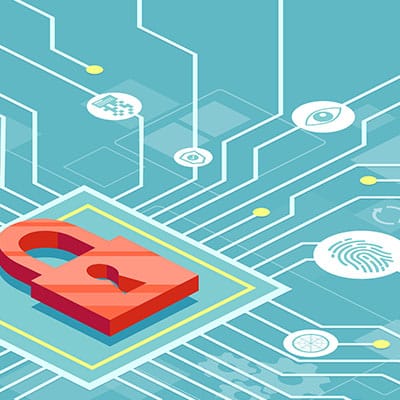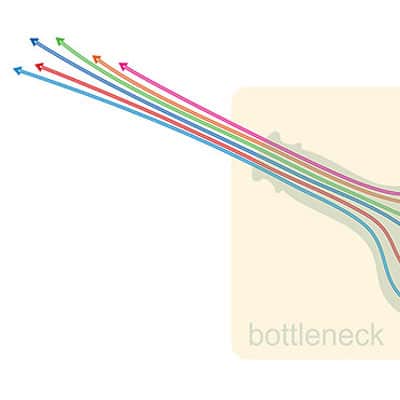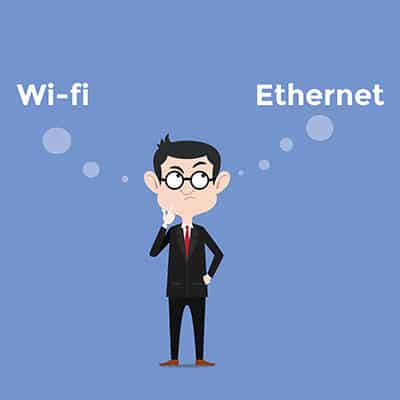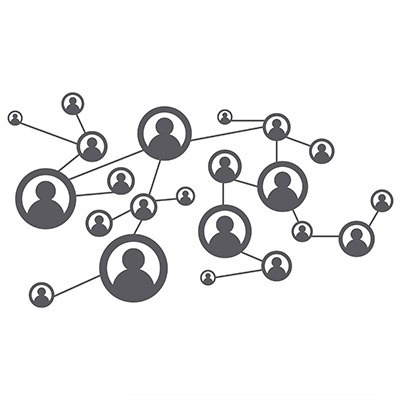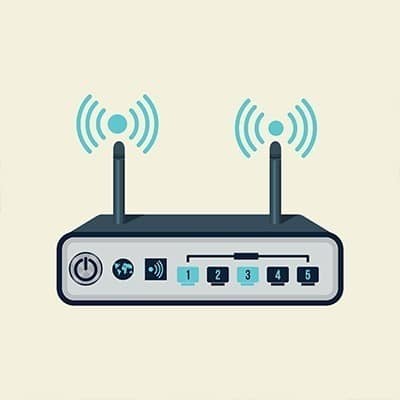Most of us all work on laptops or desktops everyday. It’s pretty easy to assume that cybersecurity generally stops there. You’ve got your secure passwords, your antivirus, and that little icon on the bottom right telling you that you are secure—you should be good to go then, right? Unfortunately, it’s more complex than that.
Sometimes your network will get bogged down for apparently no reason. Well, we hate to break it to you, but there is almost sure to be a reason, one of which could be a network bottleneck. A network bottleneck could very well harm your network to the point where productivity and efficiency are impacted. How do you discover a bottleneck and resolve it?
Not long ago, connectivity required an actual, physical connection between two endpoints. As a result, a wired connection was the only option for businesses to access online materials and resources. Today, businesses have a choice to make: is a wired connection better for my operations, or should I implement wireless connectivity?
Many businesses rely on the concept of a shared network, where all computers have access to centralized folders and drives so documents can be accessed by everyone. While it is likely that your IT department has already taken care of the nitty-gritty details of this, we thought it might be helpful to put together a short guide on how you can map a network on your personal device on the off-chance you want to set up a shared network for your own personal reasons.
Your Internet connection is one of the most important parts of your information systems, but you might find yourself limited by the hardware provided by your Internet service provider (ISP). This could come in the form of a modem-router combination, which prompts the question of whether or not you really need to use what they provide.
1. Security Let’s consider the amount and kind of data that your business accesses, compared to what is assembled on your home network. While your own data is obviously important, the data you have on everyone else is what can get you into serious legal trouble for your business. Therefore, you need to ensure that your router has been configured to be as secure as possible. For instance, you should have a firewall in place to protect your incoming traffic. Any connection that is made to the Internet through your Wi-Fi router could potentially let in a threat, so you need to make sure that you’re mitigating these risks with an enterprise-level firewall. Furthermore, you should make sure that your Wi-Fi router is built with the hardware that a commercial-level router will use. 2. Size The size of your network should be considered as you determine the router that you should be using. In addition to your workstations, you have a sizable number of devices connected to your Internet, including your laptops, tablets, point-of-sale systems, connected printers, and mobile devices. Balancing your network between devices that need to be hardwired and those that can serve you just as well when connected over Wi-Fi should be a priority. 3. Support Levels Depending on how your business is set up, whether you have multiple locations or just one, you may need to have a different kind of router. An edge router is great for sending information from one network to another, while a branch router is suited for an internal network. Of course, the devices that your operations need will be impacted by a variety of circumstances. If your business takes up a large area, or shares space with multiple businesses or residential spaces, or if you will need to support guest users on a regular basis, your required support levels will vary. For more assistance with your Wi-Fi and your other business networking needs, turn to SRS Networks today. Our professionals and their expertise are only a call to (831) 758-3636 away.
Let’s pretend that all data is represented by books in a library, which itself represents the database. Now, consider what a library would be like without the Dewey Decimal System. All the books would be stuffed into the shelves haphazardly, no rhyme or reason to them at all. It would be practically impossible to locate any of the information you were trying to find. The Dewey Decimal system serves the same purpose in the library as the database management system (DBMS) does for your database. What Does the DBMS Actually Do? True to its name, the database management system enables you to manage your database. More specifically, it assists you in keeping your data organized and secure, while also helping you keep track of the activity taking place in your database. One of the biggest advantages of a DBMS is the fact that it gives you so much control over your data, while also adding convenience. For instance: A DBMS allows you to restrict access to data that an end user has. Users have a simpler time finding the data they need. It eliminates the need to restructure data to use different programs. Administration procedures can be unified. A DBMS makes data processing more economical. Data inconsistencies between file systems are eliminated. A DBMS allows for simultaneous data access between multiple users. In short, a database management system makes your users’ jobs simpler to carry out, without sacrificing the security of, or control over, your data. SRS Networks can help you implement the organizational tools you need to remain productive. To discuss your needs with one of our professionals, give us a call at (831) 758-3636.
VoIP Allows You to Do More While a VoIP system is, at its core, an alternative to the traditional phone solution, most VoIP options can provide you with far more capability than a traditional phone system. For instance, many VoIP options provide capabilities like instant messaging, conferencing, and call recording. VoIP is More Secure When comparing the two options, VoIP is far more secure to use than the traditional landline. This is because, rather than the analog approach that telephony has historically taken, the digital data that VoIP sends can use encryption. This protects all information transmitted through the system. VoIP is More Portable Instead of being tied to a set location, as the traditional business telephone system would be, VoIP can be accessed from anywhere the Internet can be. What’s more, as many VoIP solutions have an associated mobile app, it plays nice with smartphones – allowing your employees to use their mobile device to communicate with business contacts, without disclosing their personal numbers. VoIP Offers Automated Client Interaction While communicating with your clients and assorted contacts is important, it is just as important that your employees aren’t constantly distracted by their work by fielding phone calls, if they can help it. VoIP solutions can be configured to support a variety of options. These options include an automated menu to give a caller more information at any hour, a directory to help a caller reach their desired contact, or even the option to forward calls to an employee’s mobile device so that truly urgent calls can be answered at any time. This is just a brief sample of the many ways that VoIP provides businesses with operational (and yes, financial) benefits. To learn more, or to ask any other business IT-related questions, reach out to the SRS Networks team at (831) 758-3636.
First, it will help to establish how bandwidth works. How Bandwidth is Different Than Speed Picture an escalator, going up, with a large group of people seeking to get to the second floor. As the escalator moves at a constant speed, each person ultimately reaches the top, one at a time. Now, imagine that instead of one escalator, there’s a row of them, all going up. While these escalators aren’t moving any faster, the entire group of people will get to the second floor more efficiently. This is effectively how greater bandwidth allows faster data transfer speeds without the data technically moving any faster. A larger bandwidth just means that more data can be moved at once. However, this also means that you could potentially reach a point of diminishing returns if you invest in excessive bandwidth – remember, the data isn’t moving any faster with greater bandwidth, it’s just that more of it can move at once. Therefore, if you invest in more bandwidth than your data requires, you are spending money unnecessarily – something that businesses are often prone to do. Naturally, this is something that you should avoid. How Bandwidth Can Influence Your Business Your available bandwidth can have an impact on your business, simply by limiting what you can effectively accomplish at a given time based on what is going on at any given moment. While many of the tasks that go on during the normal course of business will use a minimal amount of bandwidth, some will take up much more – including VoIP calls, webinars, backups, and other processes. However, you can avoid many complications that can result from insufficient bandwidth by taking some precautions – for instance, intentionally throttling some types of content to help conserve some bandwidth, or scheduling bandwidth-intensive tasks (like uploading a backup) to after hours, when there would otherwise be minimal use of the network. It also helps to have an idea of your bandwidth requirements. How Your Network Can Be Evaluated There are numerous ways to estimate how much bandwidth you need. An Internet speed test can give you an estimate of where your business currently stands, when compared to your approximate network traffic. Speedtest.net is a good resource to turn to for this assessment. This isn’t the only factor that should be taken into account as you look into adopting a VoIP solution, however. There are others that you need to consider as well, such as: Mean Opinion Score (MOS)As an opinion-based metric, the MOS was once completely sourced from human feedback. As it applies to VoIP, it is sourced from algorithmic analysis of three different metrics (listening quality, conversational quality, and transmission quality) to give a score between 0 (or incoherent) and 5 (excellent quality). In business, the higher the quality of your calls, the better. Quality of Service (QoS)Similarly to the MOS, your VoIP solution’s QoS is a major factor in how successful your implementation of VoIP can be considered, and is heavily influenced by your available bandwidth. JitterJitter is the term used to describe any delays in the delivery of data packets over a network, creating choppy or lagging sound transmission. These packets are usually delivered at a fairly consistent rate, which is what you want. Latency (or Ping Rate)This is the delay that […]
Understanding IT RisksRisk balance is critical for any business, as it gives you chances to proactively prepare for issues that could pop up. Understanding these risks can help to keep risks from impacting operations in the future. If you think about the problems that could result from implementing a solution, then perhaps you can make a more educated decision about whether you actually want to implement it. How to Successfully Manage IT RisksThere are various steps involved in managing IT risks. They follow the acronym PEARS: Predict, Evaluate, Arrange, React, and Scrutinize. Predict: You need to see a risk coming if you want to prepare for it. Take a moment to think about the risks that seem most probable and when they might show up. Evaluate: After determining the risks that are most probable, take some time to estimate the impact it could have on operations. Are they major, or are they minor? Arrange: Be sure to order the risks in order of severity and priority so you can address the important ones first. This will give you a strategy to approach them. React: You now have an idea of what your risks are, but you need a plan to address them. Here are some steps to take toward this end: Avoidance: Avoiding risks isn’t the best way to approach them. You instead need to have other ways of actively preventing risky situations, as well as diffusing them. Reduction: This particular way of managing risk focuses on making decisions in which the risk is more easily managed and less impactful. Transference: If you have the opportunity to shift responsibility for the risk elsewhere, it might be worth looking into. This might be a department within your organization or outsourced to a solutions provider that would be dedicated to handling it. Acceptance: This strategy in particular means that you can’t get around the risk, but instead have to provide oversight to mitigate the risks so they can be better handled when they inevitably become a problem. Scrutinize: After the risk has passed, you need to evaluate how well the preparations handled the risk. Take note and make adjustments to better handle risk in the future. SRS Networks can help you better manage risk associated with your IT infrastructure. To learn more, reach out to us at (831) 758-3636.