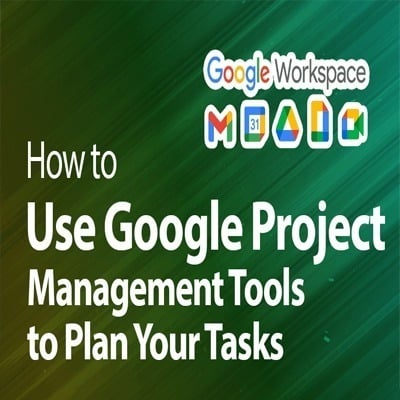In the daily hustle of business communication, your Outlook inbox can quickly become a chaotic jumble of irrelevant emails and spam. Amidst the clutter, finding those crucial messages can feel like searching for a needle in a haystack. But fear not – there’s a feature that can transform your Outlook experience and bring order to the chaos. It’s called “Focused Email,” and if your inbox is in disarray, it’s time to turn it on. In this blog post, we’ll explore how the Outlook Whisper can help you gain easy access to your most important emails. And remember, if you need assistance, you know who to ask – SRS Networks is here to help! The Outlook Email Overload We’ve all been there – drowning in a sea of emails, struggling to discern the essential from the trivial. Outlook, while an incredibly powerful tool for communication, can become overwhelming without proper management. That’s where the Outlook Whisper comes in, ready to restore order to your inbox. The Power of Focused Email Focused Email is a feature within Outlook that uses machine learning to categorize your emails into two tabs – “Focused” and “Other.” The idea is simple but profound: it separates the emails that are likely to be important to you from the ones that may not require immediate attention. This way, you can focus on what matters without being bogged down by the noise. Why Turn On Focused Email: 1. Priority Sorting: Focused Email ensures that your priority emails land in the “Focused” tab, making it easy for you to identify and respond to the most important messages first. 2. Reduced Distractions: By diverting less important emails to the “Other” tab, Focused Email minimizes distractions, allowing you to maintain better focus on critical tasks. 3. Time Savings: Say goodbye to scrolling endlessly through your inbox. Focused Email streamlines the process, saving you time and energy by presenting your priority messages front and center. 4. Improved Productivity: With the clutter reduced, you can work more efficiently, ensuring that your valuable time is spent on tasks that contribute to your business goals. How to Turn On Focused Email: Open Outlook: Launch your Outlook application or log in to the Outlook web version. Go to the View Tab: Navigate to the “View” tab on the ribbon at the top of the screen. Click on Focused Inbox: You’ll see an option labeled “Focused Inbox.” Click on it to toggle between “Focused” and “Other.” Customize Your Experience: If needed, customize your Focused Email settings by right-clicking on an email and choosing “Move to Focused” or “Move to Other.” Ask SRS Networks for Assistance If the prospect of managing your Outlook settings seems daunting or if you encounter any challenges along the way, remember that SRS Networks is just a call away. Our team of experts is here to assist you in optimizing your Outlook experience, ensuring that Focused Email works seamlessly for your unique business needs. Transform Your Outlook Experience Today Don’t let your inbox overwhelm you. Turn on Focused Email, and let the Outlook Whisper guide you to a more organized and focused email experience. If you need assistance or have questions about optimizing your Outlook settings, reach out to SRS Networks. We’re here to help you navigate the world of email management, so you […]
Ever faced the frustration of a lone internet connection with no failover? Take solace in the unexpected perk – the Dino Game. This lighthearted diversion offers a silver lining to connectivity woes, turning downtime into a playful escape. Embrace the amusing side of tech challenges, and let the Dino Game be your cheerful companion during moments of internet downtime. It’s a whimsical twist that adds a touch of fun to the digital landscape. The Single Internet Connection Struggle: Downtime Drama: A single internet connection can lead to downtime, disrupting work and causing headaches. Missed Opportunities: Critical tasks and opportunities may slip through the cracks when connectivity is compromised. The Dino Game Delight: Entertaining Distraction: When the internet connection drops, the Google Chrome Dino Game becomes a welcomed distraction. High Score Bragging Rights: Compete with colleagues for the highest Dino Game score during those unexpected downtime moments. The SRS Networks Solution: Failover Freedom: Say goodbye to the Dino Game dilemma with SRS Networks’ failover solutions, ensuring uninterrupted connectivity. Business Continuity: Our failover systems guarantee seamless transitions to backup connections, keeping your operations running smoothly. In the world of internet woes, finding joy in the Dino Game is a unique experience. However, for reliable connectivity without the need for pixelated distractions, it’s time to explore failover solutions with SRS Networks. Don’t let the Dino Game be your default downtime entertainment – reach out to us for a resilient internet experience.
Smartphones are the number one way people compute nowadays, and as a result businesses have begun to require mobile access for their employees. This means that businesses are trying to use their employees’ smartphones as a resource. Google has developed a great tool for businesses and employees, alike. It’s called the work profile and today, we will give you a quick overview.
Last time we discussed search engines, we focused our efforts on Google. Now, we want to cover some of the other options you might go for, including Bing and DuckDuckGo. Naturally, they are two very different options, but they do have their purposes and uses in a business environment.
Most everyone uses a search engine, whether it’s Google or one of the others out there; although the statistics about whether or not you use Google are more than a little skewed in Google’s favor. Why is it such a popular tool, and what other options are out there for the enterprising Internet user?
When you want to be productive, the last thing you want to do is think about where to get started. This is where setting your Startup page in Google Chrome can come in real handy. Let’s discuss how you can set up your Startup page in everyone’s favorite web browser.
With several states passing more data privacy laws than ever before, it’s clear that this important topic is on everyone’s minds, and it’s not just individuals; businesses too are focusing on their personal data being discovered online. Today, we wanted to show you how to remove your personal data from a Google search result.
Cookies are one of many dubious agreements we have made online, where privacy is sacrificed for convenience without fully understanding the repercussions. This agreement, like so many others involving our data, is being modified in the presence of authorities. Google released an update last week on how it is replacing cookies on its Chrome browser, which is significant because Chrome accounts for two-thirds of all online surfing worldwide.
Google Workspace is an excellent tool to get work done, but you might often need to download your files to continue using them elsewhere or share them with someone else. In situations like these, downloading is easy and effective, and better yet, customizable; you can change the format in Google Workspace and everything. Here’s how it’s done.
Tasks for the project should be kept track of, updated, and cooperated on Google Workspace Create dynamic project plans and Gantt charts using Sheets to organize your projects, tasks, and deadlines on Google Workspace. Team members from all around the world may update their progress in the spreadsheet immediately, ensuring that it is always current.
- 1
- 2