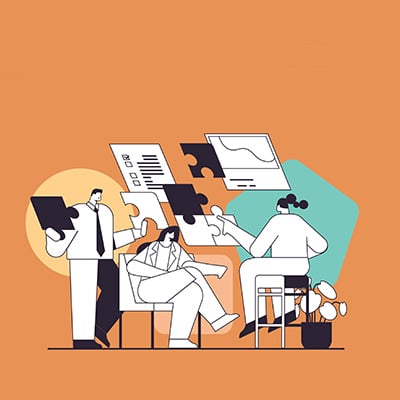Presentations can be a challenge for many people in the modern office. We wanted to make it a little easier to put together a great one, so we’re sharing some of our favorite tips for putting one together.
Small businesses depend on a reliable Internet connection to remain competitive, and without the appropriate bandwidth, staff productivity and communications can suffer. To keep your business from suffering from a lack of bandwidth, we recommend that you read today’s blog article which discusses the intricacies of bandwidth in business computing.
Shadow IT—while it sounds like the title of some B-movie suspense thriller or airport gift shop novel, it’s a very serious business issue that can easily make its way into your operations. Let’s review what shadow IT is, and what can be done to minimize the threats that it causes your business.
How to Minimize General Exposure in the Office Based on what is currently known about the coronavirus, the Centers for Disease Control and Prevention have some recommendations as to how to keep the potential impact of coronavirus to a minimum: Encourage employees who are ill to stay home. This will help to minimize the spread of infection within your business. Make sure that your employees are aware of this policy by reiterating it verbally, and by posting notices around the office encouraging them to stay home if under the weather.Emphasize hygiene and etiquette. Properly stifling coughs and sneezes and keeping hands clean are surprisingly effective ways to keep your workplace healthier. Rather than using their hands to catch a cough or sneeze, your employees should use a tissue or–if unable to do so–use the upper part of their sleeve. The CDC recommends that tissues and alcohol-based hand sanitizer should be made readily available. Make sure your employees are washing their hands with soap and water for the recommended 20 seconds. Engage in keeping the workplace clean. There is a chance that coronavirus (and other illnesses) could be spread via infected surfaces. Make sure that all surfaces that are touched frequently, like desks, workstations, and doorknobs, are kept sanitized. Provide your employees with disposable wipes so they can proactively disinfect these surfaces before use. If you find that one of your employees is confirmed to have been infected with coronavirus, make sure that you inform their coworkers of their possible exposure while still maintaining the confidentiality that the Americans with Disabilities Act requires. These employees and those who are living with a sick family member should assess their risk of exposure using the CDC’s guidelines. Coronavirus as a Cyberthreat Unfortunately, coronavirus will also require you to also keep an eye on your network security, particularly if you operate within the healthcare industry. Hackers and cybercriminals have taken advantage of the widespread concern that the disease has caused. For example: Scammers have phished healthcare providers with updates that appear to have come from the World Health Organization or hospitals local to their area, but actually introduce keyloggers into their systems. Those involved in the medical supply chain have been targeted with emails referencing the coronavirus that install malware to steal information. Ransomware has been introduced into consumer systems by promising recipients of an email information about COVID-19’s spread. While the current climate may not make it easy, these emails and other threat vectors can be overcome through the same best practices that foil other cyberthreats. In addition to comprehensive digital protections, training your employees to spot these threats will be crucial. Of course, you should also maintain a comprehensive backup in case you need to recover from a successful attack. How to Maintain Productivity with Your Team at Home With today’s technology, sending an employee home sick doesn’t necessarily mean that you will be sacrificing that employee’s productivity. We now have many ways that your team can work effectively from home, still contributing to your organizational agenda without exposing their coworkers to their illness. Equipping Your Employees Remote access solutions, paired with virtual private networking technology, can allow your employees to securely continue their work from home, safely accessing the applications and data their tasks require through an encrypted connection. As collaboration
Does a Clean Workstation Make that Much of a Difference? Yes! A computer collects a surprising amount of junk and grime, not to mention germs. Maintaining it can help ensure it doesn’t overheat. Plus, it just looks better, anyway. Therefore, you need to make a regular habit out of tidying up your workstation. Let’s touch on a few best practices for cleaning the major components. How Often Do I Have to Clean My Computer? That all depends on a few variables, but you should make sure that you’re cleaning your computer at least once a year. Other factors will render it necessary to tidy up more often. Take, for instance, the computer’s location. Its environment may introduce specific kinds of debris that make more regular cleanings a prudent course of action. So, if your computer spends its time… In an industrial environment In the presence of pets Around carpeting …it is probably best to clean it more frequently. Who it is that typically uses the computer is also an important factor. Younger people (especially children) are a leading cause of sticky fingers on a keyboard and a smudged monitor. Either way, if your computer hasn’t been cleaned within the past 12 months, now is probably the time to do it. How to Properly Clean Your Workstation’s Components The different parts of your workstation need to be cleaned differently. Otherwise, they could become damaged in your attempt to keep them shipshape. Keep in mind, we’re focusing on desktop workstations here, as the process of cleaning a laptop is somewhat different. For starters, here are a few general best practices: Do not spray any liquid directly into the computer. Spray a cloth and wipe instead. Do not use a vacuum, as it can create a damaging static charge. Use compressed air to blow away any debris. Don’t allow fans to spin freely as you are cleaning them, as it could actually damage them. Always turn off the computer before you attempt to clean it. The Case Cleaning the exterior of your workstation can help to improve its ventilation, as well as make it look more presentable. You can remove any dust built up with a few swipes of a lint-free cloth. The Interior Also helping to keep the device’s temperature in check, it pays off to clean the inside of any dust and debris. Use compressed air to do this so that you don’t risk damaging the internal components. The Peripherals Finally, it makes sense that things like the keyboard and mouse would get a little grimy over time. A bit of diluted rubbing alcohol or disinfectant and compressed air can remove this grime and any germs it may have housed. As for your monitor, dusting it off with a lint-free cloth will naturally improve the visibility of your display. For more assistance in cleaning your computing infrastructure, or any other technology maintenance, give SRS Networks a call at (831) 758-3636. Our expert technicians are ready to help.
Here, we’ll discuss the concept of smart scheduling, and how your business can benefit from it. What Smart Scheduling Is Smart scheduling software solutions are typically used in industries that see a lot of fluctuations in consumer demand and are subject to considerable outside influence. This has given them a place in many industries, notably retail, as demand can rise and drop dramatically based on just a few factors. Smart scheduling solutions can assist a business to schedule its employees to match these varying needs, automating these processes to simplify your workload. However, if we want to apply these smart scheduling ideals to all industries, it’s helpful to consider it as more of a process than as a technology. Doing so just makes sense, as every business must deal with factors that can—and often do—have an impact on its operations. In this context, smart scheduling is just taking anticipated factors into account and adjusting our plans to accommodate them. It’s a fast food restaurant ensuring that it’s operating with all hands on deck when the factory next door breaks for lunch. In simple terms, it’s anticipating the conditions in your business and making the appropriate preparations. How to Schedule with Smart Scheduling in Mind Even if you aren’t using a dedicated solution meant to help you schedule “smartly,” there are a few ways that you can implement these principles. For instance: Consolidate Your Information—Assemble any information that you have that could impact your schedule, as this will help you to proactively prepare for any circumstances that may arise. For example, if your business is scheduled to be closed for a holiday but there are some large projects that need to be scheduled beforehand. Understanding what your team is currently assigned to and how those responsibilities measure up can help you make crucial decisions to ensure your critical tasks get done. Embrace Communication—Communication is going to be massively important for your operational success, so your schedule needs to communicate plenty of detail and context. These practices can also help empower your team members. Adopt a Scheduling Platform—There are many options now available for you to use as a scheduling tool. Finding one that simplifies your workload management and implementing it will benefit your entire operation. Whether you’re seeking out a solution to address your scheduling needs, or any other technology requirement your business has, SRS Networks can help. To find out more, give us a call at (831) 758-3636.
Improved Productivity Not trusting your staff leads to hindered progress in your business, holding back how much you can accomplish. Neither you nor your team can be as productive as possible with you overseeing every detail of their work, as your micromanagement discourages initiative and motivation. Meanwhile, your other responsibilities are left neglected. Do your best to quash any urge you have to monitor your staff so closely, and your collective productivity will increase. Increased Communications The more you trust your team, and they you, the better the transfer of information will be between you. Feedback in both directions will be more honest, as you will be able to level with your team. Likewise, they will feel free to share their insights and potential issues they have identified. Either way, overall productivity can be improved through adjustments from all involved. Inspired Team Members One of the surest signs that an employee can receive that their work is appreciated is to allow them to do their jobs unimpeded–without excessive oversight or interference from the boss–and celebrate their accomplishments after the fact. This kind of trust generates a sense of responsibility for the employee to perform, and positive reinforcement to encourage their self-startership and initiative. Why would anyone want to leave this environment? Doing this can help minimize turnover and benefit your growth. What We Have to Do with Any of This Regardless of how energized and motivated your team is, there is only so much that can be accomplished with less-than-sufficient tools. SRS Networks can provide the solutions to both assist you in building mutual trust with your team, and to help you make the most of these improvements from an operational standpoint. To learn more about how we can help, give us a call at (831) 758-3636.
Here, we’ll review the benefits that using PowerPoint can bring, as well as what you will want to include in the training materials you create. Why PowerPoint for Training Purposes? PowerPoint is an effective training tool for a variety of reasons – not the least of which is that it is effectively a multimedia platform. Allowing you to present information both visibly and via spoken word, PowerPoint gives you a platform to really reinforce the lessons you want to impart. Now, while there are many tools that PowerPoint includes to assist users in presenting whatever materials they have more effectively, we’re going to focus on one particular web-based feature: Presenter Coach. Presenter Coach does more or less what it sounds like it would do: it allows a user to practice their presentation, catching them as they fall back on undesirable public-speaking habits. The official video from the Microsoft Office 365 YouTube account explains it best: So, in a way, PowerPoint can not only help you train your users… it can help you improve your own abilities to train others. To activate it, open up the presentation in PowerPoint for the web. On the Slide Show tab, click Rehearse with Coach. (This option is also under the View tab for some users). What to Include in Your Training Of course, regardless of how well you present it, your training is only as effective as the content that goes into it. As you are creating your materials, it is important that you do so in an organized fashion. Here are a few tips to help you get started. Identify the need that this training should address. In other words, what do you want to teach your team about? What should they know how to do better than before they participated? Keeping this need in mind will help you to keep your training concise and targeted, making it more effective at communicating your specific lesson. Determine what information to include based on the lesson and who you are speaking to. If your training only applies to a given department in your business, use specifics in your presentation to better illustrate your points and drive the message home. However, if the training applies to everyone – as cybersecurity lessons do – make sure you discuss the topic in basic terms that everyone can grasp and put into action. Include visuals, calls for questions, and individual sections to ensure that each topic is understood. Incorporating visual aids and separating your points into their own distinct slides can make the information you are trying to get across clearer to your audience. You should also encourage your team to ask questions throughout the training, and remind them that they can always ask these questions if they are ever unsure. You training doesn’t stop once your presentation is over. You could have designed the best presentation of your life, but if nothing has changed after you deliver it, you need to go back to the drawing board. Be sure that your staff knows that they can give you honest feedback without any backlash from you. Give these tips a try, and feel free to reach out to SRS Networks for more assistance with your productivity tools.
Permission-Based Access Control You want to keep the number of people given access to your servers to a minimum. It isn’t as though most of your users really need access to it, so why leave it open to potential threats? By leveraging the capabilities that access control now has – such as permission-based privileges – you can minimize these potential threats by simply preventing many of these potential events from happening. Use Various Alarms On the topic of restricted access, you want to make sure that you are aware of those times that someone attempted to access your server room without the requisite permissions. This is why you should equip your server room with a system to alert you when someone has done just that. Beyond that, your servers need to be protected in terms of climate, as well. With the very real risk of fires in the server room, you need various fire alarms, extinguishers, and fire suppression systems. On the flip side, moisture is another issue for your infrastructure, so you should consider adding moisture-detection systems. Backup Power Supplies Sudden power loss can be a huge problem for workstations and other pieces of your infrastructure, including your servers. In order to protect them, you need to make sure that your servers are supported by a UPS (uninterruptible power supply) so you can avoid these problems if your business encounters a power-loss issue. Locks! Locks Everywhere! Naturally, you’ll want to lock the door to the server room – as established in the section on permission-based access control. However, you shouldn’t stop there. Why not secure the actual infrastructure in your server room itself? Otherwise, someone who gained access to the server room could pluck a hard drive out and make their escape with all the data that hard drive contained. This includes things like your cables, switches, and other pieces of infrastructure as well. Keep an Eye on It Touching back onto the importance of monitoring access to your server room, why not keep a record of who is accessing it, and when? Using your access control, monitor when a certain authentication was utilized, and compare that to your video records. You can also keep an eye on your servers themselves using the same concept. SRS Networks can help you to ensure your servers are optimized and secure. Reach out to us at (831) 758-3636 to learn more.
Staff Training – Without the ability to spot potential threats before falling for them, your employees are apt to get caught up in scams, ransomware attacks, and phishing attempts. Every level of the business needs to be taught how to spot these threats and mitigate them – including you – so there’s less of a chance of these threats being successful. Network Protection – Any device on your network, as well as your network itself, needs to have sufficient security solutions protecting it. You should have antivirus and antimalware installed, as well as content filtering to prevent unseemly and risky web surfing, and firewalls to block incoming threats… along with too many other protections to list here. Password Policies – A survey by the UK-based National Cyber Security Centre revealed a few telling things in an analysis of passwords involved in data breaches around the world. For example, here was the top 10 list of common passwords in breaches: 1. 123456 2.123456789 3. qwerty 4. password 5. 111111 6. 12345678 7. abc123 8. 1234567 9. password1 10. 12345 You probably noticed a pattern here. You need to have password policies in place that prevent these kinds of passwords from being utilized. Preferably, your users would use a passphrase, as these can be more secure than the typically recommended randomized password… if devised properly. Keep Software Updated – The majority of software updates are intended to shore up security concerns, so putting off updates for no reason is risky behavior. Make sure that you remain diligent about updating your solutions. Prepare for the Worst – The unfortunate truth is that some cyberthreats are bound to slip by your defenses at some point – that’s just statistics. Therefore, you need to have an ace up your sleeve – or a solid, bulletproof backup solution. Of course, you also need to have a strategy mapped out for any scenario that might force you to use it. For assistance in handling any of these tasks (and more), reach out to SRS Networks. We can provide the assistance necessary for you to accomplish these goals effectively and efficiently. To learn more, call (831) 758-3636.
- 1
- 2