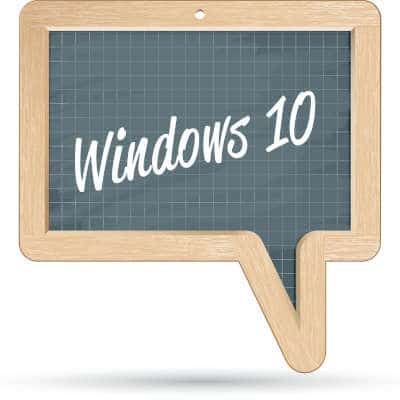Here, let’s discuss how to put together a knowledge base to ensure that your team has access to the information they need. The Root of All Knowledge is Data With the right data at your disposal, and a means of using it, your capability to improve your business’ many processes is substantially improved. Whether you’re considering your procurement processes, your standard operations, or your delivery and support, the right information makes all the difference. However, you need to collect this information first. How do you do that? Simple. By educating yourself through experience and analysis, you can devise improved processes for your business, ultimately boosting its productivity and its general success. Documentation Of course, for this to happen, your information needs to be in a usable, accessible format. This is where a documented knowledge base becomes key. Creating one is an important task to undertake and is a process that needs to be standardized so that others can and will follow it as needed later on. Your documentation should cover the correct procedure for completing a defined task, as well as the reason for that process and the underlying goal for doing so. Creating a knowledge base like this brings you some considerable benefits, including: More consistent service delivery—If a standardized process is followed each time an activity is carried out, your clients and customers should be able to reliably expect a certain outcome, growing their confidence in your business. Reduced time consulting support—With a reference to lean on, problems can be solved more efficiently, without needing to expend extra time or manpower pulling in an additional resource for help. Reduced training costs—With a comprehensive knowledge base, you have a tool that can help you train your employees, as well as a resource for them to refer to when needed. Establishing this knowledge base also helps you when the time comes to onboard someone new. Starting Your Knowledge Base The first step to creating a knowledge base is recognizing the need for one. If your team keeps asking the same questions repeatedly, they will likely benefit from such a resource. Once you’ve identified the need for a knowledge base, you should go through any training content or informational resources you do have to see if there are any gaps. Then, once you’ve picked a tone for your knowledge base to take (to help avoid apparent contradiction) you can put together your completed resources. After that comes the management. As circumstances change all the time—especially in business—these documents will almost certainly need updating on occasion. You also need to be sure that your documentation is in a format that makes it easy for your staff to access it and find what they are looking for. This process can help you create a knowledge base for whoever needs it, whether that means for your employees or your clients. If you need assistance with the technical side of managing a knowledge base, or any IT challenge you may be facing, reach out to SRS Networks at (831) 758-3636.
Defining FinTech Financial technology, or FinTech, describes the services and solutions that are now available to assist individuals and businesses alike in properly managing their finances. This application of technology has exploded with options in the past few years, providing more options for people without the solutions themselves carrying a substantial price tag. Many established financial institutions have also implemented FinTech to give their customers secure access to various services and tools. As you might imagine, this demonstrates quite a shift from the origins of FinTech, which was basically a tool for financial institutions to use behind the scenes. With the industry’s growth, the customer soon became the intended user, and now, these solutions provide access to bank accounts, credit cards, stock portfolios, and insurance policies alike. What are the Most Common FinTech Services Today? As more FinTech-powered applications have been developed, the potential uses for these tools have been expanded upon considerably. In addition to the assorted solutions listed above, there are now apps that allow users to send payments quickly and easily to retailers and other users. To name a few examples of these, think PayPal and its subsidiary, Venmo. Other varieties of FinTech have also popped up. FinTech also includes crowdfunding platforms like Kickstarter and GoFundMe, assisting users to collect donations for business ideas and other goals. Cryptocurrency is an example of FinTech that has become so popular, it spawned its own application ecosystem. FinTech Can Also Be Used by Businesses Today, developers have created a litany of FinTech tools and applications designed for business purposes. Using these tools, companies can secure loans and otherwise access the financial resources they need to manage to ensure efficiency is preserved in their operations. Many of today’s dynamic business management platforms also integrate with FinTech applications, assisting businesses as they interact with financial institutions and crunch the numbers, as they say. Monitoring your organization’s finances without incurring too much cost is key to properly distributing and investing your available resources. FinTech can help you do so, and SRS Networks can help you properly make use of it. To learn more about the options your business has to consider, reach out to us at (831) 758-3636 to start a conversation.
Data Equals Insights This simple equation does a good job of summarizing the benefits of analytics. Because analytics are just data-driven predictions applied to your business’ circumstances, you can infer quite a bit just from the data you collect during your normal operations. One type of analytics you may have heard of before is business analysis. By drawing out the value from massive data sets by processing the numbers, analytics can provide you with the answers to your business questions and—as a result—assist you in shaping the most effective business strategy. Data Sources The data your business uses to generate these analytics can come from a variety of sources. These sources include: Data Aggregation—Collecting and filtering through data from transactional records and data provided by your customers. Forecasting—Examining past trends and using them to form expectations for the future. Association and Sequence Identification—Identifying patterns to help predict your future needs. Properly using your data to generate such analytics has been shown to provide businesses with considerable benefits to various aspects of these organizations, including their productivity and profitability, among others. Many of your resources can be considered a gold mine for data: your CRM solution, your line of business applications, your marketing statistics, your sales opportunities, and of course, your website. Many solutions are available to help you collect and leverage the analytics that will most assist your business’ operations. SRS Networks can help you put them to use with our proactive support services. Give us a call at (831) 758-3636 to find out how we can help your business accomplish more.
A list of your key contacts One of the most important elements in your business continuity plan is a list of all your important contacts who should be informed of the disaster. This can include all your C-level execs, HR managers, IT Manager, client facing managers, etc., A comprehensive list of your IT inventory Your business continuity plan should contain a list of all the softwares, apps and hardware that you use in the daily operations of your business. This list should identify each of those as critical or non-critical and mention details pertaining to each of them such as The name of the app/software Version/model number (for software/hardware) Vendor name and contact information for each of them Warranty/support availability details Contact information for customer support for these hardware/apps Frequency of usage Backup information Data backups are critical to your disaster recovery and so your business continuity plan should include information about data backups. It should mention how often data is backed up, in what formats and where. It should also mention what data backups are available–ideally, you should be backing up ALL data already! What’s your Plan B? Make sure your business continuity plan lists a backup operations plan that will come into play in the event of a disaster. Examples include alternative workflows such as options to work remotely or to allow employees to bring their own devices to work (BYOD) until the time regular business premises or systems are ready. Floor plans and location Your business continuity plan should also include floor plans of your offices with the exit and entry points clearly marked up, so they can be used in the event of any emergency. It should also mention the location of data centers, phones, key IT systems and related hardware. Process definition Make sure your business continuity plan defines the SOPs to be followed in the event of an emergency. Think business continuity planning is too complicated? Don’t give up! A lot of SMBs, don’t create a business continuity plan thinking it is too much of a hassle. But this can prove fatal to your business later. A qualified MSP can help you understand business continuity planning and even help you create a business continuity plan that’s best suited for you..
It helps retain clients As a business, if you have problems functioning, it will definitely affect your clients. For example, if your servers are down or your supply-chain mechanism is affected or your delivery process breaks, you won’t be able to fulfill your promise to your clients. Even worse, in some situations you may not even be in a position to communicate about the crisis to your clients adding to their frustration. A business continuity plan addresses these issues beforehand and can help reduce client dissatisfaction. Salvaging brand image and reputation There are certain events that end up affecting only your business. For example, ransomware attacks, virus attacks, data leaks, etc., Having a business continuity plan that caters for such events can be a blessing in times of such crisis. Minimizing revenue loss A business continuity plan can minimize the revenue losses that occur as a result of a crisis that interrupts your business operations. In short, a business continuity plan helps minimize the impact of the crisis on your client relations, your brand image and your revenue by equipping you with a plan to handle the situation better.
Boost Engagement with Responsibility The experience that participants of an in-person meeting have is naturally going to be very different than it would be in a remote meeting. The natural flow of conversation is interrupted by the limits of the very tool that enables the conversation to take place at all. This can lead to inconsistent participation and side conversations taking place… bad enough in person, but debilitating to a remote session. Preparing an agenda ahead of time and giving each participant something that they will be responsible for during the meeting can help to minimize the chances of this. Streamline Your Meeting Just as is the case in person, a remote meeting that involves too many people can be counterproductive and ineffective when collaboration is the goal. With an overly large group, there are just too many potential distractions to derail your efforts. Lagging technology and excessive background noise can swiftly diminish a meeting’s value, so to minimize the chances of this happening, resist the urge to pack your meetings and stick to those whose presence is essential. This also helps to add to the engagement that participants can have, as a smaller group offers more opportunities to speak. Disable Muting When someone has muted themselves during a remote meeting, they have effectively disengaged from the conversation. Consider it: by muting themselves, they can no longer contribute, and there’s the potential that they could allow their attention to wander more easily. While briefly muting can help to minimize interruptions, it should not be sustained longer than necessary when meeting. How have your remote meetings gone? What have you done to make the most of them? Share your approach in the comments!
While a business continuity plan cannot completely safeguard your business from all these events, it can certainly minimize the damage inflicted on your business. Top business consultants urge their clients to develop a business continuity plan as they consider it a part of the best practices for running a business. A business continuity plan can make the difference between survival and shutdown of a business during a crisis situation. What is business continuity planning? Business continuity planning is the process of creating a blueprint that helps your business respond and recover effectively from an unforeseen mishap. As discussed before, the unforeseen event could range from natural disasters to pandemics, or even accidents that affect just your place of business like a fire or even a cybercrime attack directed at your business in particular–basically, any event that can paralyze your business. A business continuity plan serves as a step-by-step guide that you can follow during an emergency to keep your business running smoothly. True, a business continuity plan is not a sure shot method to survive a crisis, it won’t instantly eliminate the impact of the disaster, but it gives you the best chances of survival. If you are not sure of what a good business continuity plan entails , you can reach out to a reputable MSP to help you with the preparation and implementation of one.
Reducing Hardware Costs Anyone that has purchased a server knows how expensive it is to purchase, set up, run, and support. With hosted VoIP, your business gets a powerful business phone system without having to go through the headaches and expense associated with installing new phone lines. Anyone who has ever run telephone wire from a distribution hub through the walls of a building knows that it can be quite tedious. The costs of setting up your own telephone system, even for a smaller PBX deployment, are substantial. With hosted VoIP, the capital investment is transformed immediately into an operational expense once you choose to make the switch. By utilizing your company’s existing broadband connection, hosted VoIP costs less and offers more than traditional telephone systems. For the business, one of the largest expenses for any telephone system is the minutes the phone is being used. Every traditional phone system carries costs for long distance. It’s unavoidable. Many times, the zones are very confusing and calls you wouldn’t expect to be made at premium rates, are. Even if you find ways to control your costs, your business is limited. By eliminating the recurring expense of long distance, VoIP is able to present more predictable service fees. Additionally, when you consider the costs that go into adding a line to your business and the costs associated with employee mobility, the flexibility and scalability of a hosted VoIP platform can reduce cost expansively. Mobility & Options The most valuable part of a hosted VoIP platform for the end-user is the ability for them to take their phone number with them wherever they go. With the soft phone feature, their smartphone becomes a work phone. This provides a level of mobility that every business should try to embrace in today’s digitally-heavy environment. Additionally, a hosted VoIP platform can offer a lot of additional features such as video conferencing, text and instant messaging integrations, and many more. The more features that a hosted VoIP platform can provide a small to medium-sized business, the more value they will get out of the platform. If you would like more information about VoIP or if you would like to know how SRS Networks can help you with your business’ communications, call us today at (831) 758-3636.
Windows 10 Microsoft has built what just might be the best operating system ever made. It can do almost anything, but since Microsoft pulled the plug on their smartphone lineup, and most of their other smaller offerings are nowhere to be found, the majority of devices that run Windows 10 are PCs. Microsoft gave the software away for a pretty long time and as a result more people are using that ecosystem than any other PC OS. With Windows 10, Microsoft was able to find a happy medium between the PC usability of Windows 7 and the mobile usability of Windows 8.1. As a result, several of the best-selling laptops in the world feature Windows 10 and a touchscreen. With a billion people on the platform and actively using it, it sets consumers up for… Windows-as-a-Service Now that you are invested in the Windows 10 platform, you will be happy to know that Microsoft is, too. This may be the last version of Windows, but the delivery of Windows may mean something completely different going forward. Microsoft has admitted that they are going to take OS deployment in a new direction; changing forever the way they will brand and support the product. Enter Windows-as-a-Service, where Windows 10 comes with your Microsoft Account. Most PCs come with Windows 10 installed already, but today, Microsoft is offering services that will provide you with a Windows 10 experience, hosted in the cloud. Now, computers that run alternate operating systems can still get a virtual Windows 10 experience. The as-a-Service Model to software is nothing new. Everytime you watch a movie on Netflix, listen to a song on Spotify, or use Microsoft 365 apps online, you take part in the as-a-Service revolution. Microsoft is bringing that model to their OS. Essentially, they are going to continuously update the current Windows platform. In fact, we just got another major update for the platform in May 2020. So, the question remains: Is Windows 10 the last version of Windows? Not really. For more great technology-based information weekly, check back at our blog.
What Are Unified Communications? Speaking plainly, “unified communications” are a business’ strategy to improve its collaborative capabilities by implementing various communication solutions for its staff to use. Oftentimes, this strategy is referred to as unified communications and collaboration. It is important to differentiate between these two parts, as they are—while similar—two different concepts. The Difference Between Communications and Collaboration We’re all familiar with the concept of water cooler talk. People gather around a common area and chat for a moment. This is a prime example of communication, as coworkers are talking to one another, but there isn’t necessarily any productive benefit to be directly gained from their conversation. For an example of collaboration, we would turn to the conference room, where coworkers go to discuss projects, hashing out ideas and pooling their talents. Basically, collaboration will involve communication, but not all communication counts as “collaborative.” Why Implement Unified Communications? Unified communications can deliver substantial benefits to the businesses that put them in place. For just a few examples: Improved productivity and performance. Unified communications gives the members of your team improved access to shared resources, along with the tools necessary for collaboration to take place. As a result, your team members can work together (even if working remotely) to produce a superior result. Improved user experience. With these collaborative tools, your employees will find it much more achievable to meet your expectations. Because of this, they will be more satisfied with the work they are tasked with while they increase their overall productivity. Improved budgeting. As unified communication platforms tend to be cloud-based, these services are billed per month and are therefore a scalable operational expense. This helps to make your available budget more flexible. Improved cohesion. By tying all of your communications together and tracking interactions and individual projects, unified communications make it far easier to keep everyone involved up to date on important information. Interested in learning more about unified communications, or any other beneficial IT solution? SRS Networks is here to help. To find out more, give us a call at (831) 758-3636.