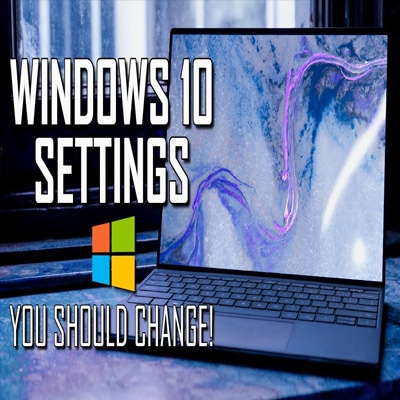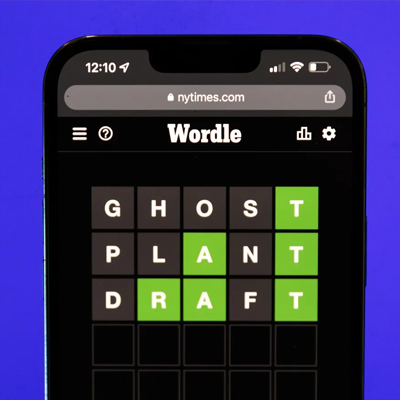You might want to deactivate your Facebook account for several reasons and may have seen that utilizing social media negatively impacts your mental health. Maybe you are against the website because of allegations of privacy abuses, political arguments, polarising falsehoods, and other content that might be harmful to children. You can also be seeking to remove all of your online personas. In any event, we’ll show you how to Permanently Delete your Facebook account. Understanding the difference between deleting and deactivating your Facebook account is essential. Your Facebook account is immediately frozen after you deactivate it, which is useful if you want to take a break. However, this does not prevent the corporation from tracking your internet behavior. The only way to completely disconnect from Facebook is to delete your account. By deleting it, you also cut links with Facebook Messenger, the platform’s chat program. (If you want to remove Instagram and WhatsApp, both of which are owned by Facebook, you must do it individually.) We’ll go through some things you should think about before starting the procedure, which takes time and patience. Uninstall the Facebook app from your smartphone and tablet To begin, remove the app from your smartphone or tablet. Remember that removing the Facebook app does not remove your account; you may still access it through the web, and other applications may still utilize Facebook as a login. Removing the symbol from your phone removes it from sight and mind, but it does not affect your total account. You must complete all of these additional steps or Facebook will continue to track your internet activities. Select an alternate messaging or social media platform Remember that when you remove your Facebook account, you lose access to Messenger. That is, if you often communicate with individuals on Messenger, you will need to inform them of your plans and find another app or messaging service to utilize to keep in touch. Apply the same logic to your Facebook friends in general. Post a status a few days before you intend to delete your account, and request that anyone who wants to stay in touch send you a message with their contact information. You may also upload your images, videos, notes, and posts from Facebook to other sites such as Google Photos and Dropbox. Here’s how to move your Facebook info. Disable your Facebook account from all other applications and logins You may register for and log in to third-party services like Spotify and DoorDash using your Facebook account. It’s wonderful to have fewer passwords to remember. Unless you want your Facebook account deleted. You must check-in and disconnect from any third-party accounts that access your Facebook data. Go to: to get a list of the applications connected to your Facebook account. Log on to Facebook. Click Settings > Apps and Websites. Contact the company’s support staff if you require assistance or have concerns about how to delink your Facebook account from the service. After that, take these steps to obtain and get a copy of all your Facebook data: Open Facebook on your PC. Navigate to Settings > Facebook Information. Select Download Your Information and then click View. Check all of the boxes in the Your Information section. Keep the date range set to All of my data. Leave the […]
Last October, Microsoft released Windows 11, its latest operating system. After a half-year delayed rollout, the OS gained broad deployment early this year, indicating that it is now available for all compatible systems. (If you’re ready, here’s how to get it.) However, because of the system requirements for Windows 11, older machines may still need to run Default Windows 10. And, like every other operating system, Windows 10 includes a few less-than-ideal default settings.
Resilience and risk reduction are two tactics that have grown ingrained in the C-suite and have become commercial requirements for all businesses. They are two sides of the same coin. For instance, a company that optimizes transportation routes to reduce its carbon footprint may create a more effective network that is potentially less susceptible to storms, floods, and other climate hazards. A business that restructures its operations to use fewer natural resources ensures a more reliable supply of that resource in the future.
CREEPY COOKIES THAT TRACK ALL OF YOUR ONLINE ACTIVITY ARE BEING (SLOWLY) ELIMINATED. Major online browsers, such as Safari and Firefox, have curtailed the practice in recent years. Chrome has recognized that cookies are a Privacy Nightmare. Stopping them, however, just removes one type of internet tracking—others are potentially worse.
Internet using fiber optics: Fast and dependable, but limited availability We’ll start with fiber-optic internet, undoubtedly the most significant connection type. Fiber, as the name implies, refers to an internet connection delivered to your house via fiber-optic cable, which transmits data by sending pulses of light over tiny strands of glass or plastic. These fiber-optic strands provide faster speeds and more dependability than other connection kinds. The Fiber Optics prefferablly used by different IT companies and also recomend by Managed IT Services Professionals
Are you done with Wordle? Want to add a new game to your routine? There are several to choose from. Players must correctly anticipate a five-letter word using Wordle in six or fewer trials. The game shows grey blocks for erroneous letters, yellow blocks for correct letters in the wrong location, and green blocks for correct letters in the right place after each guess. It’s compulsive, but you have to wait until the next day to play again after you’ve finished the daily puzzle or used all of your guesses.
You should maintain your phone up to date with the most recent Android Updates. The most recent software removes defects and software incompatibility concerns, as well as the possibility of being impacted by security holes. Your phone is set to install these updates automatically, but if you want to check for and install an update before it’s scheduled, you can do so with just a few clicks in the Settings app.
What is AIOps? The phrase “AIOps,” or artificial intelligence for IT operations, was created by Gartner to refer to the use of artificial intelligence (AI) tools like machine learning models and natural language processing to automate and speed up operational processes.
Unfortunately, there are several reasons for so many of us to be more careful when we go out these days — and more people are finding the under-the-radar safety measures built inside Apple’s iPhone and a host of Android devices. Following Sarah Everard’s brutal murder in London earlier this month, social media users have been increasingly posting instructions for utilizing the Emergency SOS function on iOS. It’s Android counterparts, such as Samsung’s Emergency Mode.
In light of the increased risk from Russian hackers, businesses should increase their alertness against cyber-attacks and employees should report any strange emails instead of deleting them, according to the UK data watchdog. John Edwards, the information commissioner, said that a new era of security had begun. Urging people to keep an eye on their inboxes rather than closing their windows.