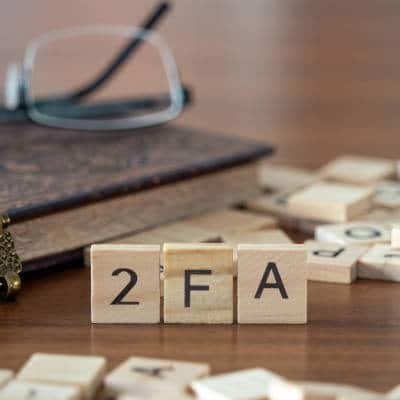Optimize Your Apps How many applications do you currently have installed on your phone? Of those, how many do you actually use? Chances are, there are a lot of apps that no longer serve you any purpose that are just sitting on your phone, cluttering your application drawer and drawing attention away from the tools you need. Our recommendation here is twofold: first, do some spring cleaning and delete some of the applications that you just don’t use any longer. They aren’t doing you any good, anyway, and they are only taking up valuable storage space on your device. Second, take the time to organize your device, arranging apps on different screens. This will help you to stay focused on the task and hand, without your social media accounts or the silly mobile game you downloaded drawing you away – there is nothing wrong with having them, as long as they don’t impact your work. Disable Certain Notifications Speaking of your social media (and of being drawn away from your responsibilities, for that matter), there is no need that you need to know that one guy you met at a mutual friend’s party has liked your status during work hours. The same goes for the silly mobile games. Who cares that your energy has recharged and that “your kingdom needs you?” You have real work to do! The notifications that these applications send us are meant to be disruptive, to put the task at hand to the side as you follow the application where it takes you. Turning off notifications takes a lot of power away from distracting applications simply by preventing temptation. Disconnect Depending on the task at hand, it may even be a good idea to disconnect your phone for a few moments’ peace. Of course, if you’re expecting important phone calls to be coming in, this is a bad strategy to try out. Otherwise, kill your phone’s Internet and wireless connections, and consider putting on some headphones to make your focused attention clear to anyone around you. Keep It Updated Of course, for your mobile device to be able to work productively, its software needs to be vetted and maintained. Make sure you actively apply updates and patches over time to ensure that your device remains in good working order. Your IT resource will be a useful ally to lean on where this is concerned. What has your experience been with smartphones in the workplace? Share your thoughts in the comments!
Your Business’ IT Support If IT support plays such a big role on the success of your business, it stands to reason that you would want to establish how to determine what type of IT support will have the most significant impact on your business’ ability to create revenue. The first consideration that needs to be addressed is ensuring that your IT support can help you maximize your company’s uptime; and, that the support results in a net positive ROI. Minimize the Total Cost of Ownership There is a metric in business called Total Cost of Ownership (TCO). This is where a business determines how much it actually costs to own a product. For the average business, a server is the most important and expensive device, but once you factor in the expense in migrating files, regular and irregular maintenance, the cost of utilities that power the device, you may be adding a large percentage to the total. Minimizing this through viable output and consistently good performance can improve your ROI and limit your TCO. We’re not suggesting that you should go into a total TCO analysis of all of your computing resources. That would take a lot of time that you just don’t have. Our suggestion is, however, to keep in mind that proactive management carried out by an outsourced IT provider will work to maximize the value you will see from that device. This is because the more uptime your systems have, the more they can be used for revenue-creating possibilities. Additionally, if you want to go beyond outsourcing your IT support, you can utilize cloud computing platforms that remove your need for IT support completely. Since these platforms have dedicated IT professionals managing their own hardware, the price of which is baked right into the product, you won’t see additional costs from utilizing utility computing in the cloud. Boost to Productivity and ROI We’ve already presented how outsourcing your IT support can work to save you considerable money due to its proactive nature, but we should mention that you do have options. You can choose to do business with an outsourced IT provider, who admittedly already does business will other companies in the same fashion. With new automation that is available, not much is missed, but it stands to reason that if you are going with an outsourced provider that you may be concerned that your IT isn’t always being valued. For companies that don’t want to outsource, there are two options, you can rely on a break/fix provider that fixes technology as it breaks; or, you can work to hire a dedicated IT staff for your business. Regardless of what you choose, to keep productivity high, your business’ technology has to be available and functioning as intended. To maximize the return you see on your investment, you have to have systems up and running as intended, but also have to be financially conscious. Managed IT services make this possible. If you would like more information about IT support and services, contact the professional IT experts at SRS Networks today at (831) 758-3636.
What Software-as-a-Service Really Is To really get a handle on SaaS and its benefits, let’s examine it in what is likely its most well-known utilization: the streaming services offered by Netflix. Really, Netflix streaming effectively works the same way that SaaS works for organizations that make use of it. Subscribers to Netflix’s streaming service pay a monthly fee to access a shifting library of content as much as they want, on a variety of devices. Similarly, SaaS allows businesses to utilize up-to-date versions of crucial business programs, also billed on a month-to-month basis. This results in additional similarities, which translates positively for the user. The Benefits of SaaS Accessibility Netflix enables its users to view content from practically anywhere, provided they have an account, a compatible device, and a connection to the Internet. SaaS works in the same way, opening a business to greater opportunities to productivity. Scalability As a bonus, both options can easily be scaled to better fit one’s needs… a Netflix account can be shared between up to five user profiles, and different tiers allow different numbers of profiles to be used simultaneously. As for SaaS, an agreement can usually cover as many users as a business would need, allowing for new hires, departing employees, or shifting responsibilities. Cost Efficiency Now, you may be thinking that it would ultimately be less expensive to simply procure a given software solution and maintain it in-house. However, you need to consider the additional investments that this approach will require of you… like acquiring and maintaining the hardware needed to support these solutions. These costs alone would almost certainly negate any “savings” you’d see from managing your software yourself. Security Using older software that isn’t kept up-to-date can lead to vulnerabilities. The SaaS model means the software is always kept secure via regular updates from the developer. California businesses can rely on SRS Networks for a wide assortment of their IT needs, including SaaS. Learn more about what we offer by calling (831) 758-3636 today.
What is Two-Step Verification? This security measure compounds the traditional password with a second proof of identity, which Microsoft calls the user’s security info. Microsoft’s approach is to reach out to the user each time a device is used to access the account that hasn’t yet been designated as a trusted device. Via a phone call, email, or an authenticator application, two-step verification asks the user to confirm that yes, the current attempt to access the account is legitimate. Turning on Two-Step Verification for Your Microsoft Account The process to activate two-step verification is simple: Sign into the Security basics page for your Microsoft account Access More security options Locate Two-step verification, and select Set up two-step verification Follow the on-screen instructions to complete the process You have the option of selecting a phone number, an email address, or an authentication app to use. If you choose to use an application, but not the Microsoft Authenticator app, you will have to follow the provided on-screen instructions to link your account to the app of your choice. Setting up two-step verification on any account you use can greatly benefit your security. To learn more ways to secure your work-essential technology, reach out to the IT professionals at SRS Networks by calling (831) 758-3636.
VoIP Allows You to Do More While a VoIP system is, at its core, an alternative to the traditional phone solution, most VoIP options can provide you with far more capability than a traditional phone system. For instance, many VoIP options provide capabilities like instant messaging, conferencing, and call recording. VoIP is More Secure When comparing the two options, VoIP is far more secure to use than the traditional landline. This is because, rather than the analog approach that telephony has historically taken, the digital data that VoIP sends can use encryption. This protects all information transmitted through the system. VoIP is More Portable Instead of being tied to a set location, as the traditional business telephone system would be, VoIP can be accessed from anywhere the Internet can be. What’s more, as many VoIP solutions have an associated mobile app, it plays nice with smartphones – allowing your employees to use their mobile device to communicate with business contacts, without disclosing their personal numbers. VoIP Offers Automated Client Interaction While communicating with your clients and assorted contacts is important, it is just as important that your employees aren’t constantly distracted by their work by fielding phone calls, if they can help it. VoIP solutions can be configured to support a variety of options. These options include an automated menu to give a caller more information at any hour, a directory to help a caller reach their desired contact, or even the option to forward calls to an employee’s mobile device so that truly urgent calls can be answered at any time. This is just a brief sample of the many ways that VoIP provides businesses with operational (and yes, financial) benefits. To learn more, or to ask any other business IT-related questions, reach out to the SRS Networks team at (831) 758-3636.
Let’s begin by defining what a CRM strategy really is, which will help to illustrate why it matters. The Concept of a CRM Strategy Using CRM software has a pretty low bar for entry. Basically, you just have to procure it and populate it with the data you have collected. The purpose of a CRM strategy is to really use your solution to the fullest extent that you can, which allows you to optimize your outcomes. There are a few ways that your CRM strategy can enable you to do so: It condenses data in context to help you reference it as you make decisions and set goals. It makes customer service efforts more comprehensive, which can boost retention and loyalty. It assists you in making sales by scaling your process properly and eliminating redundancy. Naturally, these are benefits that can assist any business in its pursuit of its goals, so it is important that you create a proper CRM strategy to guide you. Here is a simple process for you to follow: Understand Your Goals and Strategize For ThemWhat is it, exactly, that you want your business to accomplish? What is your intended use of your CRM software, and what do you want to achieve with it? How will each department use it to do strive toward their goals? How will your offering be distributed? Once you have conferred with your team and answered these questions, it is time to consider the business landscape and who your ideal clients are. Then, determine what makes your offer different, and commit to providing this difference each time in the way that best suits your prospects. Analyze and Organize Your TeamHow will the introduction of your new CRM software impact your team? Speak with those whose job responsibilities will be affected by your new solution, and look for any past experience with such platforms for their impression of different options. You will also need to identify those team members who will be using the software to collaborate and be sure that everyone understands their particular roles. It is also helpful to determine the goals that each department should strive toward, and identify the key performance indicators that will help measure their progress. Implementing Your New Solution and StrategyDetermine how different contacts will be divided within your CRM, and establish a policy of collecting all the information you need from a contact that is going to be included. You should also strongly consider mapping out your sales processes for each of your services so it is easier to manage your brewing business. It is also a good idea to keep your software requirements in mind when selecting your CRM, as you will want to select a title that plays nicely with your existing solution. Is your chosen email platform Outlook? Make sure to find a CRM that integrates with it for optimal benefits. SRS Networks is here to help you with these considerations, and more. To learn what we can do to assist your customer relationship management through IT solutions, or any other of your business processes, reach out to us at (831) 758-3636.
1. Don’t Trust Your Wi-Fi’s Security Wi-Fi isn’t particularly safe to use, at least without additional solutions to round out its security. Many device manufacturers may claim to have superior security measures baked in, but it is better to take these claims with a grain of salt and stack on additional protections. Take encryption, for instance. Using it will ensure that your data is safe while in transit, effectively guaranteeing that your security will be preserved (at least in this aspect). It also wouldn’t hurt to actively adopt security best practices while you are browsing anyway, just to add an additional level of safety, like avoiding websites that use the HTTP protocol and not the secured HTTPS protocol. 2. Take Your Network into Consideration While Wi-Fi may not be inherently safe, there are ways that you can improve its security somewhat. Here are just a few of them: Even if you hide your network, change your SSID from the factory default to a unique but anonymous alternative on the router. Minimize the number of access points to your wireless network by keeping Wi-Fi capable devices off when not in use, and if a wired ethernet connection can be used, use that instead of wireless. Segregate your professional network from guest usage by creating a passphrase-protected guest account. Keep this passphrase updated regularly, and switch off the network when not needed. Use the Proper Credentials Speaking of passphrases, you should avoid using poorly-devised, insecure passwords. Weak passwords usually share some distinguishing features: Common words, letters, and phrases being used, like “password123” Characters don’t vary, so there isn’t a mix of letters, numbers, or symbols The same password is used for multiple accounts A password is written down or recorded somewhere insecure Of course, there are other ways that a user will try to make their passwords as simple to remember as possible… After all, they want to be able to access their account without much trouble. It isn’t acceptable for your employees to undermine your security like this, as understandable as their reasoning is. A good way to help both your security and the employees who need to access your resources is to encourage the use of passphrases over passwords. Mathematically more secure than a password and easier to remember, a passphrase takes three unrelated words (like “condemn”, “total”, and “plan”) and turns them into your proof of identity: so, in this case, “condemntotalplan.” Much easier to remember than the traditional password, and simple enough to do without creating a common phrase. You can also use the traditional means of adding security, like swapping out numbers and symbols. A password manager can help you remember these by decreasing the number you have to remember to one. SRS Networks is here if you want help with any of your security considerations. Give our experts a call at (831) 758-3636.
That’s why we wanted to share how your business could exercise mobility, while still preserving security. Why You Aren’t Safe as a Small/Medium-Sized Business Once upon a time, cybercrime was a simple animal. A target was picked, and the method of breaching it was developed. This meant that the smart strategy for cybercriminals was to focus their efforts on larger targets, as breaching them would be more profitable for cybercriminals to take the time to do. Unfortunately for the SMB, this is no longer the case. Nowadays, like many other industries, cybercrime has largely become automated. So, once an attack is designed, there is no reason that a cybercriminal wouldn’t use it against a wide variety of businesses. It’s a little like using a bug zapper compared to the traditional flyswatter–you actually have to actively swing around the flyswatter, whereas a bug zapper allows you to set it up and let it do the work for you. Less effort, for equal (or really, improved) results. Furthermore, a mobile device does tend to invite a greater risk of other kinds of cybercrime. Actual device theft is much easier when the device in question can be casually picked up and walked off with by a stranger, which is more likely to happen outside the office than within its walls. Convenience is a cybercriminal’s best friend. What to Do About It Therefore, you need to make sure that the mobile devices your employees are using throughout their day have the proper protections, and that (perhaps even more importantly) your employees are actually using them, and properly. Here, we’ve put together a quick guide to help you get started with a more secure mobile strategy–and to hopefully make it more memorable, it follows the alphabet! Mobile Security, as Simple as A-B-C-D-E Authentication Okay, so one of the foundational concerns of the mobile security issue is that it is harder to ensure that only someone with permission to access data is actually going to be accessing it. Let’s face it, all it takes to potentially have a device stolen is for someone to leave their phone unattended in the coffee shop as they add more creamer. However, with the right authentication measures, the risk of the thief accessing data is greatly reduced. Enforcing strong passwords and requiring two-factor authentication measures for your data helps to restrict access to your data to just the people who should have it. Therefore, this is the first step to any data protection process. Backups As we will get into, a big part of keeping the data accessible on mobile devices safe is the capability to delete it. As a result, it is important that you can then restore this data and continue using it once the issue has been resolved. Maintaining an up-to-date backup will ensure that you are able to do so. Keep checking back on this blog to learn what makes a backup as reliable as can be, or give us a call to find out. Control While yes, the mobile devices that your employees own are their property, you cannot allow them to use them as a part of a mobile device strategy if they are going to expose your business to security threats or vulnerabilities. The apps a user installs can contribute to both, so […]
Gamification of Business Tasks Gamification is widely used in parenting to convince children to cooperate on things that may nor be in their best interests. As a business owner or decision maker, your employees come to work with their own expectations. To enhance those expectations, gamifying tasks may be just the thing your business needs to take operations to the next level. The psychology of gamification is that of making even trivial tasks seem important by presenting them as a competition. If this doesn’t sound realistic, consider the concept of “employee of the month.” Why Gamification is Effective Human psychology is a big part of why gamification has an impact. As a species, human beings tend to be strongly motivated by certain desires, namely: Recognition – I want my efforts to be paid attention to. Competition – I want to win. Distinction – I want to be rewarded for my efforts. Inherently, most tasks at work don’t carry anything but negative feedback. By gamifying even the most menial task, it injects the capability of fulfillment. Employees will be more driven if they a) think they are competing against their work “rivals” and b) if they think they can get the recognition of being superior. As long as the incentives continue, you can expect that these workers will be more driven to accomplish better work than without those incentives. Adopting Gamification If you are considering gamifying your more rote tasks, you have a lot of options in which to do so. Sure, different tasks, different workflows, and different industries will have different things they can do to jazz up workplace competition, but choosing how to accomplish this (i.e. what the game is), and what incentives there will be as rewards is all up to you. Do you think that gamification will work for you? Leave your thoughts and suggestions in the comments section below.
Knowing What You Have If you don’t have an accurate idea of the data you possess, how can you possibly keep it all protected? Without this information, it becomes far more likely that you will, at some point, experience a breach. Keeping impeccable records of your assets is imperative to avoiding this outcome. These records should contain a comprehensive collection of data in a well-organized and documented format. If your storage architecture could use a bit of a refresh, take advantage of that time to properly build out and implement this strategy. Using a specified architecture makes it much easier to manage the permissions of your users, as well, so it can further boost your data security. These considerations only become more important as you accumulate more and more data, and your team and clients alike entrust you with theirs. Betraying that trust would be a bad look for your business, so you need to be sure that you are subscribing to best practices. Sorting Through Your Data Once you know what you have and where it is kept, you should commit yourself to weeding through it all. How much of the data you’ve collected is really needed to support your business’ operations, and are there alternative methods to consider that might help keep this data safer while accomplishing the same thing? For instance, unless you still need them for business purposes, it isn’t wise to retain customer payment details for any longer than necessary. This just increases the opportunity for this sensitive data to be undermined and stolen. Furthermore, you should also be reexamining who in your business can access what. Different roles will naturally have different responsibilities, each of which will bring different data access requirements. Providing excessive access is opening the door to potential data security issues. Keeping Your Data Safe Finally, you need to make sure that you are prepared to protect the data you collect, which will require a lot. You need to have a predetermined storage strategy, complete with proposed defenses, identifying the devices used to store this data and the access controls to prevent unauthorized users from tampering with it. This goes for both digital versions of your data, as well as any hard copies you have. In case someone manages to breach your defenses and access your data, you need to be capable of identifying the breach at its source and preventing as much damage as possible. This is why we promote the use of both proactive monitoring services and comprehensive backup practices… they can more effectively enable you to bounce back from such a breach. If you would like assistance in implementing these solutions, or want more information about them, don’t hesitate to reach out to SRS Networks. Our team is ready to assist you, you just need to give us a call at (831) 758-3636.