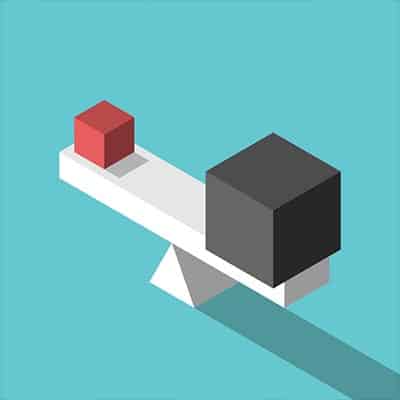Are You Running in Blind? One of the biggest mistakes that any organization can make where their technology is concerned is to start making changes without having any strategy to support their actions. As can be easily seen from an outside perspective, this lack of planning has the tendency to create inflated costs with little return on the investment. When you are planning for improvements to your technology, you need to have some kind of strategy in place to avoid these costs. Without taking the time to create this strategy, you’re apt to add unnecessary technology that – as mentioned – will pointlessly inflate costs. It is also important that you remember that improving your business’ technology solutions needs to be an ongoing process, so part of your strategy needs to prioritize certain improvements over others. Will Your Company Culture Create Issues? While it may seem that your company’s technology would have little to do with its internal culture, the two are very much intertwined. Let’s face it – changing the technology that your organization uses can be relatively easy… getting your staff to accept this change might not be. Consider what your new technologies may appear to be to your employees. Even if it is intended to make their jobs easier, there could be some very real fears among your team that this technology will make their jobs obsolete (or in other words, unnecessary) and will, in time, replace them. You need to communicate with your staff, acknowledging that they may feel this way, and trying to waylay these fears by reinforcing how the new technology solutions you are implementing are intended to make their jobs easier. You don’t want your employees to self-sabotage–whether they realize it or not–in resistance to these changes. Are Your Business Goals Aligned with Those of IT? Too often, the operational side and the information technology side of the same business are looked at as two separate entities. As a result, the goals of each can often be mismatched, creating difficulties down the line. Today’s reality is that business and IT aren’t two separate entities anymore. However, many business leaders find this paradigm to be intimidating, as transforming their business and its processes to accept this shift involves considerable risk. However, those businesses that involve their employees as they adopt new solutions are generally more successful, as employees are able to be retrained as new solutions and processes are introduced. Are You Prepared to Manage Your Data? Data is huge. Huge enough, in fact, that there are multiple considerations to make as you undergo your next adoption initiative. First, you need to consider your infrastructure. It needs to be able to accommodate and scale to a variety of business technologies and tools, especially those that are on the cutting-edge. Secondly, you need to make sure that your data will remain secure. Keeping your data centralized will help to accomplish this, while retaining the capability to scale your solutions. Penetration testing is a good way to identify shortcomings in your data security, allowing you to resolve potential issues before they actualize. SRS Networks is here to help with every step of this process – from planning your technology implementations to ensuring that all goes off without a hitch. To find out more about how we […]
These solutions include a unified threat management tool, a Bring Your Own Device policy, and a virtual private network solution. Unified Threat Management A unified threat management, or UTM, solution provides comprehensive network security through the use of several IT solutions. It includes the following: Firewall: A firewall examines the data that flows in and out of your network, looking for threats and actively keeping them out of your infrastructure. Antivirus: If a threat manages to slip past your defenses, you will need to react accordingly. Antivirus solutions allow you to address any issues that do manage to get past your first line of defense. Spam blocker: Email provides hackers with a direct line of attack to your business, with spam and phishing attacks being some of the most dangerous ones. A spam blocker can keep your organization from dealing with most dangerous messages, and when you don’t have to waste time with these messages, you can instead spend it being productive. Content filter: Your employees might be accessing dangerous or time-wasting websites. A content filter can help you make sure this is kept to a minimum. With all of these solutions combined into one, you can enable much greater network security for your business. Bring Your Own Device If your business’ employees have mobile devices that they use for work purposes, they could act as a bridge between hackers and your network. We recommend that all businesses that find themselves in this situation implement a BYOD policy. This policy should place limits on what employees can and can’t do with their mobile devices. A proper BYOD policy should also have measures in place that can whitelist or blacklist apps based on security, as well as the ability to remotely wipe devices that have been lost or stolen. Virtual Private Networks A virtual private network, or VPN, provides a secure method of connecting to data while out of the office. This is especially important for employees that do a lot of traveling, as they will need this encrypted network to keep sensitive data safe while out of the office. This keeps data from being stolen while it’s in transit, when it’s most vulnerable. SRS Networks can equip your business with all the security solutions you need to keep your data as safe as possible. To learn more, reach out to us at (831) 758-3636.
We’ll go over a few practices that you should follow if you ever find yourself suspecting that a crucial file may have been deleted. Step One: Stop Creating More Data When a file is deleted, it usually isn’t actually deleted immediately. Instead, it’s only hidden. However, as you create and download more files and data, these deleted files are the ones that are overwritten by these new files. Therefore, you will want to avoid installing any software, streaming media, or downloading anything. Your files might not be overwritten if you do, but they could be, so it’s better to err on the side of caution and avoid the situation entirely. Step Two: Check the Recycle Bin/Deleted Items Unless you’ve deleted the contents of the Recycle Bin after deleting your file, there’s a decent chance that you’ll be able to find it there. This is simplified by the Search Recycle Bin option, as well as your ability take its contents and Sort by Date Deleted. If your file was stored in a cloud storage service, you have the opportunity to check your cloud’s deleted files and potentially restore your file from there. Step Three: Check That the File Wasn’t Just Misplaced Chances may be slim, but you may have just misfiled whatever it is you’re trying to find. This is where the File Explorer’s Search function really shines. Before you do anything else, check to see that the file wasn’t just moved by searching for it… you may just luck out and find it. Step Four: Turn to Your Backup Solution Of course, if you’ve committed to maintaining a backup solution that subscribes to best practices, you should be able to restore your deleted file from there. While backup solutions are commonly associated with disaster-level data restoration needs, they are just as invaluable in less-cataclysmic situations – like when a file is deleted accidentally. If your business is in need of a backup solution, reach out to the professionals at SRS Networks. Call (831) 758-3636 to learn more.
Integration #1 – Trello for Gmail Trello is one of the best Gmail extensions, as it helps people stay on task with their Gmail inbox. This software gives users the ability to share files and links with their team, create task lists, and assign expectations or due dates to these tasks. In a way, Trello centralizes Gmail as your organization’s go-to task management tool. Learn more about Trello for Gmail here. Integration #2 – DocuSign for Gmail DocuSign gives your organization the ability to digitally sign a PDF document through Gmail. DocuSign is the leader in eSignature, giving organizations a fast and secure way to sign documents through Gmail. You can forgo annoying tasks like scanning, printing, or mailing contracts or other documents. DocuSign is used in 188 countries, further proving that it’s a great tool for businesses of all kinds. Learn more about DocuSign for Gmail here. Integration #3 – Wrike for Gmail Having project managers who know what they’re doing and how to manage a project is critical, and thanks to Wrike, you can make it easier to integrate project management into Gmail. You can write out tasks with emails, as well as view and edit those tasks. Furthermore, you can also collaborate with your team, all through your Gmail solution. Learn more about Wrike for Gmail here. Integration #4 – Boomerang for Gmail Unlike the previously mentioned solutions, which give the opportunity to use separate features in your Gmail, Boomerang is specifically meant to help users more easily manage their email. Users can set a time to send emails, remind them if they don’t hear back from someone regarding a message, and help them follow up with everyone they communicate with. Learn more about Boomerang for Gmail here. Perhaps with the use of these integrations, your organization can get maximum productivity and efficiency with your business’ Gmail solutions. Does your business use Gmail? If so, how do you use it, and do you have any software integrated with it? Let us know in the comments and be sure to subscribe to our blog for more great tips, tricks, and solutions.
What Can You Use the Cloud For? Do you need communications tools? Check. Hosted-VoIP and email. Do you need processing power? Check. Infrastructure as a Service and Platform as a Service. Do you need applications and storage? Check. Software as a Service and hosted Storage. The truth is that anything you can do with onsite hardware, you can accomplish with cloud resources that are billed per user, per month; or, per gigabyte. In the cloud, you can quickly deliver your business functionality, redundancy, and everything else that it needs to be effective. It works great for full-time, part-time, and temporary workers, alike; and, can be leveraged quickly, with only short setup processes before it is a viable, and mostly secure tool. What Are the Drawbacks? The drawbacks of cloud computing, especially in environments that are hosted by an outside service provider, are typically caught up in the lack of control your organization has over the hardware itself. Businesses can choose to create onsite “private” cloud systems that return the large capital costs to the company, but provide controls and management over their hardware systems as well as the accessibility needed to remotely access the system, among the other superlative aspects that cloud access brings to an organization’s IT. One of the major drawbacks is, ironically, cost. Since the IT infrastructure used to run the solutions is housed and managed by the service provider, they price solutions accordingly. If your organization needs 30 cloud licenses, the solution could get costly quick. What’s worse, if you have people leave your employ, and you don’t reactively cancel the cloud solution before your monthly license is up, you will be on the hook for the cost of the monthly fee. If this doesn’t seem like a costly scenario, think about the times when you assemble teams that work on projects. These projects require three or four cloud-based applications and other resources. If each member of a project team is costing the business hundreds of dollars a month in software, a month or two paying for solutions for a large team that has all but wrapped up its project just decimates the ROI of the project. In order to ensure that you aren’t paying for cloud-based resources that you don’t need to pay for, having a strategy in place to manage all of your organization’s cloud-based resources is important. At SRS Networks, we have a tried-and-true system to ensure that your cloud resources are managed and that you aren’t paying for more than you need to. Call us today at (831) 758-3636 for more information.
Some businesses, however, don’t, or can’t afford to trust that resources found in a public cloud can work for all of their business’ needs, but require the kind of accessibility a cloud solution provides. For these companies, only a hybrid cloud will do. Today, we will take you through the hybrid cloud, how it fits into a business’ IT infrastructure, and what hybrid clouds are typically used for. What Is a Hybrid Cloud? The hybrid cloud is the use of a combination of computing and storage products from public cloud providers and private, self-hosted cloud systems. Since there is no single point of failure, the hybrid cloud is a great solution for any organization that uses variable systems. Today’s business uses quite a lot of technology resources. From email to collaboration to application deployment to storage; there are a lot of moving parts. For most of these parts, there are now public cloud services that organizations can use to cut down on the large capital costs, set up, and management of computing systems that, while they may not hold too much sensitive data, are still critical for the sustainability of an efficient business. Why do Businesses Use Them? The modern business is doing more with less. As a result, businesses are looking to take advantage of cost-cutting actions. With the amount of IT that most businesses use, they would need additional hardware for every process. The capital costs of a new server are substantial, not to mention the setup and management of that hardware and the software systems used to facilitate business. This can put a major dent in a business’ ITT budget, and with the variable nature of costs, present major problems for CIOs and other decision makers when trying to budget their organization’s IT expenses. Public cloud services typically charge organizations by the user (on a monthly basis), providing a clear expectation of what the IT costs are. The availability to scale the amount of users up or back is also real easy, as is the setup and management of the solution as a whole. Typically, it is baked right into the cost of the solution. This is where the hybrid cloud solution comes in. A business may find that they need to have more control over certain parts of their IT resources and storage. This is difficult to do when you use public cloud resources that are managed by the service provider. For these systems, providing a faster (and often more secure) system that is hosted onsite is the right play. Some businesses only need a system for a short amount of time. For the company that already has its core processes handled through an onsite, private cloud solution, the hybrid cloud gives them the ability to add onto their existing infrastructure in times of need and scaling back when that is appropriate. It provides a great deal of flexibility to organizations that get busier in certain seasons. How Do You Go About Getting Them Both to Work for you? The main question many have about hybrid cloud adoption is how do you get them to work together? Since hybrid cloud platforms are used by companies that work in the legal, medical, or financial sectors, those examples are the best to look at if your business is […]
Applying Tags OneNote features a set of preconfigured tags that can add additional context to your notes. By default, pressing Ctrl+1 adds a checkbox, allowing you to create a simple to-do list. Other shortcuts can add other tags, like Ctrl+2 adding a star, or Ctrl+3 adding a question mark. You can also customize these tags and reassign these shortcuts. If using OneNote Desktop 2016, all you have to do is access the Home tab and select Customize Tabs. From there, you can add new tags and reorder them so the ones you will use most often are in the top nine, and accessible via keyboard shortcuts. Embedding Files If you need to be sure that you can access a particular file, especially in the context of one of your projects, OneNote offers a useful tool in its capability to embed files into the notes you take. Once you’ve activated the Store attachments in cloud option (found in Settings > Options in Microsoft Outlook) any file you attach to a OneNote page from Outlook is also uploaded to OneDrive and linked to with a live preview. Creating Subpages After you’ve used OneNote for a while, there’s a good chance that your notes will become somewhat difficult to manage. Using subpages to create a hierarchy can make this a lot easier – and organizing your notes is super simple. All you have to do to turn one of your pages into a subpage is to click and drag it under the page you want it associated with, then dragging it right to indent the title. A/V Capture When your notes need that added touch of context, OneNote’s ability to record and incorporate audio and video becomes particularly handy. By clicking Insert and then selecting either Audio or Video, the selected media type will automatically begin recording. Once you’re satisfied with what you’ve captured, you can stop the recording by pressing Stop on the Audio & Video tab. Content Search Again, once you’ve used OneNote for a while, you’re apt to accumulate quite a few notes – enough to make it challenging to find something specific. To simplify things, OneNote offers a built-in search function that allows you to scan your notebooks for the word or phrase you are trying to find, greatly simplifying the process of finding what you need. What other OneNote tips do you know about? Share them in the comments!
Wearable Technology Has Been a Successful Mixed Bag Crunching the numbers, it is clear that wearables as a whole are a successful and appreciated technology by consumers. The number of connected devices around the world, which had reached the not-inconsequential amount of 526 million in 2016, is anticipated to exceed 1.1 billion in 2022. 167 million units of smartwatches and their wristbands are also projected to be shipped that same year. Clearly, wearable technology has been a commercial success, so there is no reason to anticipate that manufacturers will slow down on their research and development anytime soon. However, it must also be said that wearables have created a few concerns that hadn’t needed to be addressed in the past – especially when it comes to security. The Dangers of Data It has been clearly demonstrated that wearables can also create considerable security concerns – in more ways than one might initially think. One only has to look back to the beginning of last year, when the heat mapping feature of the Strava fitness application revealed the classified locations of military bases, thanks to the activity trackers the soldiers would wear during their workouts. Wearables are also notorious for being updated very infrequently (if ever), which makes them perfect devices to be taken over and used as part of a botnet, or as an easy access point into the rest of an otherwise protected network. One also has to consider what is being done with the data that these devices collect, and how that data could potentially be used to the possible disadvantage of the consumer. The Regulations that Have Been Put in Place (and Which Matter) Naturally, such a potentially explosive technology ought to be subject to some regulations. However, the governing bodies and organizations typically responsible for imposing these regulations may not be in a position to do so. The FD&C Act The Federal Food, Drug, and Cosmetic Act likely has no power to regulate wearables, as the Food and Drug Administration doesn’t include wearables in its classifications of medical devices, instead describing them as a “low-risk general wellness product.” Basically, the manufacturer’s intended use of a device is what designates it as a medical device or not, which means that (unless wearable manufacturers make the call) these consumer-focused devices won’t need to meet the FD&C Act’s standards. HIPAA The Health Insurance Portability and Accountability Act is intended to secure an individual’s rights to their health information. However, while it does provide some protections, HIPAA’s scope doesn’t really cover wearables, which are considered non-covered entities. Furthermore, wearable manufacturers are probably untouched by the secondary use of health data, which is the use of personal health information beyond the direct delivery of healthcare. Because all data is produced by a consumer, and not by a covered entity, secondary use of health data doesn’t apply. The FTC Act This act allows the Federal Trade Commission to go after companies that are carrying out deceptive practices, including a failure to comply with their own privacy policy. As it covers entities both covered and not covered by HIPAA, the FTC Act serves as the primary federal statute that dictates how non-covered entities handle their health information-related security practices. The FTC itself is also capable of bringing legal action against those organizations who […]
Security Of course, any business that hopes to have any success is going to need to have effective security to keep its resources safe. The first step to doing so is to evaluate your IT so that you can identify any shortcomings that exist in your infrastructure as it is. An IT risk assessment is an effective way to do so, as it provides insight into where the biggest, riskiest security flaws are. Both enterprise organizations and SMBs can then leverage similar tools to resolve these flaws, including firewalls, antivirus, and multi-factor authentication measures. With the increased use of cloud service providers in the SMB space, much of this should be attended to by the provider. Having said that, any business that leverages the services of a third-party needs to ensure that the third-party is meeting their end of the service-level agreement. If they are, an SMB can find that they can accomplish comparable security as an enterprise could without expending an enterprise-sized portion of their operating budget. Data Storage While their budgets put enterprise businesses in a much more favorable position to create an infrastructure that can contend with their operational needs, this is not to say that SMBs are left without any options. Any good data storage solution will perform well based on a few benchmarks: how well it works, how often it works, how easily it can be accessed, and how easily its contents can be searched. The enterprise business has quite a few options to leverage, such as data tiering (where data of differing importance is stored on different servers) and higher-performing data storage solutions. If this is starting to sound expensive, it is – but again, thanks to the cloud, SMBs aren’t left without options, either. With scalable Infrastructure-as-a-Service and Platform-as-a-Service being available for a much more affordable rate, SMBs are able to leverage the advanced tools that would otherwise only be available to corporate-level businesses. Interested in leveraging some of these capabilities in your business, or want to find out more? Reach out to the professionals at SRS Networks! We have the experience necessary to bring your information technology to the corporate level. Reach out to us at (831) 758-3636 to learn more.
Regardless of the industry you are in, your business’ storage situation needs to be taken into account. You wouldn’t want unsightly cleaning supplies out in the open because you lacked the space to keep them, would you? Or, consider the inventory that you might need to store. Either having too little or too much space will have some impact on your business’ finances, and it won’t be good. The same can be said of your business’ data, and how you store it. How to Manage Your Business’ Data Data plays a key role in every aspect of your business, which means that a lot of it will need to be stored – and more so than that, it needs to be stored in a purposeful way that will ultimately benefit your organization. As technology has advanced, so have data storage solutions… a trend which shows no sign of stopping. Traditionally, there has been a three-tiered model for data storage. There are the storage facilities themselves, the servers that enable users to leverage these facilities, and the networking that allows access to the stored data. In order to leverage these solutions, a business would need to have a precise understanding of what their data storage needs would be for up to the next five years. Of course, with business moving as quickly as it does today, it can be hard to predict the next five hours, let alone five years. This is a large part of why businesses are shifting to better, more modern alternatives. The hyperconverged IT framework was designed to simplify data centers and make the physical hardware businesses rely on more scalable, and cloud computing provides businesses with access to their needed resources for what can be a very reasonable, budgetable monthly payment. In short, today’s businesses have options, but it is also crucial that these options are weighed properly. Make sure you take the following four considerations into account: What is my needed capacity? – While today’s solutions are far more easy to scale to a business’ needs than in the past, it will help to have some idea of how much storage you anticipate to be necessary. Having too little or far more than you need are both situations you will want to avoid. Where does my IT currently stand? – As you plan for your business’ future, it will be helpful to fully appreciate where you are starting from. Analyzing your current infrastructure and determining what needs to be improved will help you to gain this invaluable perspective. Which configuration will best meet my performance requirements? – Between speeds and storage capacities, the solutions available to you can vary wildly. Keeping your intended use of these solutions in mind will help you to select your best option. What about my backups? – Any business that depends on data (which means any business) should have some kind of backup plan to protect this data and, by extension, the business itself. Your data backup strategy will have considerable influence on the storage solution you select. Any solution you adopt in your business, data storage or otherwise, should be selected with care and consideration. After all, you need these solutions to work for you, not against you. The professionals at SRS Networks have plenty of experience in dealing […]