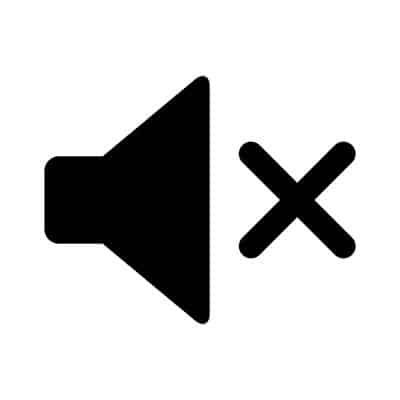January BlurA January 2nd data breach of an unsecured server at a password management company called Blur exposed a file containing the personal information of 2.4 million users, including names, email addresses, IP addresses, and encrypted passwords. BenefitMallAn outsourced HR provider like BenefitMall is bound to have a ton of personal information stored on its infrastructure, and a security breach due to a phishing attack proved that to be the case. Over a period of four months, the names, addresses, Social Security numbers, dates of birth, bank account numbers, and even more information was exposed for over 110,000 users. AscensionA data analytics company called Ascension experienced an online database breach, leaving the personal information of over 24 million clients unprotected for over two weeks. The data revealed contains names, addresses, dates of birth, Social Security numbers, and financial information. Other January breaches: Oklahoma Department of Securities, Managed Health Services of Indiana, Fortnite, Alaska Department of Health and Social Services, Rubrik. February 500pxThe online photography community 500px was hacked, affecting 14.8 million users. The breach revealed full names, usernames, email addresses, dates of birth, locations, and more. Dunkin’ DonutsDunkin’ DonutsDunkin’ Donuts’ DD Perks rewards members found themselves victims of a data breach for the second time in three months, giving hackers access to customer accounts. Coffee Meets BagelThis dating website announced that they were hacked on Valentine’s Day, revealing the names and email addresses of six million users who had been registered since before May 2018. University of Washington Medical CenterAlmost one million patients have had their medical, personal, and financial information breached as a vulnerability on the organization’s website exposed sensitive information. Other February breaches: Houzz, Catawba Valley Medical Center, Huddle House, EyeSouth Partners, Advent Health, Coinmama, UConn Health. March Dow Jones2.4 million records by government officials and politicians were leaked online. This database was made up of individuals who could possibly embezzle money, accept bribes, or launder funds. Health Alliance PlanThe electronic protected health information (ePHI) of over 120,000 patients was exposed following a ransomware attack. This ePHI contained names, addresses, dates of birth, ID numbers, claim information, and other identifiers. FacebookFacebook was forced to admit that they weren’t able to properly secure passwords of nearly 600 million users. These passwords were stored in plain text and could be accessed by any of the company’s 20,000 employees. Federal Emergency Management Agency (FEMA)Survivors of hurricanes Maria and Irma, as well as survivors of California’s wildfires, have all had their personal information exposed to a data breach. About 2.5 million victims have had their names, addresses, bank account numbers, and birth dates shared and left unprotected. Verification.ioThis particular breach is one of the largest in history, and it was found that Verification.io left a database filled with almost one billion email accounts and personal information on an unprotected server. The company has since closed down. Other March breaches: Rush University Medical Center, Pasquotank-Camden EMS, Spectrum Health Lakeland, Rutland Regional Medical Center, Zoll Medical, MyPillow & Amerisleep, Oregon Department of Human Services. April Facebook (Again)Two third-party applications containing Facebook datasets were left exposed online, resulting in over 540 million records, including account names, Facebook ID, and user activity being compromised. City of TallahasseeNearly $500,000 was stolen from the city of Tallahassee employees’ paychecks, accomplished via redirecting direct deposits into unauthorized accounts. Georgia […]
Here, we’ll review the various scams that frequently appear on social media to help you better identify problematic content on your feeds. Many of these may not seem to apply to your business’ social media presence at first glance, but it is important to remember that your personal social media and your professional representation on social media are closely linked. As a result, a breach of your personal account could easily put your business’ representation at risk as well. Gossip Scams “See PHOTOS of the celebrity that secretly lives in your area!” “You’d never believe who DWAYNE JOHNSON spends his free time with!” “You’ll be SHOCKED to learn which beloved ‘90s sitcom cast formed a blood cult!” You’ve likely seen ads pop up on your Facebook (or have had some of your connections share stories on their Newsfeeds) making claims similar to these. People like to live vicariously through the celebrities they admire, but these scams more often than not fool them into downloading malware after visiting a page. Fortunately, avoiding these scams is fairly simple – all you have to do is take in gossipy headlines with a grain of salt and avoid downloading programs from anywhere but the actual source. Nigerian Scam/Stuck Abroad Scam “Hello Dearest Friend, I am Prince Akinola. During the recent uprising in my country, my father was murdered in his sleep. To protect his riches, I seek a trustworthy Person to help me transfer 3 million US dollars into an account for a time. Helping me, you will be able to keep 35% of it to use as you see Fit. Please reply to me immediately with your name and phone number so I can leave this country and transfer the money to you.” These scams are perhaps some of the most famous, originally appearing in Nigeria but quickly spreading the world over. Basically, instead of netting a large percentage of a fortune, the victim usually is scammed out of their banking credentials or are asked to pay “processing fees” before their “payment can be delivered.” “I’m so glad I got the chance to send this message. I’m overseas in Europe and my wallet was stolen! I need $1,300 to get home. Could you wire over the money for me?” In the more personal version of the Nigerian scam, a cybercriminal will hack into someone’s account and start spreading a facetious sob story among their friends and relatives, hoping that someone will wire money in an attempt to help. While we would all want to do anything, we could for a friend, it is important to verify their story with them via some other means of communication. Lottery Scams/Who Viewed Your Profile Scam/IQ Scam “Congratulations! A gift card worth $1500 is reserved for you!” Wouldn’t it be nice, right? Quite a few of the scams that appear on social media come up in the form of pop-up messages, offering a generic prize in exchange for some personal information. Some will ask for a mobile number so they can charge data fees from you, while others will ask for your banking credentials to steal from you that way. While winning anything like what these scams offer would be undeniably awesome, you can’t win a contest that you didn’t enter. “Want to know who’s been looking […]
Organization like this is best accomplished through the strict adoption of certain file management practices on your network. We recommend the following: Keep All Documents Within a Root Folder Whether you’re organizing documents on your own workstation, or are developing a file sharing environment, every document should be contained in a single folder (known as the root folder) and divvied up into various sub-folders to keep them organized. This will simplify the process of finding your files later. Use Folders to Your Advantage As mentioned, you will want to create various sub-folders to create a more granular organizational system. Let’s say you keep your contracts with your clients in a particular folder. Calling this folder “Contracts” lets you know what it contains and can be divided up into folders for each of the years that these contracts were agreed upon. All of your files should be easily located based on the folders you create. Determine Specific Naming Conventions You will want to make sure that all of your files are given descriptive names to simplify finding them later on. Simply naming a file ‘invoice’ will not be enough to help you identify which invoice is contained in that file and will only make it more difficult to find at a later date. This is why it is so important to be specific as you name your files. The Windows operating system allows a total of 260 characters to be used – including the name of the drive, all folders, and the end file name. Therefore, being succinct while specific is crucial. Try to name your files in a way that clearly communicates what their contents are, so that both you and anyone you share a file with can get a clear sense of what it contains at a glance – even without the path hierarchy to tell them what it means. You can also use your file names to make it more convenient to find the ones you need. Adding a character to the beginning of the name will make it default to the top of the list of files. Create Files Where You Want Them It is far easier to initially create a document where you want it stored than it is to relocate it later. Don’t hesitate to do so, using the naming conventions that you established. Enable Collaboration In today’s cooperative business environment, the capability for your entire team to accomplish productive work in a shared digital workspace is key. This is why it is strongly encouraged that businesses utilize the cloud for these file management capacities. For assistance in creating this kind of hierarchy, supported by the capabilities of cloud technologies, reach out to SRS Networks. Our IT experts can help you design a workable and intuitive resource for your business to leverage. Call (831) 758-3636 to learn more.
Then there is the story that came out of the College of Saint Rose in New York’s capital city of Albany early in April, 2019. An alumnus of the postgraduate school, Vishwanath Akuthota, was charged with, and pled guilty to, using what is known as a “USB killer” to fry the components of 59 Windows computers and seven Apple computers on campus. In all it has cost the college $58,371 to replace the computers. A Indian national, in the United States on a student visa, Akuthota filmed himself destroying the machines on his iPhone. For his misdeeds, he faces as much as ten years in prison and a $250,000 fine for repeat. What is USB Killer? The “USB Killer” is a thumb drive that works by drawing power from the USB port to charge a capacitor in the USB, then discharging the power into the USB port, frying essential components inside the machine, leaving it broken. The device itself is available online and is usually advertised as a tool meant to test a devices surge protection. Sabotage and Critical Mistakes Every business wants to avoid situations like this. While there isn’t much you can do against the “USB Killer”, there is plenty you can do to help you ward against employee-induced catastrophe. According to an independent study, in 2018 more than two-out-of-every-three data breaches were the result of employee negligence, direct employee theft, or straight sabotage. You read that right. You have a better chance of being put behind the eight ball by your employees than you do by any other person. That’s not to say your employees are out to get you, as only about a quarter of data breaches were a result of a current or former employee’s deliberate action, but rest assured you need to protect your network and computing infrastructure against situations in which there could be data loss triggered by your team. How to Protect Your IT from Your Staff? The first thing you should do is put together a strategy to snuff out potentially disastrous situations before they happen. That means training and monitoring. By training your staff on the best practices of using the systems they come into contact with, they’ll have a better understanding of how they work, and therefore will likely make fewer egregious errors. On the other hand, if they understand the systems and are versed in solid practices, some of them will want to take liberties that they maybe wouldn’t have if they were less informed. This is why a thorough monitoring strategy is important. While this strategy will work to keep your data and infrastructure safer, it might just save you some time and money in lost productivity. If your organization would like more information about how to train your staff properly, or how to sufficiently protect your network and infrastructure from all manners of threats, contact the IT pros at SRS Networks today at (831) 758-3636.
Modern VR In 2019, after some thirty years of development of the technology, not many organizations have made the investment in VR. To be fair, however, VR has finally established itself as an entertainment platform. Some of the most powerful organizations in the world made that happen. Samsung and Google both created VR experiences using mobile devices, while Sony developed a VR platform for their Playstation 4 game console. These have been marginally popular, but when we talk about future VR-for-business function, these options likely won’t be on anyone’s radar. Two options that are clearly at the top of the commercial virtual reality space are the HTC Vive (and Vive Pro) and the Oculus Rift. Oculus, which is owned by Facebook, currently has the lead in true VR sales, but as with the HTC Vive (and Vive Pro) the platform needs a high-end computing rig connected to it to run the software. These two will provide users with the most immersive experience that isn’t only designed for gaming (even though a majority of the applications for them are games). Both VR options present users with the capacity to immerse themselves in their virtual worlds, providing developers with unprecedented opportunities for software creation. The applications that are being built for VR allow users to explore the earth (and space) in a manner that may be completely immersive, but it is only a simulated reality. The Immediate Future of VR The future of VR presents less in the way of simulations, and more in the way of reality. Obviously, people aren’t likely going to be able to walk on the moon, or swim to the bottom of the Marianas Trench, but with VR-supported systems running educational and training software, people will finally be able to use virtual reality to experience lifelike experiences that they wouldn’t typically have access to. Many manufacturers have begun to work on Microsoft’s Mixed Reality (MR) devices with an eye for business integration by 2020. The platform is much like virtual reality, but it uses elements of virtual reality and elements of its sister technology, augmented reality, to produce a construct built specifically for business professionals who work in technical jobs. Jobs that current IT haven’t been able to find solutions for. There is an expectation that VR will move past its entertainment-only profile sometime in the very near future. Since developers are hard at work creating software that takes advantage of the seemingly limitless ways in which a virtual sandbox will help business professionals improve their performance and the way that they look at their work. What are your opinions of VR? Do you think it can ever be a viable business tool, or do you think it’s only ever going to be a gimmick technology used to play games on? Leave your thoughts in the comments section below.
As we proceed, it should be noted that these steps will require you to have administrative control over a Page on Facebook. As such, you will have a few options to exercise. Use the Profanity Filter The Profanity Filter is more or less what it sounds like… Facebook has used feedback by its users to create tiered lists of words and phrases deemed offensive, enabling you to block these words and phrases from appearing on a Page you run. This can help you to keep your business’ Page looking appropriately professional. From your business’ Page, access Settings. In General, you will find the Profanity Filter option. There are three available settings, Off, Medium and Strong, to filter through these offensive terms. Once you have selected your preferred filter strength, make sure you save your changes. This effectively signals to Facebook that you don’t want words or phrases that have been democratically deemed offensive to show up on your page. As a result, any comments or posts using such language are prevented from successfully posting. Blocking Specific Words Of course, not everything that is offensive will necessarily be stopped by the filter. This is where the ability Facebook grants you to block particular words on your Page comes particularly in handy. Let’s run through this process, using a word that many vocally find despicable: moist. From your Page, access the Settings, much like we did before. This time, under General, we want to access Page Moderation. There, you can input words that you don’t want to have on your page, each separated by a comma. Don’t forget, you will need to input all forms of your word in order for them all to be blocked. So, to block moist, you will also need to input moistest, moisten, moisting, and moisted. While this will be an ongoing process, using these tools will help you keep your Facebook presence up to your personal standards. For other handy IT tips, make sure you subscribe to our blog.
How Can BYOD Manifest Issues?Despite the benefits of BYOD, there are considerable drawbacks that need to be mitigated if you want to maintain an adequate control over your network security. Here are just a few of the drawbacks. Business and Personal Data Shouldn’t MixAn employee that uses a mobile device is almost certainly going to also use it for personal aspects of their lives. With all this in mind, it’s important to remember that combining personal and business data will only result in a further blurring of the lines, particularly in regard to employees that have access to sensitive company data. You need a policy that will help you eliminate the majority of the risk associated with BYOD. Your Business Will Be Vulnerable to More ThreatsA poor-quality BYOD policy will open your business up to a number of threats that could create considerable issues for your organization in the near future. If an employee isn’t careful, they may find themselves exposing devices to unsecured networks or other vulnerabilities. Malware and viruses are also issues that could take root on your organization’s network if they are allowed to sprout. Your Infrastructure Will Need ReworkingYou’ll need to take into account all of the new devices being brought into your infrastructure, which is likely to add more traffic and could potentially create problems as it grows. You’ll need to take this into account when planning out your infrastructure from a BYOD policy standpoint. How to Put Policies in PlaceBYOD needs to be governed by very strict policies. Your employees should need to opt in to your BYOD policy before being allowed to use their devices for work purposes. Here are a couple we like to recommend: Mobile Device Management and Endpoint Protection: This technology allows your business to place a partition between their data and the business’ data, ensuring data privacy for users. If a device is stolen, the business’ data can be safe. Endpoint protection software is also important, as any device accessing your network represents a threat. This software should scan a device and identify if it has been infected. Access Control: Not all employees need access to the same data. Role-based access controls can help an employee access data they need based on their job description and work duties. Some solutions even prevent devices that aren’t up-to-date from accessing a network, forcing users to think twice before accessing the network with out-of-date software or hardware. Exit Strategies and Safeguards: What happens if the devices used by your business are lost or stolen? Do you have ways to cut off access to them? Can you remotely wipe them? You should be able to. Whether it’s an employee leaving your business for good or a hacker stealing the device, you should have the option of remotely wiping the device to prevent data from falling into the wrong hands. SRS Networks can help your business plan for a BYOD policy. To learn more, reach out to us at (831) 758-3636.
Outdated devices and software increase risks of malware infections due to the fact that devices are susceptible to vulnerabilities that have yet to be patched. Often times, these patches don’t even occur because of a lack of memory or non-compatible OS software. Another issue that can occur when using outdated technology is not meeting the newest WIFI protocol standards. This means the device would not be receiving a secure connection, something hackers love to see. You make their job so much easier that way. This list would be incredibly inaccurate if human error wasn’t on it. Human error is a huge reason data breaches occur. It’s not new information that humans are flawed and often let things slip through the cracks. Majority of the time, these errors are not made on purpose and are simply an accident. However, that doesn’t excuse them from potentially wrecking a business. Some examples of these missteps are using weak passwords, falling for phishing scams and sending sensitive information to the wrong recipient. This can be avoided with employee education and basic data security training. Malware breaches are easy to get caught up with if you don’t know what you’re looking at. An anti-virus will help patch vulnerabilities in your device but other forms of malware may not be as obvious. Plus, as mentioned before, with new technology, comes new ways to hack your data. For example, a packer is a type of malware that could hide from your antivirus because of the coding that compresses it. A crypter creates altered, and infected, copies of a program. As soon as it’s clicked on, it begins to decrypt. Polymorphic malware is malware that repeatedly uses packing and crypting methods to change the way it looks. Then finally there are many kinds of malware staging programs called droppers or downloaders which first learn about the system and then proceed to infect with the real malware. Physical theft is always a risk as well. Whether it is an employee or a stranger, depending on the data stolen, the effect can be detrimental to a business. Especially if there is no backup data recovery set in place, important data could be lost forever. This vulnerability is hard to predict due to the opportunistic nature, but keeping important items secured at all times can reduce these opportunities. Are you guilty of any of these items? Don’t worry most of us are, but knowing that will enable you to stay off a hacker’s radar and save your data. Knowledge is power and prevention.
Food Delivery Is Not New You know all about the local Chinese restaurant or pizzeria that will get their professionally-made food to you, but why do these services offer at-home delivery, while other restaurants expect people to visit their establishment? Simple, pizzerias and Chinese restaurants offer delivery because of their demand. In other words, they can afford to. As people were more apt to stay at home, namely because of the advent of the television, restaurants, who depend on foot traffic, started seeing that traffic, and therefore their margins wane. Unfortunately, ninety percent of independent restaurants that open close within the first year. Chain restaurants, that typically are franchised from corporations, and offer the same fare in all of their locations regardless of ownership, have a better chance of success, but still only have an average five-year life span. How Technology Got Involved With the razor-thin margins many restaurants operate under, there isn’t a lot of extra capital to pay delivery drivers. Some restaurateurs even believe that it is beneath their establishment to offer delivery. Regardless of what an establishment’s reasoning is for not offering home delivery, the demand for it remains. Savvy entrepreneurs saw the demand (in a $7 billion market) and decided that with people’s dependence on technology that it would be profitable to create new companies that develop mobile apps to order and set up take-out or delivery. Some of today’s most successful food delivery apps include: Seamless Grubhub Doordash Uber Eats As reliance on mobile continues to grow, and with the advent of 5G networks, it won’t be surprising for the technology to become more commonplace. While most of the services are only available in larger markets, these companies have been aggressive at moving the services to new ones. Food Delivery Doesn’t Have to Be Prepared Another trend you are seeing in food delivery, is that grocers are beginning to make available produce, and in some cases complete meal plans, for people using mobile technology. These services hire renowned chefs to come up with recipes that can be searched on an online catalog. People will select which meals/food they want from the catalog and the company will ship it to the recipient. Since the company uses fresh ingredients, orders are shipped immediately in refrigerated containers. Some of the top meal-delivery services include: Plated Sun Basket Martha & Marley Spoon HelloFresh Green Chef Corporation Blue Apron Advances in food delivery have just begun to scratch the service of their value. Have you used an app to get food delivered to your house? What do you think about technology’s role in your dining experiences? Leave your comments below, and return to our blog for more great technology information.
Before we get into the meat and potatoes, please don’t hesitate to lean on your IT resource at any point for assistance. They would much rather help you out than have a greater issue arise down the line. Basic Sound Issues I’m sure you’ve discovered your computer doing something weird at some point. I don’t mean anything major… just small changes that you must have made, but just don’t remember making. It happens. These kinds of changes can often be the source of your sound issues. For instance, your computer’s speakers may just be turned down. If you happen to have external speakers hooked up to your workstation, this is especially likely, as your computer’s volume controls will have little-to-no influence over the volume settings there. On a related note, you computer may just be muted. A quick glance at your computer’s Taskbar will show you if your volume is on or not. Checking Your Connections Again, if you’re using an external speaker setup, there are a few complications that could lead to sound issues. For instance, you will want to be sure that your speakers are properly plugged in, whether using a USB port or the connectors located on your device’s sound card. Make sure your cables are inserted into the right jacks, and that no connections have come loose – a common culprit where these issues are concerned. While you’re looking, what condition are your cables in? Your issue may be as simple as a low-quality wire interfering with your sound. Confirming the Playback Device If you want your sound to work, you need to know that the right device is set to be the one to play it. This means you need to check to make sure the right device is assigned to be the playback device. Doing so is relatively simple: Open the Control Panel. This can be found by typing “control panel” into the Start Menu. In the menu that appears, access Hardware and Sound, and from there, Sound. A new window will appear, titled Sound. Access its Playback tab. There, you should see all of the audio devices available to your computer. Select the proper one by right-clicking the associated image and selecting Set as Default Device. Click OK to save your settings. With any luck, your sound issues should be resolved… but there is the unfortunate chance that these steps may not be enough to fully diagnose your sound problem. Who knows – the speakers themselves may not have been set up correctly, the system files responsible for your sound may have become corrupted, or your computer may have its onboard audio disabled on a root level. There’s even the chance that your sound card or speakers are simply faulty. Regardless of the issue, the trained professionals we have here at SRS Networks can help. Give us a call at (831) 758-3636 to learn more.