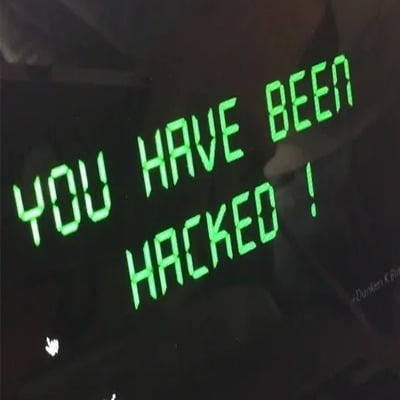
Shouldn’t you be afraid that someone is monitoring you now that a front-facing webcam is embedded into all of your electronics, such as computers, smartphones, tablets, and even some smart TVs?
What about the cameras you have installed inside or outside your home? Or is it buried in an Airbnb listing?
While you should not be alarmed, you should be concerned. Because it is not uncommon for someone to remotely view your camera without your knowledge or authorization, with multiple incidents in the press (see here, here, and here).
Perhaps that’s why both Mark Zuckerberg, the creator of Facebook, and James Comey, the former Director of the FBI. Keep their computers’ cameras covered while not in use.
It’s not only for PCs: a webcam vulnerability in Zoom videoconferencing software for Mac users was identified (and rectified) in July after an automatic system upgrade left the camera susceptible to eavesdropping.
If you’re unsure what else to do, computer users must follow the procedures below to lessen the risks of being watched.
Disconnect or hide your webcam:
If you are using an external webcam (one that plugs into a USB port on your computer), only use it when you need it. Yes, remembering to plug it in anytime you want to video chat with someone might be a bother. But at least you’ll know you’re not being spied on if there’s no camera connected.
Most computers, on the other hand, include a camera incorporated into the monitor. Use a tiny lens cover to cover the camera if one is available. Don’t put tape over your webcam since it will leave an adhesive mess on the lens. But you can get small covers to cover your laptop’s lens for as cheap as $2 at your local dollar shop or Amazon.
Some laptops, such as some HP Spectre models, feature a physical “kill button” on the side that disables the camera when not in use.
Strong passwords and anti-malware software are a must:
Make sure you have robust computer security software installed on your laptop or desktop computer. It has a built-in camera (which you should have anyway, of course). Antivirus, anti-spyware, a firewall, and other anti-intruder utilities are all part of a decent security package. Security software must be updated regularly. (I use ESET, which has a tool that detects webcams.)
Some webcam hackers employ Trojan horse malware to install and execute remote desktop software on a computer without the user’s knowledge. When you get a disguised payload, you could think you’re downloading something. Do not open attachments or click on any suspicious links in an email, text, or social networking sites argument.
If your camera is being used, certain web browsers will notify you and ask you to confirm the request to turn it on.
Make sure your wireless network has robust security settings and a strong password. It is not the default one that comes with the router. It prevents users from accessing it without your permission. Avoid using free, unsecured public Wi-Fi networks at cafes, hotels, and airports (instead, turn your phone into a personal hotspot).
If you don’t pay up, you can get an email claiming that someone “knows what you do” on the internet. It will disclose video footage of it, captured on your camera if you don’t. These “sexploitation” ruses should be ignored. However, you’ll note that they frequently reference a password you now (or formerly) use. Most likely as a consequence of a data breach at a site you visit. It is a great reminder to update your passwords. It don’t use the same one for all of your online activities.
Be cautious if you require computer repair:
If you need your computer fixed, take it to a reputable company; otherwise, an unethical technician may install spying spyware on your computer without your permission. Look for applications that should not be installed on your laptop or computer. If you come across anything, get rid of it right away and report it to a reputable authority.
On a similar topic, be wary about where you seek remote tech help, or where you allow someone to access your PC from another location to repair it. Allow a professional to take control of your computer only if you completely trust the source.
Another piece of advice is to go to the webcam Settings/Options and activate some type of indication when it’s in use. Such as a little light that lights on near the webcam or a loud alarm — if it doesn’t do it by default. When a camera is active, a little light will glow.

