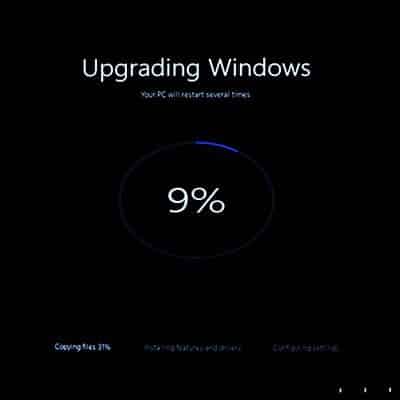Cell Phone Batteries Cellular phones have been on the market for much of the past 35 years or so. In the 1980s and early 1990s, cell phones were large devices that were powered largely by nickel-cadmium (NiCD) batteries. These batteries, like the devices they powered were bulky and heavy, and didn’t really last very long. They also degraded quickly, especially if they were charged while there still was a charge in the battery. Soon, as the demand for cell phones started to increase, the nickel-metal hydride (NiMH) batteries began to be manufactured. This material was lighter and took less time to recharge; and, while they still suffered from what would be considered severe degradation today, it wasn’t as bad as the NiCD degradation. As this technology was developed in the late 1990s, the market for cell phones began to expand rapidly. Smartphone Batteries For years, devices were made with NiMH batteries that could be swapped as they degrade, but as the smartphone was developed the devices began to need a stronger power source to run devices that were effectively computers in your pocket. The Lithium-ion battery was developed. Unlike nickel-based batteries, lithium-ion batteries didn’t degrade, they lasted longer and were much easier and faster to charge. The one drawback was their price, which can be seen in the price jump in devices used nowadays. Recently, innovations have helped develop what is known as the lithium-poly ion (Li-Poly) battery. This type of battery has 40 percent more power than the NiMH batteries, but costs are still too high for manufacturers to commit to a Li-Poly battery to anything but flagship devices. Future Batteries With so much changing about the way people use technology, there needs to be a concerted effort to enhance battery technology. Today, they have begun to replace the graphite found in today’s lithium-ion batteries with silicon. This improves the performance of these batteries by up to three times, but that is hardly the most interesting advancement. Some new technologies you are likely to see at some point in the next several years include: Use of rectenna – researchers are trying to capture energy from Wi-Fi or other electromagnetic waves. Using a rectenna–which is an extra-thin and flexible radio wave harvesting antenna–to harvest AC power through a Wi-Fi signal found in the air and convert it to DC to charge the battery, or power devices directly. You will recharge your device – What if you could be the source of power to recharge your devices? With the use of a triboelectric nanogenerator (TENG), you can harvest electric current generated by a host (a human) to power devices or recharge batteries. Solid state lithium-ion batteries – Using solid electrodes and a solid electrolyte in a battery isn’t really that new. You can find them in some wearables, pacemakers, and RFID sensors, but because of the massive cost they present, they haven’t made their way into smartphones yet. Peptide batteries – There has been a push to use biological semiconductors to charge devices. In fact one start-up, StoreDot, out of Israel, has a device that can charge a smartphone in 60 seconds. The same technology is being developed to make batteries. Sodium-ion batteries – What if we could develop a battery using one of the most abundant metals in the world […]
Cybersecurity is a lot like that, and preventing the one percent of threats that slip past your security is crucial to your business. Let’s talk about it. One Percent of Threats Equals a Hundred Percent of the Damage Very few things in the computing world are infallible. If it is connected to the Internet and hackers really want to get into it, they will find a way. No antivirus can guarantee they will protect you from one hundred percent of all viruses ever. No anti-spam solution can promise you that they will never let a piece of junk mail through. These solutions are designed to reduce the risk. Antivirus can only protect you from known viruses, and only when the definitions are kept up to date in the software. Anti-spam often uses machine learning to analyze a message and determine if it has similarities with millions of other spam messages. This means there is room for a tiny amount to slip through as cybercriminals tweak and adjust their tactics to try to get past the security systems put in place. In other words, you could have the most expensive, most carefully managed and monitored IT security in place, and still be at risk. You could meet and exceed any compliance standard and still be at risk. Granted, it’s a greatly reduced risk than you would have without the security, but that one percent that slips through the cracks could still lead to massive amounts of damage. How Do I Stop the One Percent from Harming My Organization? That’s the big question, right? If you paid for that expensive firewall and that centralized antivirus and you’ve locked down your end points as much as possible, what more can you do? Employee Training Sometimes it just takes awareness to prevent an issue from becoming a bigger problem. Offering training and resources to keep your staff aware of threats can go a long way. There are some pretty simple lessons that are pretty easy to understand regardless of one’s technical level: Don’t open attachments you didn’t expect. Don’t click on the links that seem skeptical or too good to be true. Don’t share passwords, and don’t use the same password on multiple accounts. Don’t plug in random USB devices, especially if you found it. Report anything suspicious to IT. Teaching users how to do some basic tasks like taking screenshots for errors and identifying phishing attacks can also go a very long way. Don’t ‘Set and Forget’ IT Security (or Backups, or New Policies, etc.) A huge factor in almost every preventative IT solution, whether it be your antivirus or your cloud backup, is that the developers behind it are playing an ongoing game of cat and mouse with cybercriminals. New viruses and threats come out all the time, exploits and security holes are discovered that need to be patched, and everything needs to be applied to your hardware/software to keep you and your data safe. That’s why it is crucial to monitor and manage every device and endpoint on your network. Every workstation, router, access point, server, firewall, and security solution needs to be carefully monitored and kept updated. Solutions that become so old that the developer chooses to no longer support them need to be retired and swapped out. If this […]
Consider Your Own IT Costs If you’re running blind, your technology maintenance can (read: will) cost your business quite a few pretty pennies. Did you know that a small business that doesn’t have an IT department – instead relying on staff members to resolve their own technology issues – is statistically more likely to pay higher amounts than a company that proactively attends to issues? Granted, there may be long stretches of time that you don’t need to make any investment into your technology support – but if you have to pay the typical break/fix rate each time one of your business computers goes on the fritz, you’ll soon be spending quite a bit more money than you would have otherwise. Maybe taking on an in-house IT administrator can keep these kinds of issues at bay… but is this actually helping your business’ finances any? The skills of an IT administrator don’t come cheap – the starting rate starts at $50,000 each year, so if you can afford that, your business is doing pretty well for itself. However, you could also take on managed IT, which offers comprehensive management of your technology for quite a bit less than what you would pay an additional employee. Why Outsourced IT Services Are the Best Option By taking on SRS Networks as your managed service provider, you are fulfilling a wide variety of your business’ technological needs. Your network and infrastructure will be monitored and proactively maintained for far less than an IT administrator’s salary. As you might imagine, the value of these services quickly overtakes the costs that you incur. Let’s consider a hypothetical (but very realistic) scenario: Let’s assume that your business has 12 workstations and two servers. In addition to this, you have your requisite networking equipment, digital surveillance equipment, and a few cloud subscriptions for each workstation. A dedicated IT administrator may have the experience necessary, but one person isn’t going to be able to keep up with your network’s needs. Selecting a break/fix provider is even worse. Each and every time something goes wrong, you’re going to have to deal with downtime and expensive support. Most businesses can’t support that… can yours? However, if you utilize the managed services that SRS Networks offers, you’ll get: Remote Network and Infrastructure Support – This includes 24-hour monitoring, proactive maintenance, and remote management. Comprehensive IT Consulting – This can provide value by helping you better understand how useful your technology can be, while putting you in a better position to acquire the technology your business needs. Help Desk – A helpline that any of your staff can call if they have computer problems, with live support to assist them. Backup and Disaster Recovery – Keeping your data backed up and reliable in case of emergency is extremely important nowadays, and isn’t something that can be neglected. Patch Management – Your software solutions and tools require maintenance to remain up to date. The same is true if you want to keep your network free from threats. To simplify things for you, we take over the responsibility of patching and updating the software you use to run your business. Vendor Management – Your company uses several technology vendors, and the amount of time it takes to work with them all can get frustrating. […]
As of today, we know that some companies did opt to pay the ransom while others wait for a decrypter to recover their encrypted files. The process has been slow, and some offices are finding it isn’t working at all.REvil (Sodinokibi) ransomware is one of the most active and widespread ransomware strains seen this year, and this is the second time it has happened this summer. Earlier in June, a group yet to be named, was breached using the same strain. Follow Up While Digital Dental Record learned of the breach on August 26th, and immediate action was taken, even a quick response couldn’t save the offices that were already infected. This means that those offices are unable to run effectively while this situation is remedied, and some may run the risk of never fully recovering. The Wisconsin Dental Association issued a statement confirming that DDS Safe remains a “WDA endorsed product” and that they are aware of the breach. This likely isn’t the last story we’ll hear about a medical breach this week. Numbers continue to rise, including the risk percentage that all providers face. We must continue to educate ourselves on how to be proactive and not reactive as cybercrime is now an ongoing occurrence. And above all, we need to acknowledge that even our best efforts do not remove the risk of others being less diligent in their practice of cybersecurity.
What You Need to Know While a small server may not look a lot different from the PC you already use, it is much different. Firstly, a server is typically a higher-powered computer that runs a specialized operating system designed to support multiple users. The way the server is configured suggests that it is designed to run multi-user applications. These include email, some type of messaging, print servers designed to manage company-wide print jobs, and customer relationship management (CRM). Since each user with access to the server can make it simple to share data, organizations that would like to see their line of business software integrate with their CRM will host both applications on one server. What exactly should you know before buying your small business’ first server? We’ll take a look into it now. Onsite vs. Cloud The first decision you have to make once you’ve decided to get a server is how you want that server deployed. The traditional way in which a business would deploy a server is by purchasing the hardware and finding a space in your place of business to store it. Another option is to rent server space in the cloud. Options like Amazon Web Services, Microsoft’s Windows Azure, and Rackspace Cloud Hosting offer several benefits. The most prevalent is that they transfer costs. With the purchase of a server, a company takes on the costs of the hardware, which are often substantial, they then deploy software, and have to pay to have their hardware managed. If the hardware costs aren’t enough, the maintenance costs can be multiple times that. With cloud computing, you can get a secure, reliable server that can be accessed from any place you have access to a high-speed Internet connection. This provides accessibility that many other servers don’t have, while paying per month rather than up front. Let’s make a list of some pros and cons: Onsite Server Pros: You have complete control over organizational data. You can alter storage types and amount at any time. Onsite backup is much easier. Data recovery from onsite backup is much faster. Cons: Capital costs of hardware. Costs of continued maintenance. Utility costs. Costs of physical security. Hardware is only marginally utilized. Open to several disastrous scenarios. Hosted Server Pros: Eliminate capital costs of buying and maintaining hardware. Mitigate server-based utility costs. Quickly scalable. Data and application redundancy built in. Cons: The need for stable and reliable bandwidth rises. Costs of bandwidth rise. Security can become an issue. Lose physical control over the management of the servers. As you can see there are positives and negatives about each computing strategy. One strategy that a lot of businesses are using nowadays is the establishment of a private cloud server. The private cloud server is a server that is hosted either onsite or in its own dedicated cloud space, and can come with a lot of the pros (and cons) listed above. It provides a company that needs to have control over the management of organizational data and applications to do so while also having the ability to access the data outside of the confines of its physical network. Regardless of what kind of server you are looking for the experts at SRS Networks can help. Find out more about your server options by […]
Communications Considering that these devices are still technically telephones, it should be no wonder that communication is big in a smartphone – and that’s before we even consider their capacity to surf the Internet and send messages. These multipurpose communication tools can keep your team on the same page, collaborating efficiently and effectively. Mobile Applications Many mobile applications can be leveraged by your employees to continue their productivity, whether or not they are in your place of business. This mobility helps deliver value to your enterprise, as web-based resources accessed through a desktop’s browser were once the only real option for a worker to leverage. Mobile apps augment the opportunity for an employee to accomplish their goals. Utilizing mobile apps has become such a common business practice that many applications used by organizations have had mobile versions developed. As a result, your employees can more successfully collaborate with each other, as well as deliver the products and services you offer more efficiently. Therefore, operations and support are improved. Presumed Detriments Despite these benefits, many employers aren’t completely sold on encouraging smartphone use in the workplace. This makes some sense, as they could presumably become a bigger distraction than they are a benefit, hurting the business. Similar things are often said about social media. Many businesses have gone so far as to forbid the use of smartphones during work hours, their reasoning being that the more time spent on smartphones is equal to less time spent on their business. This reasoning has a few holes in it. The biggest one being the unsupported assumption that time equals productivity, which isn’t necessarily the case. Furthermore, this doesn’t account for the time that a smartphone could be used to the benefit of the business outside of normal working hours. BYOD and Mobile Device Management Of course, with businesses allowing smartphones to be leveraged, they need a way to make sure these devices are properly managed. Some businesses can provide their employees with company smartphones, but many just can’t afford to do that. This doesn’t leave these companies out of luck, however… the combination of mobile device management software and a policy known as a Bring Your Own Device (or BYOD) policy allows these businesses to oversee each device that connects to their network. Depending on the policy, this can cover only the applications and data that the company requires/controls, while others extend to the entire device. These platforms enable administrators to retain control over the wireless network, enforcing permissions and keeping the company’s data secure. Think of it as a content filtering system that works on your employees’ devices, whitelisting and blacklisting applications that serve company purposes or serve as distractions, respectively. SRS Networks can help you leverage the capabilities of a mobile device in your business. For assistance in implementing mobile device management, reach out to us at (831) 758-3636.
As you are probably aware, there are no download button on these sites, so you have to utilize third-party software to facilitate this process. At first, it may seem a little more trouble than it’s worth, but there are web-based tools designed to make this process simpler. Let’s take a look at how to get this done with Twitter, Facebook, and Instagram. Disclaimer: It is crucial that you know the copyright laws of your country before downloading videos from social media. The mere ability of a video to be downloaded doesn’t necessarily mean that it is legal to download it from the web. Twitter To start the process of downloading from Twitter, first you have to click on the arrow in the left-hand corner of the video and select Copy link to Tweet. Go to the SaveTweetVid website where you can enter the copied URL in the textbox and your Twitter video download should start automatically. Alternatives on mobile come in app form including Video Downloader for Twitter. Facebook Facebook has a save video option, but that doesn’t download the file to your computer. You will want to click on the three-button menu on the top right of any video and select Copy link. Open Getfvid and paste the link in the text box. To use an app for this purpose check out Video Downloader for Facebook. Instagram As you’d imagine, Instagram works in a similar fashion. Go to the three dot menu on Instagram video you’d like to download, select Copy Link from the menu and enter it in DownloadGram. If you want to use an app on Android, download InstaSave from Google Play. For more great tips and tricks, visit our blog regularly.
Let’s consider Windows 7 for a moment. There’s a reason that it is still so popular among users, despite being a decade old… In many ways, the operating system still holds up. Let’s face it – the transfer from Windows 7 to Windows 8 back in 2012 was a bit of a bust as well, so is it really that surprising that it has happened again? What Made Users Pass Up a Free Upgrade? One of the major sticking points that prevented Windows 10 from being a runaway success was the discomfort many felt with some of the default settings, which included features and services that many found controversial and intrusive. Basically, users felt the amount of data collected by Microsoft through Windows 10 was excessive. Many found issue in the fact that their conversations can be listened in on, thanks to the introduction of Cortana to the Windows experience. Unless the user specifically deactivated Cortana in their settings, Cortana would be listening at all times. While this is a necessity for a voice-activated anything to work, it does open up questions about what additional information Cortana could collect. This wasn’t all that was collected, either. The world’s biggest software company also collected the following information: Bing search queries Private communications Microsoft support requests Error reports Third-party data Other Differences Between Windows 7 and Windows 10 One frustration that users who did make the switch discovered was that Windows 10 didn’t have any software installed to play a DVD by default, requiring the user to find and install a program for themselves. While this may not have made much of a difference in the grand scheme of things, it was still an inconvenience. Another difference between the operating system’s versions was that updates were suddenly pushed onto the patching system, making them automatic. These are just two small examples of the changes made between Windows 7 and Windows 10, but it does help us to understand why Windows 10 wasn’t a running success as was anticipated: people are resistant to change. Even if an upgrade is free, a user isn’t going to be motivated to switch away from an operating system that they like and are comfortable with. Why Business Users Now Have to Migrate After being around for a full decade, Windows 7 is finally being retired. Microsoft is ending support for Windows 7 on January 14, 2020. This means that there will be no more security updates, and therefore the vulnerability of any system still running Windows 7 after that point will increase exponentially. Windows 10, on the other hand, will still receive security updates, which is one reason why users are making the switch. Of course, this isn’t the only feature that Windows 10 has to offer. They also provide: Virtual desktops Advanced screenshots Built-in security Dynamic Lock Scheduled restarts and updates When a change is made to software, it is almost always a good thing. This isn’t to say that it isn’t an intimidating leap to make, and SRS Networks understands this. That’s why we’re here to help you acclimate yourself to Windows 10, and migrate your systems over before January 14. Call us at (831) 758-3636 to get started.
Disasters have many forms. The first step to excellent disaster recovery planning is knowing what you are preparing for. These are scenarios that could affect your business without warning. Equipment Failure – You arrive at the office, hit the power button on your computer and go grab a cup of coffee. You come back and your computer didn’t turn on, so you hit the power switch again, but nothing happens. Your PC’s motherboard has fried. Imagine losing the entirety of documents, files, and contacts on your computer. This could happen at any given moment to any of us. The only way to avoid catastrophic data loss is by expecting it to happen and being prepared. Staff Unavailability – Bob has been working on a company project for months on end but has told coworkers numerous times that he is unsatisfied with his role within the company. His project is a key element in the companies next steps to success. One day, Bob stops showing up to work without notice. Does your business’ disaster recovery plan accommodate for unexpected staff unavailability whether it be an accident, a personal emergency, or a situation like Bob? User Error – Bob’s replacement, Rob, is taking over the company project. It’s ready to be presented and implemented. Rob accidently deletes the files when trying to transfer them to another device. A simple accidental deletion could quickly turn into a disaster without proper planning. Don’t let poor planning rob your business. Natural Disasters – When you hear disaster, this is likely the first thing that comes to mind. Natural disasters affect nearly every part of the world. Whether it’s a 100-year-flood that strikes unexpectedly, a hurricane that veers off of its projected path, or even something as simple yet devastating as high winds; your disaster recovery planning should accommodate situations as destructive as these. Malware – Malware is the most technologically advanced scenario mentioned thus far. These evolved viruses constantly plague businesses across the globe. Staying vigilant and having a successfully tested disaster recovery plan means these vicious disasters transform into an annoyance rather than a business-destroying attack. True Planning Means Thorough, Possibly Risky Testing A plan as previously mentioned is a proposal of a course of action you will take in the event of, in this case, disaster. Proposing a course of action is only the first step in disaster recovery planning. The second step is testing this plan. Which would you prefer: testing your recovery plan in the wake of a disaster, or testing your recovery plan long before a disaster strikes? There are many different ways to evaluate the proposed processes outlined in your disaster recovery plan. These include the following: Walkthrough Test: A walkthrough test is a simple way to review and share your disaster recovery plan. It allows you to discuss the plan with everyone involved and revise it as needed. Walkthrough tests are quick and should occur regularly to remind employees of your procedure and inform them of any changes that have been made. Tabletop Test: You are your own character in this tabletop game. Each team member is given the same hypothetical disaster and must explain their role in recovering. This test should be elaborate and realistic to aid in unveiling possible shortcomings in the disaster recovery plan. Parallel […]
Efficient Team Collaboration Probably the most important consideration of rolling out a cloud platform for your business is the collaborative benefits that it brings. Since the cloud applications, infrastructure, or storage is hosted on computers outside your business and accessed through a web client or web browser, they can provide support for multiple users at a time. Many of these constructs allow for real-time collaboration irrespective of the users’ geographical location. User Tip: To get the most out of your team, consider adding in software that comes with mobile apps that allow for collaboration from smartphones. Productivity, Productivity, Productivity Studies have shown a major bump in productivity with the use of cloud. In fact, productivity for small businesses can improve operational efficiency up to four times. This means that four times as much can get done than with traditional computing structure. This uptick is largely fueled by the increased speed each task can get done with their collaborative features. User Tip: To boost productivity, cloud computing platforms have to be managed effectively. While cloud providers mainly handle the maintenance and security of the cloud resources your company uses, ensuring that someone is in charge of keeping files and resources managed properly is important. Save or Re-organize Capital For the business owner, this is undeniably the major reason to commit to cloud computing. You can save money in several ways. Firstly, you don’t have to roll out a server, and the thousands of dollars that accompany that whole process. Instead you just pay for the computing that you use for any given month. This is very attractive for businesses that need to scale their computing needs up and back frequently. The second way a business saves money with the cloud is in management and security. By playing for cloud services, you curtail a lot of management costs that are typically associated with having enterprise software. Your business gets the latest version of the software, providing access to all new features, and security patches, as they happen. The final way your business saves money is on the actual hosting of the hardware. Utility costs like electric and HVAC can cost companies a pretty penny. Those costs are rolled into the solution drastically reducing operational expenses and the space needed to properly host large centralized computing systems. Overall, a business’ cloud resources can be looked on as an operational cost, making it easier to manage. User tip: if you are looking at migrating your company’s computing to the cloud, start small. This ensures that the cloud is right for your company. For example, if your industry operates under strict regulations, public cloud platforms may hinder your business’ ability to comply with these mandates. Dipping your proverbial toe in the cloud pool to see how it affects your business is a solid practice. If you’d like to talk to one of our IT professionals at SRS Networks about expanding your business’ reliance on cloud computing, call us today at (831) 758-3636.