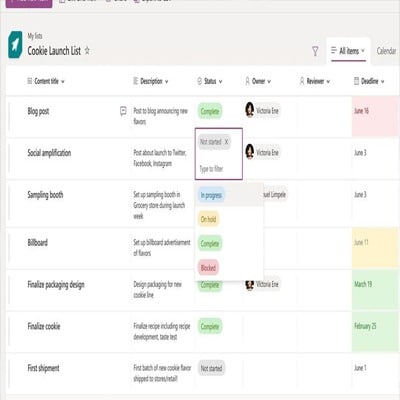
Microsoft Lists is now accessible as a free preview for anybody with personal Microsoft accounts – but only for the first 200,000 people who join up. Lists, a type of task management meets to-do list tool, were previously only available to commercial and enterprise customers.
According to Microsoft, the sample is based on “the foundation of Microsoft Lists” and includes several additional capabilities like as tabbed views and the ability to add photos in-line. Unfortunately, the sample isn’t a feature-complete version of List’s, as Microsoft notes that it lacks some functionality from the normal app (though it’s unclear which ones). It’s also not yet accessible on either the iOS or Android apps.
If you do decide to test out the preview, bear in mind that there are some storage constraints – albeit fairly generous ones. You may build up to 50 lists, each with a capacity of 2,000 items, and each list can hold up to 200MB of movies, films, and photographs.
Lists, which debuted in 2020, are still a relatively new feature; at its core, it allows users to build, manage, and share multiple lists across devices and with colleagues. It provides ready-made templates (as do other Microsoft applications) for a variety of requirements, including ones for an event schedule, asset manager, onboarding checklist, and more.
If you’ve used other task management apps like Asana or Airtable, you’ll be familiar with Lists’ capability, which lets you see your project in a calendar, grid, or custom style. Organizations may find lists useful for work-related activities such as keeping track of potential employment opportunities or organizing information on a website. However, for the rest of us, it may be beneficial for organizing a reading club, keeping track of recipes, or keeping track of job applications.
