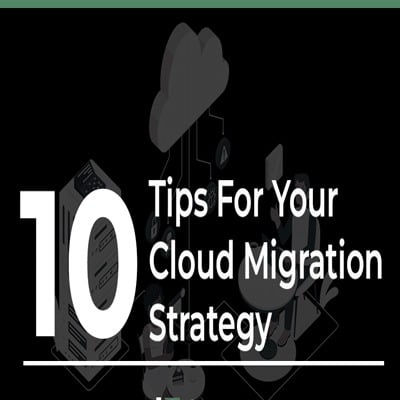
Cloud computing, according to research, is more secure than on-premises computing. Security, like everything else in technology, isn’t something that happens by chance. It necessitates meticulous preparation, concentration, and comprehension.
This is particularly true when migrating from a secure on-premises system to a cloud-based system with different security needs and processes.
MajorKey is a Platinum Partner with a cloud emphasis. They have advised on over 30 successful migrations and are well-versed in security.
With extensive IT expertise and four years working only on Atlassian products, here’s what Hecker had to say about ensuring the security of your migration:
-
Recognize the scope of your cloud migration (and give yourself enough time to do it securely)
With so many migrations under his belt, Hecker believes one thing is certain: the scale of migration is easy to underestimate the first time you do it. MajorKey has conducted early conversations with prospective clients and discovered that they believe there is an easy button. Push it, and presto! You’re safely tucked away in the cloud.
The fact, however, is more convoluted. Some migrations are simple and quick — we recently heard of a migration that took only two hours! Other migrations, on the other hand, are difficult and need a significant amount of preparation and effort to complete. Such as the combination migration-consolidation project MajorKey undertook, which combined 20 instances into one.
Before you establish expectations with leadership about timetables and budgets, someone (whether in-house or an experienced consultant) needs to understand the extent of your project. They include the time and budget needed to complete technical tasks and ensure you haven’t left any security loose ends unfinished.
-
Analyze your stack
So, where does the scoping process begin? A stack audit is an answer from a security standpoint. Examine your present stack and how you currently control user access. If you don’t understand how it works, you’re more likely to overlook critical modifications before migration or to overlook security red signals. What will this signify in the future?
-
Evaluate your cloud users (yes, every single one)
Will Robinson, you’re in danger! According to Hecker, user migration might be a security minefield. Indeed, it is the number one location where MajorKey detects organizations posing security issues. That is why it should be the first area you slow down and pay attention to.
This is not because user migration poses security issues. It’s because businesses seldom take the time to review their user lists before moving them. As a result, inactive users, users with excessive access, and users with insufficient access are all removed from the server and put into the cloud, frequently creating gaps for a breach.
The solution to this dangerous step is to analyze each person individually and modify their access before proceeding.
Some users may require less access than others. Others may require additional access to be cleared from vital responsibilities. Those who are inactive can also be retired, so eliminating possible weak areas (and saving you money since fewer users mean less cost).
The bottom line is that having too much access (e.g., inactive users or those with more privileges than they need) is a security risk while having too little access locks people out of systems they need is a productivity issue. Taking the effort to establish that balance before migrating to the cloud makes you more secure and productive once there.
The most successful businesses not only analyze their users and access levels, but they also use this chance to review their user access regulations. Do individuals require the access levels that they have? Why? What if they do not have them? This is the moment to assess, question, and change your processes, as well as to fully record, support, and explain the new process.
What’s more, as a bonus? These companies save a lot of money as a result of this method. Clients have saved a lot of money by shifting users who haven’t been active in years to inactive status.
-
Recognize the data you’ve collected
What have you achieved thus far? How are you going to keep it safe? What security measures are in place to protect your data?
If your data is an issue on the server, it will be a nightmare on the cloud, so take a step back and examine it before proceeding. You must understand how your existing user management and data setup work, how the business as a whole performs (not just for the person with whom you’re now conversing), and how data management will change in the cloud.
-
Keep track of your procedures and controls and assess them.
Hecker has found that the policies and mechanisms in place to protect our data and users are typically inadequately documented. Review the controls in place and document what they are now, as well as any changes you wish to make in the cloud, during the pre-migration phase.
Begin by looking at each control’s or procedure’s business reasons. When the argument is valid, the process may be left alone. Sometimes it’s a decision that was made logically at the time but doesn’t anymore. The technology has evolved or other processes have changed, necessitating a change to this one as well. And, now and again, an issue needs to be fixed swiftly. This is our opportunity to improve security with a better solution. Identifying those final two circumstances allows you to enhance not just security, but also productivity, working methods, and, in many cases, employee pleasure.
Once you’ve determined which processes and controls require more scrutiny, it’s time to ask some tough questions. Is there a mismatch between how something should operate and how it works? Is there anything that can be done before adopting cloud-first to tighten procedures and controls? What security problems do you have in your processes and procedures, and how can you fix them?
For example, you could discover that you have a big number of inactive logins. It increases the risk of unauthorized access to your systems. Alternatively, you could find that your dev and customer instances are linked. It could be problematic if things go live before you’re ready.
Once you’ve assessed your cloud controls and processes and are certain that they’re what you want, make sure to document everything from password limitations to technological safeguards.
-
Be aware of your regulatory obligations.
Are you bound by HIPAA? Do you need to secure your intellectual property? Are there any audit requirements that you should be aware of?
Understand your needs before migrating to make informed decisions about what and how to transfer. As well as where a hybrid configuration may be required temporarily.
-
Make use of Atlassian Access.
Atlassian Access enables you to connect Cloud to your existing identity provider — a list of acceptable identity providers can be found here. This implies there will be no operational learning curve for your user management experience. That’s one less item for your admins to worry about, and you’re one step closer to a smooth transition.
-
Look at the big picture
When it comes to migration, this is all about thinking about the future. Cloud computing, digital transformation, and remote work are more prevalent and vital than ever before. Companies that fail to transform will fall behind.
However, merely relocating is insufficient. Big-picture thinking produces real, long-term business benefits – not just about what you need to do today to remain afloat, not just about what is (and isn’t) working for you right now. But also about what will continue to work for you in five, ten, twenty, and beyond.
The more long-term solutions you can prioritize today, the larger your long-term gain will be.
-
Locate the ideal cloud partner
While it is feasible to handle a migration on your own, it is difficult to know what you don’t know. That is why, especially if your move is difficult, we recommend examining whether you should bring on a partner.
An expert partner with a solid security background can assist you in identifying holes and steps that you may not realize.
For example, the way Jira refers to user accounts differs somewhat between Server and Cloud. Similarly, you may have one email account with several accounts tied to it on Server. In Cloud, however, the ratio is 1:1. Additionally, when you transfer your calendar, the colors and icons may change. When you know everything ahead of time, you can account for it, set expectations, and adequately plan for the changes you’ll face.
If you do decide to bring on a partner, search for one (like MajorKey) that appreciates the importance of the preceding planning. If a partner advises you to just relocate everything as is, run. They aren’t concerned about your safety.
You also want a partner that is open and honest with you. They provide clear information and solutions and do not try to prescribe solutions without your involvement. While having a partner might be beneficial. We’ve discovered that the actual key to success (partner or not) is having strong buy-in throughout the firm. The higher your level of involvement, the easier your migration will be.
-
Have your health checked regularly.
Finally, while migration allows for the analysis, updating, and improvement of security (among other things), it is not the only time to do so.
Regular access checks, process checks, and regulatory checks should all be part of your preparations. You don’t want to go too far along in the process just to find out that you have 100 inactive users with active accounts. This will waste money and maybe expose your firm to a security risk. Worse, a breach is discovered as a result of a lack of regular check-ins.
Failure to clean up and prepare ahead of time is one of the most severe hazards to your security during migration. Finding a balance between securing your data and allowing workers the access they need to accomplish their jobs should always be the objective.
While you can clean up after you’ve moved to the cloud. It’s safer to do it before any deceased users, accidentally live pages, or other security problems are transferred to a live cloud instance.
The most successful clients, according to Hecker, begin this process early and go through their users and procedures with a fine-tooth comb before transferring. In fact, during one of MajorKey’s most complicated migrations (a large consolidation/migration of 20+ cloud sites and multiple user sites into a single instance). They watched in awe as their customer completely participated in the pre-migration prep process and exceeded their expectations. Despite being one of Hecker’s largest projects to date, it started and finished on time while reducing security threats.
