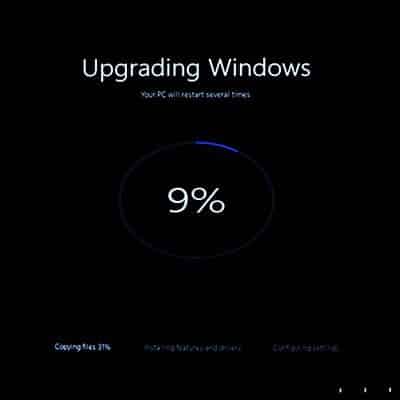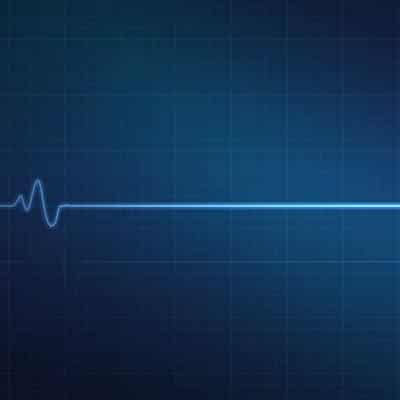When it comes time to update your technology, you’ll want to do so with a clear intention to optimize your operations. Some businesses still rely on legacy systems that are far from ideal and have long since grown outdated. Moving away from a solution that you have invested so much time into, however, can be a daunting task–especially if you don’t have technical expertise to call on.
With the news that Windows 11 will be released sometime this year, many users are looking to implement new hardware that supports it. However, we want you users of Windows 8.1 to know that we have not forgotten about you; with Windows 8.1’s end-of-life event in 2023 creeping up, we thought we’d focus a bit on how your company can start taking steps to move away from this operating system before it’s too late.
Let’s consider Windows 7 for a moment. There’s a reason that it is still so popular among users, despite being a decade old… In many ways, the operating system still holds up. Let’s face it – the transfer from Windows 7 to Windows 8 back in 2012 was a bit of a bust as well, so is it really that surprising that it has happened again? What Made Users Pass Up a Free Upgrade? One of the major sticking points that prevented Windows 10 from being a runaway success was the discomfort many felt with some of the default settings, which included features and services that many found controversial and intrusive. Basically, users felt the amount of data collected by Microsoft through Windows 10 was excessive. Many found issue in the fact that their conversations can be listened in on, thanks to the introduction of Cortana to the Windows experience. Unless the user specifically deactivated Cortana in their settings, Cortana would be listening at all times. While this is a necessity for a voice-activated anything to work, it does open up questions about what additional information Cortana could collect. This wasn’t all that was collected, either. The world’s biggest software company also collected the following information: Bing search queries Private communications Microsoft support requests Error reports Third-party data Other Differences Between Windows 7 and Windows 10 One frustration that users who did make the switch discovered was that Windows 10 didn’t have any software installed to play a DVD by default, requiring the user to find and install a program for themselves. While this may not have made much of a difference in the grand scheme of things, it was still an inconvenience. Another difference between the operating system’s versions was that updates were suddenly pushed onto the patching system, making them automatic. These are just two small examples of the changes made between Windows 7 and Windows 10, but it does help us to understand why Windows 10 wasn’t a running success as was anticipated: people are resistant to change. Even if an upgrade is free, a user isn’t going to be motivated to switch away from an operating system that they like and are comfortable with. Why Business Users Now Have to Migrate After being around for a full decade, Windows 7 is finally being retired. Microsoft is ending support for Windows 7 on January 14, 2020. This means that there will be no more security updates, and therefore the vulnerability of any system still running Windows 7 after that point will increase exponentially. Windows 10, on the other hand, will still receive security updates, which is one reason why users are making the switch. Of course, this isn’t the only feature that Windows 10 has to offer. They also provide: Virtual desktops Advanced screenshots Built-in security Dynamic Lock Scheduled restarts and updates When a change is made to software, it is almost always a good thing. This isn’t to say that it isn’t an intimidating leap to make, and SRS Networks understands this. That’s why we’re here to help you acclimate yourself to Windows 10, and migrate your systems over before January 14. Call us at (831) 758-3636 to get started.
What is SQL Server? SQL server is Microsoft’s relational database management system (RDMS) application. As its name suggests, it is used to manage the databases you use for your business. All of the programs your business depends on for management and productivity typically need access to a database. The data in this database is traditionally accessed through the RDMS. While there are several types of RDMS servers on the market, they typically have specific applications. SQL Server has been updated numerous times in the 11 years since SQL Server 2008 was introduced and the nine since 2008 R2 launched, with all types of additions for new dataflows and cloud resources. What Can You Do? Microsoft suggests that each organization chooses the modernization platform that best fits their company’s needs, but with so little time left before SQL Server 2008 and 2008 R2 lose support, it may be difficult to sufficiently modernize before the deadline. One (very attractive) option offered by Microsoft is that company’s utilizing SQL Server 2008 or 2008 R2 can move their existing databases to the Azure cloud and get support for three additional years. By migrating your SQL Server 2008 to the cloud (in Azure), Microsoft will continue to support your software through July 2022. This extended support gives organizations time to come up with a viable plan without having to move forward with unsupported software that could present a whole litany of security problems. If you are staring down the July 9th deadline, you may want to stop and act now. For more information about RDMS platforms and hosting, reach out to the IT professionals at SRS Networks today at (831) 758-3636.
Are You Running in Blind? One of the biggest mistakes that any organization can make where their technology is concerned is to start making changes without having any strategy to support their actions. As can be easily seen from an outside perspective, this lack of planning has the tendency to create inflated costs with little return on the investment. When you are planning for improvements to your technology, you need to have some kind of strategy in place to avoid these costs. Without taking the time to create this strategy, you’re apt to add unnecessary technology that – as mentioned – will pointlessly inflate costs. It is also important that you remember that improving your business’ technology solutions needs to be an ongoing process, so part of your strategy needs to prioritize certain improvements over others. Will Your Company Culture Create Issues? While it may seem that your company’s technology would have little to do with its internal culture, the two are very much intertwined. Let’s face it – changing the technology that your organization uses can be relatively easy… getting your staff to accept this change might not be. Consider what your new technologies may appear to be to your employees. Even if it is intended to make their jobs easier, there could be some very real fears among your team that this technology will make their jobs obsolete (or in other words, unnecessary) and will, in time, replace them. You need to communicate with your staff, acknowledging that they may feel this way, and trying to waylay these fears by reinforcing how the new technology solutions you are implementing are intended to make their jobs easier. You don’t want your employees to self-sabotage–whether they realize it or not–in resistance to these changes. Are Your Business Goals Aligned with Those of IT? Too often, the operational side and the information technology side of the same business are looked at as two separate entities. As a result, the goals of each can often be mismatched, creating difficulties down the line. Today’s reality is that business and IT aren’t two separate entities anymore. However, many business leaders find this paradigm to be intimidating, as transforming their business and its processes to accept this shift involves considerable risk. However, those businesses that involve their employees as they adopt new solutions are generally more successful, as employees are able to be retrained as new solutions and processes are introduced. Are You Prepared to Manage Your Data? Data is huge. Huge enough, in fact, that there are multiple considerations to make as you undergo your next adoption initiative. First, you need to consider your infrastructure. It needs to be able to accommodate and scale to a variety of business technologies and tools, especially those that are on the cutting-edge. Secondly, you need to make sure that your data will remain secure. Keeping your data centralized will help to accomplish this, while retaining the capability to scale your solutions. Penetration testing is a good way to identify shortcomings in your data security, allowing you to resolve potential issues before they actualize. SRS Networks is here to help with every step of this process – from planning your technology implementations to ensuring that all goes off without a hitch. To find out more about how we […]