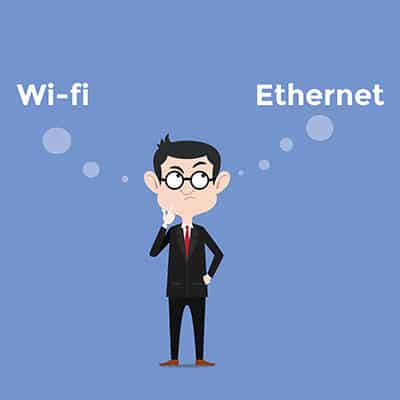Not long ago, connectivity required an actual, physical connection between two endpoints. As a result, a wired connection was the only option for businesses to access online materials and resources. Today, businesses have a choice to make: is a wired connection better for my operations, or should I implement wireless connectivity?
Tablet devices are very similar to modern day smart phones. In fact, in most cases, the apps you run on the phone usually translate to the apps ran on the tablet. You get the basics; email, web surfing, streaming video, calendar, note taking, and more, but the difference is you get all that on a larger device. Ask yourself if you would like that basic functionality that your smart phone gets with a larger playing field, and you’ll have a pretty good inclination of you want to jump on the tablet bandwagon. However, the future of tablets is looking even more robust; Microsoft’s Windows 8 operating system is being built for both desktops and laptops and also tablets. This means you’ll get the same OS you would run on a desktop PC on your handheld tablet. Although the hardware in a tablet isn’t quite as beefy as what you’d find in a desktop, dual and quad-core CPUs and integrated graphics and generous amounts of memory are found in the cutting-edge devices, so expect tablets in the not-too-distant future to be major contenders to laptops as far as mobility and compatibility. As for the tablets on the market now, there are plenty to choose from. Let’s take a short look at a few of the leading contenders. iPad 2 The Apple iPad established itself as the gold standard for tablets. The device is sleek, well designed, easy-to-use, and boasts a great set of features and capabilities. With it being the most popular tablet device, it also has the most apps developed for it. Remember, you can’t just take software that works on your desktop and put in on a tablet; so you are limited to the apps available. Fortunately the Apple App market place is very extensive, and often enough when a developer makes software for tablets, they start with the iPad. The iPad2 starts at $499. Samsung Galaxy Tab 10.1 The Galaxy Tab is essentially the iPad’s closest rival. Instead of using Apple’s iOS, the Galaxy Tab is powered by Google’s Android 3.0 Honeycomb OS. If you own and like your Android smart phone, you’ll feel right at home with this tablet. Android’s App marketplace is continually growing, and while it isn’t as massive as Apple’s, it’s getting very close. The Samsung Galaxy Tab 10,1 is also $499, although some carriers offer a 4G mobile version for a little bit more. Amazon Kindle Fire Amazon’s foray into the tablet world is a little smaller than the 10 inch tablets mentioned so far. The 7-inch tablet is also cheaper at $199, and packs quite a bit of functionality using Amazon’s multimedia ecosystem. The Kindle Fire lets you surf the web, read books, watch streaming videos, and more. Since the Kindle Fire has just come out, it’s a little too early to decide if it has what it takes for business use, but the low price makes it very attractive for multimedia and ebooks. Nook Tablet Much like the Kindle Fire, the Nook isn’t really built to perform. At $250, the tablet is more geared towards handling ebooks, email and other basic multimedia. Toshiba Thrive Not the prettiest tablet of the bunch, the 10 inch Thrive is thick and heavy. However, it supports a full USB port, HDMI and SD card slot, […]
Right now most businesses have some sort of cybersecurity platform in place. whether they use a firewall or actively monitor their network or have a more comprehensive solution in place, Protecting their digital assets has to be something that every business does. Unfortunately, even with all the diligent cybersecurity that businesses put in place, some bad things still get through. Since these systems typically never stop, threats are coming into your network every single day. There have been calls for cyber-clemency. Unfortunately, this is the type of scenario that hackers thrive in. With most workforces working remotely, it stands to reason that they aren’t as protected as they would be if they were still working at their offices. As a result, efforts to improve endpoint security become important to maintaining data security. There are steps you can take to try and maximize your security, but the most important action that you can take is to train your workforce to know how to protect your business when completing their remote work. Here are four things they should know: How to effectively manage passwords – Each one of your employees should be versed in how to build a solid password. No two accounts should have the same password, and since most people need to access over 10 different accounts to complete their work, using a password management tool that allows them to secure their passwords in one central location is prudent. Know how and where to use the Internet – It can be extremely dangerous to use unsecured Wi-Fi in public places when working with proprietary or sensitive data. The fact is that any threat that comes in from the Internet could be a massive problem for your business. Knowing where to use the Internet and what tools they can use to secure data transmission (remote access, VPN, etc.) any member of your staff can help you secure your network by simply being cognizant of their connection decisions. Know how to identify threats – One of the best ways that your staff can help you to secure your network is by knowing how to spot phishing threats. Millions of businesses every year fall victim to phishing attacks and if you take time to train your staff, you can do well to keep threats at bay. Know how to react if something bad does happen – Bad things happen and your business is not immune from them. Whether one of your workers accidentally clicks on a phishing attack and it delivers malware into your network, or hackers use vulnerabilities to get in, problems aren’t the end of the world: as long as there is fast communication and action. You need to ensure that there is a clear pathway for your employees to pass on potential security issues to your IT administrators so that they can find a way to quarantine the issue before it becomes a major problem for your business. This is a strange time and with any semblance of normalcy still weeks (or months) away, some business owners are panicking. This is not the time for impulsive decision making. By staying calm, you will make more calculated decisions and you just may be able to get through this situation with your business intact, and with employees that are smarter than when […]
Wearing Too Many Hats Many business owners make the mistake of taking on too much responsibility for themselves. It is almost as if these business owners forget that they aren’t running a sole proprietorship, that they are running a business – which means they have employees to leverage and delegate tasks to. If they don’t, they need to prioritize building a team they can trust, allowing themselves to focus on their top-tier responsibilities. Misunderstanding Your Audience So, you’re doing your best to understand your audience better, and so you’re doing research into their preferences – specifically, whether they prefer Coke or Pepsi. You spend weeks running surveys, conducting market research – you analyze every bit of data you can – all to determine which variety of cola your audience prefers. Unbeknownst to you, however, your target audience actually prefers ginger ale. While this is admittedly a silly example, too many business owners make assumptions about the people they are trying to attract, inadvertently disregarding them or worse… driving them away. Curse of Knowledge Bias Whatever business you’re trying to open, you know your stuff. You’re more familiar with the ins-and-outs of your offering than you are with the back of your hand. It is perfectly fair and accurate to describe you as a subject matter expert – but there are cases in which this isn’t always a good thing. Have you ever had an expert try to explain something to you, only to have it go completely over your head? This was likely because the expert is so familiar with their subject, they subconsciously assume that everyone else is, too. As a result, they’ll gloss over crucial details and key facts (after all, these are all a “given” to them). This is a habit that needs to be identified and broken, if only to avoid frustrating your clients. Treating Employees Like a Corporation Can No matter their size, all businesses rely on their employees in order to function. However, larger businesses and corporations have the advantage of being far more able to attract and hire new employees (primarily due to their visibility) as compared to SMBs – which means that turnover is less of a concern for them. In order to not lose the people you’ve hired, you need to make sure you aren’t stifling your staff. Encouraging them will only benefit your business in both the short and long-term. Cutting the Wrong Costs When starting a new business, there’s considerable financial commitments to be made. Many entrepreneurs short-change some of these commitments at first, whether that means they’re postponing their marketing or they’re turning to resources found on the Internet rather than professionals. This kind of behavior is risky at best, as making the wrong cuts could wind up costing you and your business far more in the future. If you do need to cut costs, make sure it is done with a lot of consideration and predictive analysis. Not Leveraging Technology Technology solutions are known as solutions for a reason: they are intended to assist a business in accomplishing their goals by fixing problems. By not using them, a business owner is hamstringing their own operations. SRS Networks can help you avoid making this mistake, at least. To learn more, reach out to our team at (831) 758-3636.
Experience and Qualification Don’t Always Go together consider the regular duties of an internal IT department. Unless the business in question is doing a few things very wrong, the IT department probably isn’t putting out major fires on a regular basis, either literally or figuratively. Furthermore, consider the possibility that, while your internal resource is experienced in a particular version of some process or solution, what about the new versions that they have yet to encounter? When the time comes to implement these later versions out of necessity, your internal IT resources will be unfamiliar with them, essentially starting at square one. On the other hand, an MSP is much more likely to have dealt with major issues more often than an internal resource may have. This is because they will have been monitoring the network systems of numerous clients in order to protect them, rather than monitoring a single organization’s resources. This means that they are statistically more likely to have to deal with new issues than a single internal team might. For similar reasons, they are much more likely to be educated in more up-to-date solutions, as their variety of clients are more likely to have different versions of a wider range of programs put into place. An MSP Allows Their Clients to Be More Competitive One of the most clear benefits of outsourcing is the fact that it frees your internal employees to accomplish other things that will advance your business. This doubled productivity can have a few effects on the SMB in question. First, outsourcing allows much of the same progress to be made on a project for comparable, if not lower, costs than it would take for an internal team to dedicate their time to the same project. As a result, the SMB can become more competitive by offering their clients a relief from these costs. Plus, by utilizing an MSP, an SMB can often take advantage of technology services that would otherwise only be available to large corporations. In doing so, that business can leverage the same tools to provide comparable services on a more personal level, encouraging their prospects to go to them first. Security, Risk Management, and Compliance are MSP Priorities A business could be very easily crippled if they experienced a data leak that allowed their customers’ data to fall into the wrong hands. In response to this, businesses are held to a variety of standards that they must be faithful to in order to accept digital forms of payment. An MSP’s services include ensuring that a business is fully secured and in compliance with these mandated requirements. Additionally, a managed service provider can help protect a business from internal risks as well. Through the monitoring of the business’ systems, an MSP can identify potential issues and resolve them before they negatively impact the business. These were just a few brief examples of how outsourcing some IT responsibilities to a managed service provider can benefit your business in the short and long term. For more information, reach out to us at (831) 758-3636 to talk about solutions for your Business.