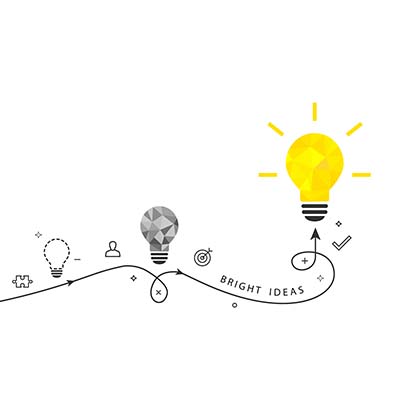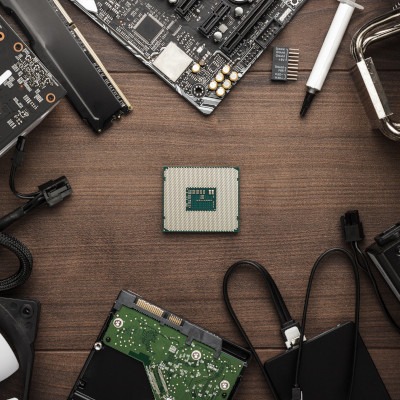When the minds that gave birth to classic science fiction technology first introduced it to the world, there was no way they could have seen a future where their ideas could be considered a reality. However, the ideas introduced in pop culture have inspired the brains of today to achieve great, and sometimes bizarre, things with technology.
Prepare Proactively Just as with any move, strategizing the day that you are supposed to shift to your new location isn’t an option. You need to take everything into account ahead of time, and adapt your plan as new information becomes available and circumstances change. You should also keep in mind that the moving process is going to be a lengthy one, and that it will require investments of both time and capital. Therefore, you need to prepare yourself and your organization for all of these considerations ahead of time. Deciding On A Space Of course, if you plan to move, you need someplace to move to. This means that you have to make quite a few decisions concerning where your new space should be and how it will be financed. You have the option to rent out space in a business park or purchase a new building for yourself. You could also lease space, if you don’t want to purchase property but plan to stay in the same area for some time. Your budget and your business plan will dictate which option is the best for you. Understanding Any Rules If you do elect to rent or lease space, you also need to know what your host building requires of its tenants as they move in. You may only be allowed to move in after normal business hours, or need to request access to a service elevator. Understanding these rules will allow you to better plan for your move. Determining The Floor Plan Once you have decided upon a space, you will have to decide how your employees and their resources will be distributed in your new office. How will your workspace be laid out? Will you use an open plan that encourages collaboration, a closed plan that provides increased privacy, or a modular plan that serves as a hybrid of the two? Do you need private conference rooms and other meeting areas? What about a break room, a server room? Your particular industry could easily impact these needs and your priorities as well. Determining Your ISP Nowadays, Internet service is essential for a business’ operations, so you need to make sure that you sign up for a service plan that fits your needs–both current, and projected. Investigate your available providers and compare what they have to offer to get your business the best deal. Planning Your IT and Office Communication Systems As soon as you have established when your move is to take place, you need to begin preparing your organization’s IT for your move. In doing so, you should keep a comprehensive inventory of your hardware and software, and what the plan for each component is to be. This will cover all workstations, storage solutions, and communication tools, like VoIP solutions. Moving into a new space is a big process, so why not let someone else take care of a few parts of it? SRS Networks can help you with your move where your technology is concerned. To learn more about our many IT services, give us a call at (831) 758-3636.
How Has Technology Been Beneficially Introduced into Education? It may be easier to explore how it hasn’t been, to be honest. From official educational tools to the device that students tend to have in their pockets, technology is seemingly everywhere. Chalkboards have been phased out by digital smart displays, and laptops are more and more frequently seen as an essential learning device, as compared to the luxury that they were once considered. Some educators have leveraged this technology to connect with other classrooms across the world, exposing their students to different cultures. Cooperation and collaboration have become more common, as have breakthroughs being facilitated through the use of technology as an educational tool. The EdSurge on Air Podcast provided a few accounts from educators that contained anecdotal evidence of technology’s value in the learning process. One educator, Mimi Kasner, shared a story about how she had to work with a young, first grade student who was experiencing significant difficulties in learning how to read and write. It wasn’t until the little girl was introduced to a website that teaches the alphabet that something clicked, and the girl was overjoyed. More recently, Kasner was principal of a school where students were working on self-managed projects when they were interrupted by a fire drill. Teachers approached Kasner, reporting that students wanted the time that the fire drill took from their projects back to work on them. Sam Jordan, the education technology coordinator for the Alaska Department of Education and Early Development, also expressed how technology has impacted students. Using Skype, students in Alaska and students in Sri Lanka were able to communicate and learn from one another – despite nothing being done about the language barrier between the two groups. Technology has also made learning more interactive, boosting participation among students by “gamifying” the learning process. What sounds more engaging to you: listening to a teacher reciting facts from a textbook published in the mid-1970s, or turning the lesson into a role-playing scenario or other game, supported by the technology available? With technology, a student will always have access to the most up-to-date knowledge available, inherently improving the quality of their education. It isn’t just students who can benefit, either. Teachers can leverage technology in their classrooms to make their lives easier as well. For instance, an AI called Jill Watson was developed that could field the questions that students would ask regarding their class processes, answering what “she” could, and passing along those that she couldn’t, to a human teacher. Imagine how much a teacher could accomplish in the future if their students had a resource to turn to with their questions. From improved learning tools, to more accessible teaching methods, technology shows great promise in advancing the educator’s goals. However, there are some negative considerations to take into account. How Technology Can Hurt Education Like we said, we’re getting into the warts as well. Some studies suggest that technology can be just as much of a detriment to education as it can be a supplement. For instance, there’s the obvious issue – the risk of distraction. A survey that questioned 500 community members of the University of Waterloo found that very nearly half of them found their technology to be distracting, and 68 percent of teachers found the use of […]
Deciding on a Brand The brand of PC can actually mean a lot to people, but most of the PC manufacturers like HP, Dell, Lenovo, Asus and Acer use the exact same components and parts. It isn’t until you are looking to buy a top-of-the-line PC that things get significantly different. With laptops, however, brand can make a difference. HP and Microsoft have options for high-end graphic design computers, while those two and Lenovo have specialized pens for artists. If you really want an idea of what a device is capable of, reading as many user reviews as possible will give you the perspective you need to make an informed decision. Full-Size Desktop vs Compact Desktop Desktop computers typically come in two options: Compact or Tower. The full-sized tower cases are good for high-end computing that needs more cooling and places for expandable hardware additions, while smaller compact desktop cases are good for office workstations that won’t need constant upgrades to function. Read Reviews and Benchmarks Computers are everywhere and, as a result, there are dozens of websites dedicated to testing, reviewing, and featuring computer hardware. Before you make any large purchases, it may be good for you to start your due diligence on YouTube or Google, finding professional and user reviews for the hardware you are considering. Ugh, Bloatware Most new computers come pre-configured with software sponsored by the manufacturer. While most of this software is harmless, it takes up space on your machine and doesn’t need to be there. Remove this software before deploying the machine for its final purpose. Eliminating Your Old PC Once you get to a point where you can start using your new PC, you need to take a minute to consider how to dispose of your old machine. For the business owner or IT admin, throwing away a computer without first wiping or destroying the hard drive can potentially put your company at risk. Some industries have strict regulations about how devices have to be destroyed, so make sure that you are aware of your responsibilities on that front. If your plan was to recycle your computer, swapping out the hard drive is probably the best plan. There are many organizations that are constantly looking for people and businesses to donate computers to less-fortunate people. Unfortunately, if you want to go this route, it will likely cost you more money, as you will want to swap out the hard drive. Does Your Business Need PCs? If you need to talk to someone about procuring a computer for your company, SRS Networks can help. Call our certified experts today at (831) 758-3636.
Multi-Monitor Display? Most computers you’ve used have had a single screen, but there are people out there with over 10. How do they manage that? With the built-in support of the OS that you are using. If you are interested in having more than one display, you need to take a few things into consideration. One consideration you will have to make is how many display out ports your PC has. If you only have one single port, you need to find a way to get other displays to connect to your new machine. Some of the common connections you will see include: VGA: The standard for a long time, these older connections have an isosceles trapezoid connector with little pins that have screws that connect the wire to the machine. All older monitors will have these connections, but most desktops have at least one VGA port to make sure they are compatible with older monitors. HDMI: HDMI is the same connection that you use to connect your streaming player, Blu-Ray player, or gaming console to your TV. These are the standard in A/V equipment at the moment as it broadcasts both audio and video. DisplayPort: DisplayPort is similar to HDMI. It can carry both video and audio, and it’s set to become the standard connection. For our purposes though, you can think of DisplayPort and HDMI as very similar. Budget desktops will demand that you have a solid understanding of the many ports of the device, as it would only cost you more money by purchasing monitors that aren’t compatible with it. Some types of devices will even need specific connectors and adapters. Integrated Video vs Dedicated Graphics Depending on what you are doing with your computer, you may need to incorporate a graphics card rather than relying on the functionality that is built into the motherboard. Most PCs built for office productivity, however, won’t need anything like that. Machines that are earmarked for video production, graphic design, engineering software, and the like, will. The more strain you are going to put on your system’s graphics, the higher the price will get. Some high-end graphics cards can cost nearly $1,500. Most graphics card chipsets have multiple models, and since many companies like to sell their own brands of hardware, it can be a little intimidating to browse all of your options. If you are looking for a solid graphics card–and don’t have to concern yourself with 3D rendering or video editing–standard grade cards will do. For the most part, unless you’re using a computer for extremely specialized tasks, your desktop’s built-in hardware will more than suffice. Do You Need Monitors for Your Desktops? You can be overwhelmed by the amount of options and specifications of monitors. The two variables to concern yourself with are resolution and refresh rate. Here are some key factors to consider for both: Resolution: The resolution of a monitor is how many pixels it can display. Most desktop monitors will render in a 16:9 display ratio, or widescreen. This is the current standard, but there are ultra-wide monitors that use more advanced display ratios like HD, FULL HD, Ultra HD, or 4K. HD: HD is the most common resolution, and it’s commonly known as 720p. It is the standard for budget laptops. FULL HD: Full […]
What is a Deepfake, and How Are They Made? A deepfake is a fabricated video that makes it possible to literally put words in someone’s mouth. As demonstrated by multiple research teams, while this technology is not yet perfect, it can be used to create a very convincing video – or an even more convincing still shot. Deepfakes can be made using a combination of techniques and tools. Video Deepfakes Using a specialized software solution, a video is scanned to identify the phenomes (the different sounds that make up full words) that are vocalized. Once they are identified, the phenomes are matched with the facial expressions that produce those sounds (also known as visemes). A 3D model of the subject’s face is then built based on the original video. With the right software solution, these three factors can be combined with a transcript to create new footage and superimpose it over the original, making it appear that the person depicted is saying something that they never said. This creates a video that is just different enough to be disconcerting. A similar method, that relies on mapping the expressions a person makes in source footage and applying them to a second person’s face, can even be used to bring paintings and old photographs to life. Still Image Deepfakes While the still images of people that were produced by AI were initially low-quality and generally unconvincing back in 2014, today’s – just five short years later – are effectively indistinguishable from the real deal. This is thanks to a technique known as a generative adversarial network. Using this technique, one AI generates images of people’s faces, anticipating feedback on how it did. In order to reach the desired level of photo-realism, it could potentially take millions of repetitions – something that nobody has time for. Instead of subjecting a human being to the process of critiquing millions of images, a second AI is used to guess whether the picture was actually created by the first AI, or is a legitimate picture. While neither is particularly effective when first starting out, they swiftly improve in their capabilities over time, and can soon make images that are effectively indistinguishable from actual photographs of real people. Neither of the people pictured here actually exist – they were instead created by NVIDIA in one of their machine learning AI initiatives. As a result, we can see a dramatic rise in the capability for people to spread falsehoods and generally make the Internet a misinformative place. How Misinformative? Let’s look at a relatively recent example of how impactful altered video can be. In May of this year, video of House Speaker Nancy Pelosi blew up on social media that made her appear to be making a speech while intoxicated. Edited to make her sound as though her words were slurred, the original footage had been reduced to 75 percent of its original speed, with the Speaker’s voice adjusted to make it sound more like her natural pitch. This wasn’t the only instance of this happening, either. In addition to this speech, originally delivered at an event for the Center of American Progress, Pelosi’s voice was also manipulated to make her, again, appear drunk as she spoke to the American Road & Transportation Builders Association earlier in May. […]
Wearable Technology Has Been a Successful Mixed Bag Crunching the numbers, it is clear that wearables as a whole are a successful and appreciated technology by consumers. The number of connected devices around the world, which had reached the not-inconsequential amount of 526 million in 2016, is anticipated to exceed 1.1 billion in 2022. 167 million units of smartwatches and their wristbands are also projected to be shipped that same year. Clearly, wearable technology has been a commercial success, so there is no reason to anticipate that manufacturers will slow down on their research and development anytime soon. However, it must also be said that wearables have created a few concerns that hadn’t needed to be addressed in the past – especially when it comes to security. The Dangers of Data It has been clearly demonstrated that wearables can also create considerable security concerns – in more ways than one might initially think. One only has to look back to the beginning of last year, when the heat mapping feature of the Strava fitness application revealed the classified locations of military bases, thanks to the activity trackers the soldiers would wear during their workouts. Wearables are also notorious for being updated very infrequently (if ever), which makes them perfect devices to be taken over and used as part of a botnet, or as an easy access point into the rest of an otherwise protected network. One also has to consider what is being done with the data that these devices collect, and how that data could potentially be used to the possible disadvantage of the consumer. The Regulations that Have Been Put in Place (and Which Matter) Naturally, such a potentially explosive technology ought to be subject to some regulations. However, the governing bodies and organizations typically responsible for imposing these regulations may not be in a position to do so. The FD&C Act The Federal Food, Drug, and Cosmetic Act likely has no power to regulate wearables, as the Food and Drug Administration doesn’t include wearables in its classifications of medical devices, instead describing them as a “low-risk general wellness product.” Basically, the manufacturer’s intended use of a device is what designates it as a medical device or not, which means that (unless wearable manufacturers make the call) these consumer-focused devices won’t need to meet the FD&C Act’s standards. HIPAA The Health Insurance Portability and Accountability Act is intended to secure an individual’s rights to their health information. However, while it does provide some protections, HIPAA’s scope doesn’t really cover wearables, which are considered non-covered entities. Furthermore, wearable manufacturers are probably untouched by the secondary use of health data, which is the use of personal health information beyond the direct delivery of healthcare. Because all data is produced by a consumer, and not by a covered entity, secondary use of health data doesn’t apply. The FTC Act This act allows the Federal Trade Commission to go after companies that are carrying out deceptive practices, including a failure to comply with their own privacy policy. As it covers entities both covered and not covered by HIPAA, the FTC Act serves as the primary federal statute that dictates how non-covered entities handle their health information-related security practices. The FTC itself is also capable of bringing legal action against those organizations who […]