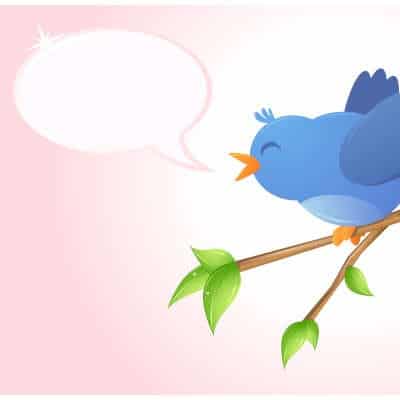1. How often is employee productivity and customer accessibility or service stalled each day from a downed network or system? 2. How much downtime can your business truly afford and what kind of backup or recovery solutions are in effect when systems are unavailable? 3. What level of IT support can be accessed? Can it be accessed quickly enough to minimize damage? Are you confident that your business can either be back online or be able to access lost data with minimal disruption, no matter what? 4. Is your most critical data frequently backed up? Is the data on the personal laptops, iPads or Blackberrys of employees backed up? Are all backups stored in a location off-site and quickly accessible in the event of theft, fire or flooding? Are you using any custom installed software and is the supplier still in business should this software need to be re-installed or updated? Are account details, licensing agreements, and security settings somewhere on record, and is it duplicated off-site? 5. Are your systems truly protected from theft, hackers, and viruses? Are passwords to sensitive data changed whenever employees leave the company or business unit? 6. When was the last time you tested backup processes to ensure they are working properly? How quick were your back ups? Answering these questions will help you understand if you are needlessly bleeding money every day by subjecting your business to the high hourly rates, service charges, trip fees and wait times of on-call IT support. If you are an SMB, you don’t have to fear technology failure. A trusted MSP can help you resolve these challenges in a more effective and efficient manner.
This story doesn’t start with a Presidential tweet. It starts with Facebook. After the 2016 presidential election, Facebook came under fire for allowing foreign operatives to influence the outcome of said election. This isn’t even Facebook’s first time dealing with misinformation, and it definitely won’t be the last. Since taking office President Trump has utilized Twitter almost daily to move his administration’s political policy along, criticize political opponents, and give his opinion. With the 2020 election on the horizon, Twitter CEO, Jack Dorsey–unlike Facebook CEO Mark Zuckerberg–stated that he was not going to sit idly by as trusted officials use the platform he created to spread disinformation by tweeting, “We’ll continue to point out incorrect or disputed information about elections globally. And we will admit to and own any mistakes we make.” Twitter has implemented a Civic Integrity Policy, in which they have stated that they won’t be used for the purpose of manipulating or interfering in elections or other civic processes. This policy has left many people critical of Dorsey, and Twitter, for allegedly prioritizing perspectives that ignore a conservative point of view. Twitter proclaims that they were just enforcing their company policy. With the use of Twitter a large part of the White House’s current leadership strategy, President Trump moved quickly signing executive order #13925 – Preventing Online Censorship. The order talked about the immense power social media companies have and how it is crucial that there is some oversight to how these platforms change, edit, and delete information. The Center for Democracy and Technology has filed a federal lawsuit with the President as the defendant stating that the executive order is unconstitutional and violates the First Amendment to the Constitution. They’ve also gone on record stating that tech company executives believe that the order will backfire and do more to limit free speech to stem the liability they would be under. This saga is far from over. What are your views? Do you think that Twitter, Facebook, and other social media companies are doing enough? Do you think the White House is overstepping its mandate? Leave your respectful thoughts in the comments section below.
How Data is Collected Honestly, companies and websites acquire your data by asking you for it. Each time you purchase something online, or even just sign into a website to learn more about what they have to offer, you provide your contact information to them. The expectation, however, is that the information that you provide will be properly secured. Unfortunately, this security isn’t always provided as it should be. Many companies will resell the information that they collect to other companies in mass bundles. While this is still a common practice, the increased focus on data protection many individuals have today has led to this kind of behavior becoming more frowned upon. The major concern that persists, however, is that the company that has collected your data can potentially be breached. Consider the kind of thing that these companies regularly collect: your name, birthdate, credit card information, contact information, and many other examples of personally identifiable information (PII). If they are breached, you’re the one facing the brunt of the responsibility. Privacy on the Internet is less-than-ideal as it is. Literally everything done online produces a data trail that points right to you, whether it’s streaming content, messaging someone, everything. This trail, if someone cared to use it, could tell them a lot about you as a person. How to Protect Your Data (and Yourself) As your data carries with it inherent value, you need to protect it as much as you can. Here are a few ways you can help minimize the risks presented to your data: Use good passwords: Your password hygiene is a critically important consideration. You might consider putting together passphrases as an easier-to-remember, but more difficult to guess, alternative. Review the Terms of Service: Check the fine print on any website or mobile app where you’re considering an account. Track your finances: Finding a trustworthy service that can help you manage your finances and provide access to your credit reports can be a useful asset to you. Avoid public Wi-Fi whenever possible: Publicly available Wi-Fi is a hotbed for cyberattacks and malware. It is far better to use your own data plan instead. For more information and insights into how you can protect your business from the risks of a cyberattack, reach out to the professionals at SRS Networks. Give us a call at (831) 758-3636.
If you want to try them out, be sure to open a new browser window as we don’t want you leaving the article before you get all the tips. Jump to Address Bar: Ctrl+L Let’s say you are scrolling around inside of social media and you see something that piques your interest and want to look it up. Simply press Ctrl+L and it will select the text inside of the address bar. Type in your query and you don’t have to fumble around with a mouse and the cursors to get where you need to go. Quickly Add the Dot Com: Ctrl+Enter How many times have you typed in a command into the address bar and instead of bringing it to the page you thought it was going to, it brings you to a web search for that term? It can be pretty annoying especially if you are always using the website. You can use Ctrl+Enter to ensure that you aren’t opening up a search window of a web address you use routinely. It will add the “www.” and “.com” to the text and take you to the website you thought you were going to. Open a Search in a New Tab: Alt+Enter Just as often you are typing in the address bar to search something. If you want to keep looking at the content on a website, but you want to search something in another tab, simply press Alt+Enter. This will bring the web search up in the next tab. Open a Website in a New Tab: Ctrl+Alt+Enter Using the two together offers the user the ability to open up websites in a new tab without having to write the full address out. Try it with “twitter” in your address bar now. Open Clear Browsing Data: Ctrl+Shift+Delete When you are done browsing, you may want to have control over what kind of cookies and other stuff is left behind from your travels around the web. To bring up options to clear your browsing data, press Ctrl+Shift+Delete. For more great tips check back next week.
The COVID-19 pandemic is the first time many of us have had to deal with this level of threat, and now that businesses start to re-open in an attempt to stagnate a recessionary dive in the economy, there is a lot of ground to cover. Today, we go through the considerations you need to make, and the actions you need to take, to keep your business clear of COVID-19, and what steps to take if the virus makes its way into your business. Mitigation Understand Requirements While stay-at-home orders may be lifted, there are many other regulatory bodies and authorities that will put forth various restrictions for the sake of public health. Whether imposed by federal, state, or local governments, or tailored to a particular industry that has specific requirements for their operations, it is critical that these directives are followed to the letter. In the current situation, this becomes especially important in terms of the standards assigned by the Occupational Health and Safety Administration (OSHA) and the Centers for Disease Control and Protection (CDC). Make sure you take the time to check for additional requirements applicable to your business’ industry, in addition to what applies to all businesses. Compliance to ADA Rules Many workplaces may consider testing for COVID-19 before allowing access to a business’ premises by anyone, which itself will require a few decisions to be made (how these tests are administered, who administers them, and the type of test to be used) and for these results to be protected as medical information. The Americans with Disabilities Act and other assorted state laws also outline that these tests are only permitted if there is doubt that an employee can perform their job without posing a threat to themselves or their coworkers. While this standard was deemed to have been met by the U.S. Equal Employment Opportunity Commission, any updates could potentially change whether or not this screening is allowed. Check with your legal counsel before proceeding with these protocols. Office Cleanliness From your workplace to the employees to work there, you need to do everything you can to encourage a cleaner and healthier environment. Provide a few reminders pertaining to basic hygiene practices around the workplace, and make sure that it is cleaned and disinfected properly. Keeping the HVAC systems well-maintained and the office well ventilated also helps. Social Distancing Adoption Of course, we can’t discuss mitigating COVID-19 without bringing up social distancing. While many businesses are notorious for their close-quarter layouts, shared resources, and even their displays of etiquette, these need to be adjusted to maintain the recommended six feet (or more) of distance between people. Stagger shifts and enable telework, put up barriers and mark off boundaries, and discourage in-person meetings. Safety Protocols and Precautions It will also be necessary for you to put new rules and procedures in place to better ensure that your workplace is contributing as little risk as possible for your employees. This means that you will need to assign someone the responsibility of overseeing that all workplace processes are compliant with safety regulations. You will also need to be prepared to provide as many protections as possible for your employees, handle your staff and their potential absences in accordance with the law, and (as we’ll cover below) properly deal with an […]
Maintaining Security While there are many automated precautions that can help defend your business, your real weaknesses are likely derived from your users. Cybercriminals are aware of this and will not hesitate to use it to their advantage. To help counter these efforts, you need to make sure that your employees are aware of the many varieties of threats that might darken your business’ analogous doors. Not only that, your team should be able to recognize these threats as they encounter them and know how to respond appropriately. This means that you need to educate your employees about the threats they should look out for and evaluate their preparedness through testing processes. Basic IT Capabilities On the topic, your entire team should have some basic awareness of best practices, with access to written documentation to help support them. For instance, they should know what is expected of the passwords they create for themselves and how to best use the tools that they are provided, taking backups, and other very important processes. Seeking Out Assistance Of course, should assistance be required (or even if it just makes the employee more comfortable to have a professional watching over them) your team should also know the protocols for reaching their IT support resource to report their given issue, as well as the best means of doing so. At some point, you’re going to have to place your trust into your team. To do that, however, you also need to ensure that they are trustworthy by training them to be. We can help by giving you the technology to support your operations. Find out what else we have to offer by calling us at (831) 758-3636.
Attacking Businesses During COVID-19 The deadly novel coronavirus is still in the forefront of most people’s thoughts, and as a result, many people remain home. With so many people kept from going out, people are relying on the Internet. Some businesses have shifted to remote, some haven’t but rely on online orders and support, and many others are effectively out of work, putting a lot of people online at once. For scammers and hackers, this is an ideal situation. They have taken this opportunity to set up spoofed websites that are designed specifically to get people to let their guard down enough so they can gain access to their accounts, including their business’ accounts. Unfortunately, this has become extremely common. Of the 1.2 million new COVID-19-related domains that have been built during the time spanning March 9-to-April 26 nearly 86,600 malicious websites have been created. 80 percent of those distribute malware if interacted with. An incredible amount of COVID-19 spam and phishing messages have also appeared. Some fraudulent email campaigns have claimed to come from the IRS, the CDC, healthcare organizations, and other companies. Protecting Your Business from Scams What are you to do with so many obvious (and some not-so-obvious) scams? You need to stay vigilant and remember that even though you are at home, on your home computer, that you need to function like you are on your workstation in the office. All the best practices you’ve been trained on in the office apply now and should be maintained. They include: Watch out for phishing – Whether it’s through email, messaging, or social media, keeping a skeptical eye out for phishing emails and spoofed websites will go far in keeping your business secure. Use strong passwords – Managing your passwords and keeping them up-to-date with the latest security best practices can go a long way toward securing your business. Keep data backed up and safe – Just because you are working from home doesn’t mean that your data is any less important. Keep it backed up and secured with antivirus and a comprehensive firewall. The IT professionals at SRS Networks have the experience needed to keep your business’ network secure during these hard times. Call us today at (831) 758-3636 to learn more.
Laptops and Remote Work Recent events have made a device’s portability a major selling point, as it makes it easier for work to be done from home. However, rather than moving back and forth to the office, these laptops have effectively become ad-hoc desktops—never moving, and as a result, rarely being unplugged. Is This Bad for the Battery? The answer to this question depends quite a bit on how old the device you are using from home is. In the not-so-distant past, the batteries found in a mobile device were made up of much different compounds and materials. This left them vulnerable to overloading if left plugged in, damaging the battery and (among other impacts) reducing its lifespan. Today, the batteries that manufacturers use are made of a lithium-polymer or a lithium-ion. This means that, rather than overloading, any extra power can be diverted to the device directly, supplying power while the battery waits in reserve. Additional Battery Concerns Of course, overcharging isn’t the only risk presented by leaving a device plugged in. As anyone who has used a laptop before will likely know, they can get extremely hot as they operate while connected to a power source. This prolonged exposure to heat can also cause some damages that could harm the battery over time and diminish its performance. A study by Battery University demonstrated that different temperatures could reduce the battery’s overall capacity when it is always plugged in. The cooler the temperature, the smaller the impact to the battery. This tells us that, at least under the right conditions, leaving your laptop plugged in is okay to do… if you have the means to keep it cool. For more advice and direct assistance with your business’ technology, the team at SRS Networks is available. To learn more about what we can do, give us a call at (831) 758-3636.
Block Sender Of all the things that make managing email difficult, spam has to be at the top of the list. In fact, it can be downright dangerous. Spam can be reduced, but it’s very difficult to eliminate entirely, so it’s important to be diligent. Outlook’s spam filter is very well received, but a couple manual tweaks will improve it even more. The Block Sender option is pretty straightforward. You choose an email sent from an address that you identify as spam, you right-click on the email, choose junk from the dropdown menu, and click Block Sender. This will ensure that you don’t get any more email from that address. Outlook’s Rules Obviously, you want your email to work for you. Fortunately, Outlook’s rules are incredibly flexible, and dynamic. To make Outlook yours, you will want to spend some time and assess how to change these rules to fit your needs. Let’s try a simple change: Say you are working on a project and you want to direct all the emails that come in about that project into a custom folder in Outlook. You can make a rule that completes this function for you. Just select the first email you want to move into a custom folder. Go to Home > Rules > Create Rule at which time you will be prompted with “When I get email with the selected conditions (Subject, From, Sent to) do the following”. After which you will enter the conditions that will set the filter allowing you to see the emails that you want. Outlook is a solid tool that has a lot of features that can help you be more productive. Call SRS Networks today at (831) 758-3636 to talk to one of our IT professionals about working with Microsoft Office 365.
Defining Each On-Premise Solutions On-premise solutions are those that a business keeps in their office, on privately-owned and maintained servers. The actual makeup of these solutions varies from business to business, as it is dictated by each business’ needs. Cloud Solutions As you might imagine, cloud solutions are mostly those that are hosted off-premises. The cloud is a fanciful term to what amounts to data centers filled with servers, dedicated to providing invaluable services and resources to the businesses that rent them out. Let’s consider the positive aspects to each, as well as how these aspects measure up to the other’s less-positive features in comparison. Benefits of an On-Premise Solution One of the primary benefits of a business hosting its own server is the idea that control remains in the business’ hands. If a power outage—a basic and common enough business continuity threat—were to strike, a business hosting its own solutions on its own hardware could mitigate it effectively by turning to a backup power source until the outage was resolved. Comparatively, a business relying on cloud-hosted solutions also relies on the cloud provider to prevent downtime. In a similar vein, a business with control over its infrastructure is therefore in more control over its security. In theory, this means that a business can ensure its security is best suited for its environment and needs when its resources are kept in-house, close to the chest. Whether or not this is the case, however, also depends on the business. Benefits of a Cloud Solution Comparatively speaking, a cloud-hosted solution is going to be much more cost-effective for a business of any size to implement. For one, you aren’t obligated to pay for any more resources than you need in the moment, as you would when investing in your own hardware. This freedom gives you considerable flexibility to scale your use of the cloud as needed. In addition, you also don’t have any responsibilities directly associated with maintaining this hardware, eliminating those expenses as well. This also frees up your internal teams to focus on other priorities and projects. Of course, there are drawbacks to choosing exclusively between one or the other option. With on-premise servers, any upgrades are based on your schedule and your business’ financial capabilities, while cloud servers may not always be available (leading to downtime) and potential data security concerns are another concern that an on-premise server doesn’t have. This is why many businesses settle somewhere in the middle and elect to use both, in what is called a hybrid cloud, utilizing the best of both worlds. SRS Networks can help you determine which of these options is best for your business’ circumstances. Talk to one of our consultants today by calling (831) 758-3636.