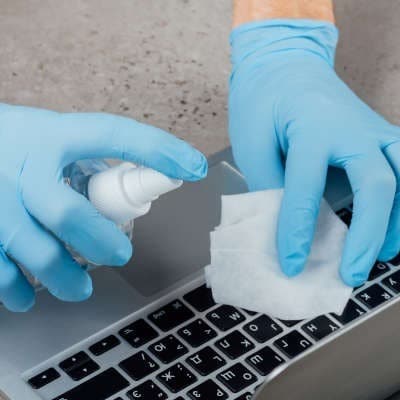Establishing Your Space Whether in the office or working remotely, make sure that your webcam isn’t going to pick up something that you wouldn’t want broadcast. Trying to find a quieter area and requesting not to be disturbed until further notice can greatly reduce your chances of being interrupted mid-meeting. Beyond that, make sure that your background is tidy and that nothing is visible to the camera that is sensitive, embarrassing, or some combination of the two behind you. This, paired with the right lighting, will make you look all the better to your colleagues. Another way to look better to your colleagues is to do a bit of grooming so you really do look better to them. Sticking to the company dress code and cleaning yourself up a little can go a long way, especially now that so many are operating from the relative comfort of home. Stick to the Plan Anyone who has participated in a video conference knows that—despite the vastly different format—the same pitfalls that throw an in-person meeting off course can have just as much of an impact. For instance, tangential conversations and idle chit-chat can expend your available time and distract from your primary goals. One big way that you can mitigate some of this is to minimize the opportunity for drifting thoughts and lulls in the conversation. Preparing an agenda and gathering any reference materials needed beforehand creates an itinerary to follow. Sharing these materials with participants ahead of time allows them to have questions and suggestions prepared, as well as can help avoid any interruptions from someone having an issue opening a document. Of course, you need to be sure you are planning for a little bit of casual conversation. Good manners dictate that a brief check-in with the other participants be allowed, so act courteously and plan for your participants asking each other about their lives. Continue this Courtesy Of course, during a remote meeting, the rules of etiquette will need to adjust somewhat to match the meeting’s environment. For starters, in-person meetings don’t commonly feature microphones, but remote ones rely on them. Keep in mind that your mic is live, and that any noises in your home can be extremely distracting to your fellow team members. While it isn’t recommended that you remain muted all the time, make sure that you do so as needed. Your coworkers don’t need to be aware of what you hum to yourself on your bathroom breaks, after all. It is also important that you devote your full attention to the meeting at hand and focus on what is going on around you. Even if you aren’t currently involved with a project, there may be something mentioned that you need to hear. Don’t waste the time of the other people in the meeting by working on other things or checking your email. With these guidelines to start off from, your remote meetings (as well as your face-to-face ones) have a much better chance of success. SRS Networks can provide the technology and IT solutions you need to support your remote collaboration and video conferencing. Find out how we can help by calling (831) 758-3636.
Explaining VoIPA VoIP solution hosted in the cloud is a full-featured telephone system for your business. In these troubling times, more businesses have begun to look to a hosted VoIP system than ever before. Chances are that your business already pays for more bandwidth than it uses. This extra bandwidth is just wasted money but utilizing it would stretch your budget further. VoIP provides that opportunity. By cancelling your overpriced business telephone system and switching to a cloud-based VoIP system, you will save money and enjoy some of the following benefits: Access to Expert Technicians – Maintenance is critical for the effectiveness of your VoIP system. If you host it in-house, you unfortunately have to take care of the maintenance of it yourself, which can be difficult and costly, but if you choose a cloud-hosted option the provider will manage the solution. Important Security Benefits – Rather than risk a breach happening, today’s VoIP platform protects you with encryption. Every call’s data is encrypted before it leaves for its destination, thereby protecting your business’ assets in a way that may not be possible otherwise. Increased Mobility – A hosted VoIP solution gives your business many additional opportunities to boost productivity and efficiency. For example, being able to simply forward a call to a user’s smartphone creates the mobile support that many businesses find ideal today, and that can really work as businesses figure out their next move. Powerful Features – One of the most important features of the hosted VoIP platform is the myriad of features that can be provided alongside the dynamic telephone service. Not only are there dozens of calling features, a hosted VoIP platform gives you the option to add video conferencing, instant messaging, and more. It doesn’t matter if your business has 30 employees or 300, a hosted VoIP solution is right for you, if you are looking to embrace mobility and improve efficiency. Call SRS Networks today at (831) 758-3636 to learn more about switching your business’ telephone system to VoIP.
How Businesses Can Benefit from Managed Services Right Now It goes without saying, but businesses everywhere are feeling the impacts of widespread orders to close their doors in the attempt to minimize the continued spread of COVID-19. While this makes the idea of any major operational shifts intimidating for the small business owner, the transition into a managed service agreement can ultimately help protect your business from closing for good. Let’s look at a few of the difficulties that the COVID-19 pandemic has caused for businesses, and how working with a managed service provider (MSP) makes these difficulties somewhat less of a concern. Challenge #1: Businesses Can’t Operate with their Teams Staying Home Naturally, without their employees coming in to work, businesses have found it difficult to keep up on their workloads. This obviously isn’t a great situation for these businesses. However, in the face of such a pandemic, employees can hardly be blamed for wanting to minimize their chances of infection by staying home. This is an especially big problem for businesses deemed essential, as people are still relying on their services, but they can’t in good conscience put their employees at risk. With an MSP’s support, it is much easier to find a balance to maintain operations, especially for those businesses who can sustain themselves via remote work. While this may not apply to all industries, those that can function without employees needing to come into the office can adopt the solutions and security required to do so. In these cases, an MSP can serve as a useful resource by helping to manage the use of these solutions. Challenge #2: IT Support is Difficult to Acquire Safely Working from home is one thing. Receiving support for the technology that is used in the home is (for many) another can of worms entirely. While this is true in most circumstances, the need to keep our distance from one another makes this a larger concern. You don’t want to put your team members, or the repair technician for that matter, at risk. An MSP can help resolve this situation on two fronts, both thanks to the remote nature of managed services. First of all, the management of your IT means that an MSP’s technicians will always be using remote monitoring tools to catch and diagnose issues on the devices that your team uses. Secondly, with the same remote access, the MSP can then resolve many of these issues without an in-person visit at all, whether your team is in the office or working remotely. Challenge #3: The Economy Isn’t Strong Enough to Invest in Any Additional Services Let’s do a quick comparison between how the traditional IT services will bill your business, compared to what is included by an MSP. The old-school repair service doesn’t incorporate additional fees into their rates, like time and materials. As a result, the total price can be wildly unpredictable, and practically impossible to budget for accurately. On the other hand, by offering a predictable service covered by a comprehensive monthly fee, the MSP’s rates can be budgeted for and scaled with the services delivered. With a few exceptions for out-of-scope services, a business that signs on with an MSP can operate with the confidence that they know what their bill will say each month […]
Include Your Staff This is as big of a crisis as any of us have ever dealt with. You need to have your staff on your side if you are going to get through this situation. Some ways you can make this happen include: Keep everyone updated. Transparency can be looked upon with a lot of respect. You don’t have to share anything with your people, but making an effort to keep them in the know will work to keep them engaged. Some things, however, don’t foster any optimism and should probably be kept to yourself. Set the tone. As the boss, your staff looks to you to lead. You, like millions of other business owners, have never had to deal with anything quite like this, but staying out front and positive will keep others from letting pessimism creep in and negatively affecting their opinion of their work. Trust your people. If you are one of the lucky businesses that have been able to work through the pandemic, you’ve probably learned that trusting your people is of the utmost importance. You may have gone into this situation skeptical and afraid, but the world has changed and your business will need to change along with it. Making Necessary Adjustments If you haven’t had to deviate from your strategy, you are in the minority. This situation has caused a lot of businesses to fail outright. Those that prosper have changed course somewhat. Here are some tips to help you make the adjustments you need to make during this turbulent time. Assess your business. With things slowing down, it gives you time to completely assess where your business is at. Do you have the necessary liquidity, is your technology and your procedures up-to-date? Doing a full assessment will go a long way toward building preparedness. Make the hard calls ahead of time. After your assessment, you will be in a better place to make difficult business decisions proactively. Inaction or ignorance could cost you everything, so staying out in front of your decision making is key. Adjust using new tools. Technology can be used to create new workflows that get your products and services out. COVID-19 has been good for innovation, consider doing a bit of that for your business. Keep Your Chin Up The most important part of staying positive is to keep a healthy frame of mind. Some tips to do so include: Ignore Negative Opinions. This can be harder to accomplish than you may think, but one way to keep from being overwhelmed with negativity is to cut yourself off from all the talking heads out there. They say ignorance is bliss, and finally there is a situation where that saying is an actual strategy. Help. Helping other people can bring a lot of positivity for both the people that need help and for you. The best way to stay positive is to help others find positivity. Managed IT services are good for cutting support costs and keeping your IT–which is critical now–running effectively and supported. Call SRS Networks today at (831) 758-3636 to learn more.
Why is it so Important to Have a Secure Conferencing Solution? Prioritizing security is a consideration that needs to be made on every part of your IT. In regards to conferencing, a secure strategy is crucial as these apps are some of the most targeted by cybercriminals right now. Diligently choosing the right technology for your business, and implementing practices that have your business’ cybersecurity in mind, will go a long way toward keeping your business secure as you heavily lean on your conferencing solutions. Some of the video conferencing applications are proven to be more secure than others. With so many people using these applications, it’s important to implement these four security strategies: Create Secure Policies Does your business have a Bring Your Own Device (BYOD) policy? If so, you will want to fashion your video conferencing solution in the same manner. It’s extremely important for your remote employees to understand that while the solution may have some security features baked in, it is on them to use good judgement and not put strain on your cybersecurity infrastructure by ignoring the best practices. Here are some line-items that should be in your policy: Users need permission from all attendees in order to record a meeting. Personal devices should not be used to record meetings. Confidential or sensitive information should not come into view during the meeting unless it is expressly relevant or requested by meeting attendees. All cameras and microphones should be disconnected when not in use. If sensitive information is to be shared, it should be done so securely and not in group meetings. Authentication and Control Many of the most used conferencing apps feature a single-sign on (SSO) system. The SSO makes it easier for administrators to control user access, but it doesn’t necessarily work to secure the solution. If your solution offers two-factor authentication, that is a good way to ensure the person signing into your meeting is the person supposed to be there. Another strategy is to set up domain-based security. This provides network administrators the most comprehensive tool to manage access to video conferencing solutions. Be Sure to Use Encryption Any conferencing solution your company uses should come equipped with 128-bit AES encryption. You will also want to deploy this on the hardware where you run the meetings to ensure that all data sharing that happens during the meeting is protected. Update Your System A video conferencing solution is like any other software system, it needs to be updated and patched regularly. This will make absolutely sure that your systems are protected from any vulnerabilities that would be found in antiquated version builds. Video conferencing is the star of the stay-at-home orders and its place in business has been fortified. Call the security professionals at SRS Networks to get more information about security surrounding your video conferencing apps.
Cloud Computing in the Context of Today’s Businesses Even if a lot of business owners don’t always trust cloud computing for their most important computing needs, they have likely been utilizing some type of cloud platform for a while. The cloud is computing that is hosted on rented hardware and is broadcast over a broadband Internet connection. These computing options are normally managed and maintained by the service provider and are billed at a static monthly rate, whether that be per user or per gigabyte. Many businesses use Software-as-a-Service (SaaS), which is the most popular (and expansive) cloud computing delivery method, but more businesses are now subscribing to other cloud-based tools such as Infrastructure-as-a-Service (IaaS), which delivers hardware solutions billed per gigabyte. For the modern business, cloud computing fits seamlessly. It provides them with the opportunity to get the computing resources they need, without taking on the huge financial investment that new hardware traditionally demanded. It also allows for dynamic scalability, a major benefit as to not waste money on computing resources your company doesn’t need, but giving your business the ability to quickly get the necessary resources when you need them. Cloud Options As stated above there are options for most parts of your business, including: Hardware Virtualized hardware is useful for a multitude of purposes. It can present options to host specific applications or a dedicated platform for application development. The main advantage of purchasing hardware in the cloud is that you can virtualize local computing resources and not waste money like many businesses that rely on onsite computing resources do. Software Let’s take a look at some of the most popular options available: Line of Business – Companies are hosting their line of business applications in the cloud so that they can be assured that people have access to this essential software from any place at any time. Productivity – Productivity software has long been a driving force in cloud deployment. With titles like Microsoft Office 365 and Google’s G Suite available, businesses can get complete suites of tools they need to help them be productive and improve collaboration. Communication – Solutions like Hosted Email and VoIP have changed the way that business views its communications. Security – Security is extremely important and today’s cloud platform is more secure than cloud resources of the past. Not only are there full-fledged security suites available in the cloud, the cloud itself can deliver more security options, providing businesses with all the options they need to keep their networks and cloud platforms secure. The Internet of Things, a major innovation to the way people interact with products, is fueled, in large part, by cloud computing. There are quite literally dozens of secure and reliable cloud platforms available to run IoT, AI, and much, much more. If you are looking to outfit your business with more cloud-based platforms, contact the IT professionals at SRS Networks today at (831) 758-3636.
With all things considered, the office is as close to a perfect environment for bacteria and viruses as any. Let’s face it, lots of people plus lots of surfaces plus a small area equals plenty of potential for an illness to spread. Just take a look at how common bacteria is on average office surfaces and items: Office phone – 25,000 varieties Keyboard – 3,000 varieties per square inch Computer mouse – 1,500+ varieties per square inch Toilet – <300 per square inch So it is safe to say that, even under normal circumstances, keeping the office clean should be a priority. How to Reduce the Viruses in Your Office Unfortunately, removing viruses is going to be a little more complicated than just dumping hand sanitizer on everything. Here, we’ve compiled a few practices to help you keep your office more sanitary. Typical Cleaning The first step is to keep the office as generally clean as possible. Use soap and water to clean most surfaces, and maintain your floors with regular sweeping and mopping. Your computers and other pieces of infrastructure, on the other hand, will need more of a specialized clean. *Disinfecting* Wipes When wiping down high-traffic surfaces, you will want to make sure that you are using the proper wipes for the job. Make sure what you are using is labelled as a “disinfecting” wipe that is meant to kill viruses. Use these wipes to clean off regularly touched things: door handles, light switches, chairs, phones, and your mouse and keyboards. Don’t forget about other items in the office that will likely see lots of activity, like a staff refrigerator, coffee machine, and microwave, or an in-office vending machine. Make sure all of these are also cleaned and sterilized properly. Encourage Hygiene Good hygiene is probably the most important step in keeping safe against possible contamination. You will want to press your people to wash their hands regularly with soap and water for 20 seconds, sanitize their immediate area with wipes, frequently use hand sanitizer, and to not touch their faces. As businesses reopen it will be imperative to keep people who are feeling ill from coming into work. Many businesses have been using remote strategies, so extending those strategies to your under-the-weather staff might be a good plan. With COVID-19 making us all change the way we do things, more people are apt to take cleanliness seriously. Obviously, nobody wants to get sick, but until COVID-19 has a vaccine it’s going to be our responsibility to keep the people closest to us, whether that is our families, friends, or contemporaries from catching the novel virus. What has your company done to mitigate the chances of getting COVID-19? Share your thoughts with us in the comments section below and be sure to do what you can to stay safe.
Let’s review how your employees can still work remotely, while also maintaining the security standards you expect. This will require them to follow a few practices with their home networks: Use Password Best Practices It doesn’t matter that a home network is different from a business network, as password best practices are generally universal. Therefore, when setting the credentials for your home network, make sure that the usual standards apply, and that the rest of your team does the same. Here are three things that can help you keep your Wi-Fi secure: Make sure that your passwords are sufficiently complicated, avoiding common phrases and password rules. There are many articles that can be found online that summarize the most popular (which means insecure) passwords, and there are a few patterns that can be spotted quite easily. Avoid using these kinds of shortcuts. Consider using a passphrase, instead of a password. A good passphrase is the combination of random, unrelated words, and relying on one of these can boost the resilience of your accounts exponentially. Change your network access password regularly and avoid giving it out. Most people won’t need the password to your Internet connection, so don’t give it to them. Keep Your Setup Up to Date Many people may not think to update their networking equipment until things start to work poorly. However, in order to take advantage of remote access, you and the other users connecting need to make sure that their tools are fully optimized and secured. A few pointers: Install a firewall and antivirus. While these protections are sure to be installed on your professional network/workstations, there may not be enough on an employee’s device. Make sure you know what they currently have, and if need be, have them install a stronger version of both. A Virtual Private Network (VPN) should always be in use. Adjust your hardware settings. It is likely that your employees have not updated all their networking hardware or are not using it with the best configurations enabled. Take the steps to walk your employees through the process of changing the SSID on their router and other customizations. Make sure that all software is fully patched and updated. Whether your employees are using devices supplied by the workplace or their own equipment, make sure the proper security tools are installed and up to date. This includes the programs they are using to complete their tasks, as well as the software that controls and secures their devices, like their wireless router, their antivirus, and their firewall. Of course, your employees should also be just as aware of the computing best practices that you should be enforcing in the office while they are working from home. For more security best practices and solutions, give SRS Networks a call at (831) 758-3636.
Right now most businesses have some sort of cybersecurity platform in place. whether they use a firewall or actively monitor their network or have a more comprehensive solution in place, Protecting their digital assets has to be something that every business does. Unfortunately, even with all the diligent cybersecurity that businesses put in place, some bad things still get through. Since these systems typically never stop, threats are coming into your network every single day. There have been calls for cyber-clemency. Unfortunately, this is the type of scenario that hackers thrive in. With most workforces working remotely, it stands to reason that they aren’t as protected as they would be if they were still working at their offices. As a result, efforts to improve endpoint security become important to maintaining data security. There are steps you can take to try and maximize your security, but the most important action that you can take is to train your workforce to know how to protect your business when completing their remote work. Here are four things they should know: How to effectively manage passwords – Each one of your employees should be versed in how to build a solid password. No two accounts should have the same password, and since most people need to access over 10 different accounts to complete their work, using a password management tool that allows them to secure their passwords in one central location is prudent. Know how and where to use the Internet – It can be extremely dangerous to use unsecured Wi-Fi in public places when working with proprietary or sensitive data. The fact is that any threat that comes in from the Internet could be a massive problem for your business. Knowing where to use the Internet and what tools they can use to secure data transmission (remote access, VPN, etc.) any member of your staff can help you secure your network by simply being cognizant of their connection decisions. Know how to identify threats – One of the best ways that your staff can help you to secure your network is by knowing how to spot phishing threats. Millions of businesses every year fall victim to phishing attacks and if you take time to train your staff, you can do well to keep threats at bay. Know how to react if something bad does happen – Bad things happen and your business is not immune from them. Whether one of your workers accidentally clicks on a phishing attack and it delivers malware into your network, or hackers use vulnerabilities to get in, problems aren’t the end of the world: as long as there is fast communication and action. You need to ensure that there is a clear pathway for your employees to pass on potential security issues to your IT administrators so that they can find a way to quarantine the issue before it becomes a major problem for your business. This is a strange time and with any semblance of normalcy still weeks (or months) away, some business owners are panicking. This is not the time for impulsive decision making. By staying calm, you will make more calculated decisions and you just may be able to get through this situation with your business intact, and with employees that are smarter than when […]
The stimulus is not the first time that the U.S. Government has distributed stimulus checks, but as online banking has become more commonplace, the treasury has been distributing millions of checks via direct deposit and it has given online scammers the opportunity to try and steal money that by right will come to you. Here are five ways that they are going about scamming people: Avoid anything that has you sign up for stimulus money – Chances are that you don’t have to sign up to receive stimulus dollars, so be wary of anyone who contacts you claiming that you need to fill out information to enroll you. Scammers don’t just act online – There has been evidence of people getting postcards in the mail with a password printed on it and addressed to an individual. The card asks the user to go online to “access” or “verify” the individual’s payment information (bank account, routing number, etc.) Similar scams have been sent through traditional phishing messages via email, however, so read your correspondence thoroughly. You can’t get your money faster – Scammers have also contacted people promising that for a small fee, they can get their money to them faster. Reputable tax companies have services like this around tax time, so it may be just enough to fool some people. No, you aren’t getting more – There have also been reports of scammers sending people checks for more than they are owed. Later the scammer will call to apologize for the mistake and ask the person to return the difference in cash, gift cards, or a wire transfer. If the check isn’t coming from the U.S. Treasury, and you weren’t expecting another check, it is surely a scam. IRS correspondence – It’s true that some people have had to fill out forms on the IRS website in order to get their checks sent to them or deposited in their bank accounts. Scammers have set up webforms much like the ones on the IRS’ Economic Impact Payment website. The IRS typically contacts people through the mail, so if you get a message or an email from the IRS asking you to take action, it’s best to ignore it. Knowledge is the best defense against scammers. If you haven’t yet received your CARES Act stimulus money, you need to go to the official IRS website to find out why (or more likely when) you will receive your stimulus check. Have you seen any scams looking to steal people’s money? Leave your story in the comments below and check back to our blog for more information about cybersecurity, and the practices you need to know to avoid being a victim of cybercrime.