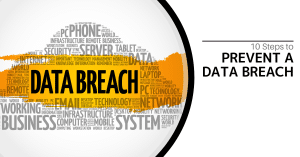You can get a pretty good idea by getting answers to the following questions:
Does it feel like you are dealing with repeat computer issues or regular downtime?
This might seem pretty obvious. If your IT isn’t working, then what are you paying for? In fact, if your staff experiences regular bouts of downtime, you are actually losing revenue. Downtime can come in a lot of flavors, ranging from the entire network going down to a particular application not being accessible.
Does it feel like your IT is being actively managed and maintained, or is your current IT provider waiting for you to call them?
If a user comes into work and their computer doesn’t boot up, or users can’t access files on the network, is your IT person contacting you to let you know they are aware of the issue and taking care of it? Granted, IT can’t see every issue as it happens (we don’t know, for example, when a shortcut to open Microsoft Word gets removed from your desktop), but big things like connectivity issues, downtime, and problems that affect multiple users should be actively monitored at all times, and smaller issues like errors and required updates need to be managed frequently.
Are emergencies treated like, well, emergencies?
We mentioned this before with downtime, but does it feel like downtime is being handled with the utmost seriousness? Downtime is extremely expensive. If you have 10 employees that can’t work, that’s 10 paychecks you are still writing out at the end of the week, plus the loss of revenue those employees would have contributed to. Is your current IT provider responding to emergencies within an hour or less? Is every effort being made to get you back up and running?
Can your employees get support without being worried about costing the business money?
There is nothing worse to an end user than having to deal with an annoying computer problem that’s stopping them from simply getting their job done. It’s demotivating, especially when they don’t feel like they can get anything done about it. Ideally, if a user reports an issue to you, you should tell them they are welcome to put in a ticket and to let you know if it doesn’t come to resolution.
Is your network fully documented?
Is there documentation for each device on your network? That includes desktops and laptops, servers, printers, routers, access points, switches, VoIP phones, and other devices. This documentation should include purchase/installation dates, who installed it, model and serial numbers, warranty information, and access information.
Is your data being backed up?
It doesn’t matter how busy your IT staff or IT provider seems to be; your data should be their very first priority. If your data isn’t being meticulously backed up, and if those backups aren’t being checked regularly, it’s time to find someone who will take things seriously.
Is your IT firm working with you regularly to discuss and review their own performance?
IT isn’t just about fixing issues, it’s about making technology work for your business. If you don’t have an account manager who’s keeping you in the loop when licenses are expiring or software is getting out of date, you won’t be able to budget out your IT roadmap. On top of that, they should be checking in to listen to pain points that might not inherently be related to support. For example, maybe you are having an issue with a particular partner because you need to share large files that are too big to email – your IT provider could easily help you solve that, but it might not be something you think about putting in a ticket for. A good IT account manager should be willing to share the burden with you and step out of the “computer tech support” box and design solutions that will help your business grow and thrive.
If you need help with your IT, or you think you aren’t getting what you deserve, don’t hesitate to contact SRS Networks at (831) 758-3636 to see how we can take care of your business.