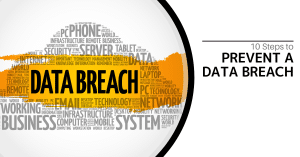Our devices—smartphones, tablets, and computers—are central to our daily lives, serving as tools for work, communication, and entertainment. However, these devices can also become sources of distraction and inefficiency if not properly organized. A cluttered digital environment can lead to wasted time, increased stress, and decreased productivity. This article explores effective strategies to organize your devices for enhanced productivity and a more streamlined digital experience.
Table of Contents:
- Introduction: Why Device Organization Matters
- Declutter Your Home Screen
- Organize Files and Folders Logically
- Master Your Email Inbox
- Optimize Your Browser
- Utilize Digital Tools and Apps
- Adopt a Minimalist Approach
- Regularly Clean and Maintain Your Devices
- Prepare the Night Before
- FAQ: Frequently Asked Questions
Introduction: Why Device Organization Matters
In today’s digital age, our devices are essential for managing various aspects of our lives. However, a disorganized device can hinder productivity and create unnecessary stress. Organizing your devices helps you find what you need quickly, work more efficiently, and reduce frustration. By implementing effective organizational strategies, you can transform your devices from sources of chaos into powerful tools for productivity.
Declutter Your Home Screen
The home screen is the first thing you see when you pick up your device, so keeping it organized is crucial.
Remove Unused Apps
Take a look at your home screen and remove any apps you rarely use. This declutters your screen and makes it easier to find the apps you need.
Group Similar Apps
Gather similar apps into folders to keep your home screen neat and clean. For example, create folders for social media, productivity, entertainment, and games.
Use a Minimalist Wallpaper
Opt for a simple, uncluttered wallpaper to help you focus on your apps and tasks. Avoid busy or distracting images.
Table: Home Screen Organization Tips
| Tip | Description | Benefit |
|---|---|---|
| Remove Unused Apps | Delete apps you rarely use from your home screen. | Frees up space, reduces clutter, and makes it easier to find the apps you need. |
| Group Similar Apps | Organize apps into folders based on category (e.g., social media, productivity). | Keeps your home screen neat, tidy, and easy to navigate. |
| Use a Minimalist Wallpaper | Choose a simple, uncluttered wallpaper for your home screen. | Reduces distractions and helps you focus on your tasks. |
Organize Files and Folders Logically
A well-organized file system is essential for easy access to your documents, photos, and other files.
Set Up Logical Folders
Create a set of folders based on file types or projects. Label them clearly and consistently. This makes it easier to locate files quickly.
Name Your Files Descriptively
Use clear and descriptive names for your files, including dates or project names. This helps you identify the correct file at a glance.
House Clean Now and Then
Regularly delete old, irrelevant files to free up space and reduce clutter. This keeps your file system organized and efficient.
Table: File and Folder Organization Tips
| Tip | Description | Benefit |
|---|---|---|
| Set Up Logical Folders | Create a clear folder structure based on project, type, or date. | Makes it easy to locate files quickly. |
| Name Files Descriptively | Use meaningful and detailed file names including dates or project names. | Helps you identify the correct file at a glance and avoids confusion. |
| House Clean Now and Then | Regularly delete or archive old, irrelevant files. | Frees up space, reduces clutter, and keeps your file system efficient. |
Master Your Email Inbox
An overflowing email inbox can be a major source of stress and distraction.
Create Folders and Labels
Organize your emails into folders based on sender, project, or topic. Use labels to categorize emails further.
Unsubscribe from Unwanted Emails
Remove yourself from email lists you no longer read. This reduces clutter and helps you focus on important messages.
Use the Two-Minute Rule
If an email can be handled in two minutes or less, take care of it immediately. This prevents small tasks from piling up.
Table: Email Inbox Organization Tips
| Tip | Description | Benefit |
|---|---|---|
| Create Folders and Labels | Categorize emails based on sender, project, or topic. | Makes it easy to find specific emails and keeps your inbox organized. |
| Unsubscribe from Unwanted Emails | Remove yourself from unnecessary email lists. | Reduces clutter in your inbox and allows you to focus on important messages. |
| Use the Two-Minute Rule | Handle emails that take two minutes or less to address immediately. | Prevents small tasks from piling up and keeps your inbox manageable. |
Optimize Your Browser
Develop a comprehensive system for managing digital documents:
SMART Filing Principles:
- Systematic: Follow a consistent method
- Manageable: Easy to maintain
- Accessible: Quick to navigate
- Retrievable: Simple to search
- Time-efficient: Reduces processing time
Table: Browser Optimization Tips
| Tip | Description | Benefit |
|---|---|---|
| Organize Bookmarks | Categorize your bookmarks into folders and delete irrelevant ones. | Makes it easy to find and access your favorite websites quickly. |
| Use Browser Extensions Wisely | Keep only necessary and frequently used extensions. | Prevents your browser from slowing down and reduces clutter. |
| Clear Your Cache Regularly | Clear your browser’s cache and cookies periodically. | Helps your browser run faster, improves security, and frees up space. |
Utilize Digital Tools and Apps
Digital tools and apps can streamline your workflow and keep you on track.
Digital Organizers
Use digital planners and task management apps to centralize your tasks, deadlines, and reminders. These tools can help you stay focused and manage your responsibilities effectively.
Collaboration Features
Many digital organizers offer collaboration features that allow teams to share tasks and communicate in real-time. This can improve coordination and accountability.
Adopt a Minimalist Approach
A minimalist approach to device organization can reduce distractions and improve focus.
Keep Only What You Need
Store unnecessary files and apps in the cloud or on an external drive. Keep only essential items on your device.
Limit Notifications
Turn off unnecessary notifications to minimize distractions and maintain focus.
Regularly Clean and Maintain Your Devices
Regular maintenance ensures optimal device performance.
Weekly Maintenance Checklist:
- Delete unnecessary files
- Clear cache and temporary files
- Update apps and software
- Run security scans
- Backup important data
Prepare the Night Before
Create a strategic notification management plan:
Priority Levels:
- Urgent – Immediate attention required
- Important – Scheduled check-ins
- Non-essential – Batch processing
- Distracting – Disabled
Software Updates
Establish Cross-Device Workflows
Design seamless workflows that leverage multiple devices:
Workflow Integration Examples:
- Start tasks on mobile, continue on desktop
- Share clipboards across devices
- Sync bookmarks and passwords
- Use universal search tools
- Implement cross-device task management
Additional Tips and Best Practices
Device-Specific Organization
Smartphones:
- Use folders for app categories
- Implement widget organization
- Regular photo backup and cleanup
Laptops/Desktops:
- Organize desktop with virtual spaces
- Use keyboard shortcuts
- Implement automated filing systems
Tablets:
- Split-screen workflow optimization
- Stylus organization systems
- App dock customization
FAQ: Frequently Asked Questions
Q: Why is device organization important?
A: Device organization is important because it helps you find what you need quickly, work more efficiently, reduce stress, and save time.
Q: How does clutter impact productivity?
A: Clutter on devices can slow you down, make it difficult to find files, and cause frustration, ultimately reducing productivity.
Q: What are the benefits of organized devices?
A: The benefits of organized devices include improved efficiency, reduced stress, increased productivity, and more free time.
Q: How often should I organize my devices?
A: It’s a good idea to declutter your devices regularly, ideally once a week or at least once a month, to maintain optimal organization and productivity.
Q: What are some tips for decluttering my home screen?
A: To declutter your home screen, remove unused apps, group similar apps into folders, and use a minimalist wallpaper.
Q: How can I organize my email inbox?
A: You can organize your email inbox by creating folders and labels, unsubscribing from unwanted emails, and using the two-minute rule.