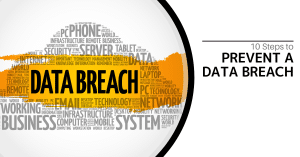Artificial intelligence (AI) is rapidly transforming the modern workplace, offering unprecedented opportunities to enhance productivity, streamline workflows, and improve decision-making. As we move into 2025, integrating AI tools into your office is no longer a luxury but a necessity for staying competitive and maximizing efficiency. This article highlights 10 AI tools you need in your office for productivity, covering their key features, benefits, and use cases.
Table of Contents:
Introduction: The AI-Powered Office of the Future
- ChatGPT: Your AI Virtual Assistant
- Google Gemini: Advanced AI Chatbot for Creative Tasks
- Otter.ai: AI Meeting Assistant for Transcriptions and Summaries
- Krisp AI Assistant: Noise Cancellation and Meeting Productivity
- Notion AI: The Ultimate Productivity Hub
- Asana AI: Project Management Automation
- Zapier: Workflow Automation and Integration
- Claude.ai: Task Automation and Content Generation
- Buffer AI Assistant: Social Media Management
- Motion: Dynamic Calendar Management
- FAQ: Frequently Asked Questions
Introduction: The AI-Powered Office of the Future
The integration of AI into the workplace is revolutionizing how tasks are managed, information is processed, and decisions are made. Generative AI tools are designed to facilitate faster task completion, enabling users to save valuable time that can be redirected towards more fulfilling and creative endeavors.
From automating data integration and task management to enhancing communication and collaboration, AI tools offer a diverse range of functionalities aimed at streamlining work processes and optimizing productivity. This article explores the most promising AI tools that every modern office should consider adopting to stay ahead in 2025.
ChatGPT: Your AI Virtual Assistant
ChatGPT is a versatile AI chatbot that acts as an AI virtual assistant. It is widely used for research, writing, and brainstorming. ChatGPT can assist with finding target keywords for SEO, writing basic HTML to augment blog posts, and summarizing long or complicated documents. What’s really handy about ChatGPT is that the chatbot functionality means you don’t have to start from scratch if what it generates isn’t what you’re looking for.
Table: Key Features of ChatGPT
| Feature | Description | Benefit |
| Versatile Chatbot | Functions as an AI virtual assistant capable of handling various tasks. | Streamlines workflows by automating research, writing, and brainstorming. |
| Natural Language Processing | Understands and responds to natural language prompts, making it easy to interact and refine outputs. | Simplifies complex tasks with accessible and user-friendly interactions. |
| SEO and HTML Assistance | Helps find target keywords for SEO and write basic HTML code. | Enhances online content creation and website optimization. |
Google Gemini: Advanced AI Chatbot for Creative Tasks
Google Gemini is Google’s advanced AI chatbot designed for answering questions and assisting with creative tasks.
Otter.ai: AI Meeting Assistant for Transcriptions and Summaries
Otter.ai is a powerful tool that automatically transcribes and summarizes meetings. It integrates with other workplace productivity apps and platforms like Slack and Salesforce.
Otter.ai also comes with a chatbot you can use to get answers on your meeting’s content, and generate emails and status updates. With this tool, you can condense your meetings and never miss out on anything important.
Table: Key Features of Otter.ai
| Feature | Description | Benefit |
| Automated Transcription | Automatically transcribes meetings in real-time. | Provides accurate and accessible records of discussions. |
| Meeting Summaries | Generates summaries of meetings, highlighting key points and action items. | Saves time by quickly capturing essential information. |
| Integration with Workplace Apps | Integrates with platforms like Slack and Salesforce. | Streamlines workflows and enhances collaboration. |
| AI Chatbot | Offers a chatbot to answer questions about meeting content and generate emails. | Enhances productivity by providing quick access to information and automating communication tasks. |
Krisp AI Assistant: Noise Cancellation and Meeting Productivity
Krisp AI Assistant is a leading AI-powered platform that enhances virtual meetings, calls, and online collaboration by eliminating background noise and improving overall audio quality.
With its cutting-edge AI-driven features, Krisp ensures that every conversation remains crystal clear, productive, and efficient.
Table: Key Features of Krisp AI Assistant
| Feature | Description | Benefit |
| Noise Cancellation | Eliminates background noise during meetings and calls. | Ensures clear and distraction-free communication, improving meeting productivity. |
| Real-Time Transcription | Provides real-time transcriptions of conversations. | Offers accurate and accessible records of discussions. |
Notion AI: The Ultimate Productivity Hub
Notion is a well-known and well-loved productivity tool. It can organize your entire workflow within a single platform, from brainstorming ideas to final execution.
Notion AI can help generate text and autofill databases, create a handy summary of pages, and even assign action items based on specific documents – all handy time-savers.
Table: Key Features of Notion AI
| Feature | Description | Benefit |
| Central Information Hub | Serves as a comprehensive repository for organizing and storing information. | Provides a single platform for managing notes, documents, databases, and project tasks. |
| AI-Powered Text Generation | Helps generate text and autofill databases. | Streamlines content creation and data management processes. |
| Summarization and Action Items | Creates summaries of pages and assigns action items based on specific documents. | Enhances productivity by quickly capturing essential information and automating task assignments. |
Asana AI: Project Management Automation
Asana is a project management platform that uses AI to help you understand and manage project risks, as well as look at your company’s past performance to set smart goals for the next quarter. Asana AI provides a great way to take repetitive processes (not just tasks) off your hands.
Table: Key Features of Asana AI
| Feature | Description | Benefit |
| Project Risk Management | Helps understand and manage project risks. | Improves project outcomes by proactively addressing potential issues. |
| Performance Analysis | Looks at your company’s past performance to set smart goals for the next quarter. | Enables data-driven goal setting and strategic planning. |
| Automation of Repetitive Tasks | Automates repetitive processes, not just tasks. | Frees up time for employees to focus on higher-value activities. |
Zapier: Workflow Automation and Integration
Zapier is a project management platform that focuses on creating automated workflows and optimizing company processes. By automating data transfer and synchronization processes, Zapier streamlines workflow management and minimizes the risk of errors.
Table: Key Features of Zapier
| Feature | Description | Benefit |
| Workflow Automation | Creates automated workflows to optimize company processes. | Streamlines operations and reduces manual effort. |
| Integration Capabilities | Integrates with a wide variety of other apps. | Enhances connectivity and data flow between different tools and platforms. |
Claude.ai: Task Automation and Content Generation
Claude.ai, developed by Anthropic, is an advanced AI platform designed to automate tasks, streamline workflows, and enhance productivity. With its powerful natural language processing capabilities, Claude.ai assists businesses and individuals in managing daily tasks, generating content, and making data-driven decisions with ease.
Table: Key Features of Claude.ai
| Feature | Description | Benefit |
| Advanced Task Automation | Automates repetitive and complex tasks, reducing manual effort and increasing efficiency. | Streamlines workflows and saves time by handling routine processes. |
| High-Quality Content Generation | Assists with writing reports, emails, blog posts, and summaries, making content creation faster and more efficient. | Accelerates content creation and enhances communication effectiveness. |
| Contextual Understanding & Memory | Maintains context across long conversations, improving responses and reducing the need to repeat information. | Enhances the quality of interactions and ensures consistent understanding of user needs. |
Buffer AI Assistant: Social Media Management
Buffer AI Assistant helps generate ideas and repurpose existing content. With Buffer AI Assistant, you can input prompts, select a tone, and create outputs such as SEO-friendly blogs or social media copy.
Motion: Dynamic Calendar Management
Motion is another option for smart scheduling that uses your history to optimize your schedule. It is a dynamic calendar management tool.
FAQ: Frequently Asked Questions
Q: What are the key benefits of using AI tools in the office?
A: AI tools enhance productivity, streamline workflows, automate tasks, improve decision-making, and free up time for employees to focus on higher-value activities.
Q: How can AI chatbots improve office productivity?
A: AI chatbots can assist with research, writing, brainstorming, answering questions, and automating communication tasks.
Q: What is the role of AI in meeting management?
A: AI tools can automatically transcribe and summarize meetings, eliminate background noise, and improve audio quality, ensuring clear and efficient communication.
Q: How can AI help with project management?
A: AI can help understand and manage project risks, automate repetitive tasks, and enable data-driven goal setting and strategic planning.
Q: What are some essential AI features for content creation?
A: AI tools can assist with generating ideas, writing reports, emails, blog posts, and summaries, and repurposing existing content for different platforms.
Q: How can I integrate AI into my existing office workflows?
A: Start by identifying specific pain points and tasks that can be automated or improved with AI, then select tools that seamlessly integrate with your existing systems.