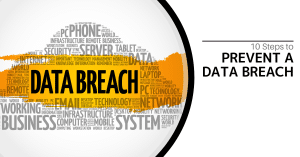Do you have power over your smartphone, or does it have control over you? It might be tough to tell at times. You may be chatting with loved ones on FaceTime one minute and tweeting about your favorite TV show the next. Then you’re trapped in a TikTok “scroll hole” or tapping your 29th email notification of the day, unable to concentrate on anything else.
We frequently feel as though we can’t get our attention away from our smartphone. That is by design, according to several psychologists and Silicon Valley whistleblowers.
Many individuals are attempting to resist and take a break from their smartphones. According to a 2021 poll conducted by research firm GWI, individuals of all ages – particularly younger respondents – restrict the amount of time they spend on social media. Twenty-five percent of millennials and 23 percent of Gen Z said they use social applications less to manage their mental health.
However, as new research indicates, not all tech time is created equal. Passively browsing through Facebook and comparing your life to the lives of others is never a formula for happiness. Actively utilizing Twitter for social support, on the other hand, maybe.
Instead of making well-intended but ultimately unsustainable resolutions or committing to some type of drastic “digital detox,” consider tweaking the settings on some of your applications to make them less of a time suck.
Mute people and themes
Some may refer to it as canceling, but we prefer the word “curation.” You may enhance your Twitter experience by muting anything you don’t want to see, such as fad diet recommendations, Black Friday deals, or movie spoilers. It’s simple to accomplish – and simple to undo. Simply press the three dots on their profile and select “mute.” You won’t be able to read their tweets anymore, but they won’t be aware. Apply the same logic to words, phrases, film titles, and anything else. Go to “settings,” then “privacy and safety,” then “mute and block,” and then hit the “+” symbol to add whatever you wish to obstruct.
Disable read receipts
For many of us, sending a message and then being “left on reading” is a major cause of stress. Receiving a message and feeling compelled to stop whatever you’re doing and respond immediately is also stressful. Disabling read receipts can alleviate these stresses and paranoias rapidly. Go to “settings,” then “account,” then “privacy,” and turn off read receipts. You and the individuals you communicate with will no longer see the nasty blue ticks.
Neutralize your newsfeed
It has damaged 21st-century democracy, but if you can’t bear the thought of leaving, the next best thing is to deactivate the Facebook app from your smartphone and use Facebook just on your computer. By doing so, you may lessen the overwhelming flood of strange memes and dubious politics by installing a browser extension, such as “News Feed Eradicator” for Chrome, which conceals the news feed and instead shows an uplifting quotation.
Hide your like count
You, as a self-assured, tenacious person, are indifferent to the amount of “likes” your newest post receives, but you almost surely know someone who is. They should start by removing the like count. You may conceal the like count by clicking the three dots in the top right-hand corner of a post. When you click through to check who has liked a photo, you are the only one who can see the number of likes. Do you want to take it to the next level? To hide other people’s like counts, go to “settings,” then “privacy,” “posts,” and “hide like and view counts.” As a result, Instagram is no longer seen as a popular rival.
- YouTube
Remove related videos
Remove the YouTube app from your smartphone and resolve to only watch it on your computer. Then, to have greater control, install a browser extension. For example, “Improve YouTube” is a Chrome extension that provides a slew of features to improve your viewing experience, the best of which is the ability to disable the “associated videos” sidebar. This feature of YouTube may frequently consume more of your time than you planned by leading you into a video rabbit hole.
- TikTok
Set a time limit
TikTok might feel like another world. You believe you’ve spent five minutes viewing movies of dogs in hats, but you’ve spent an hour. Set a time limit within the app to take control of your watching. Select a time restriction of 40, 60, 90, or 120 minutes per day by going to “settings,” “digital wellbeing,” and then “screen-time management.” When your timer runs out, you’ll need to enter a password to continue using TikTok, which should be enough of a prod to get you to do something else.
- Notifications
Take a hard line
How frequently is your attention pulled to your smartphone screen by a fresh, and ultimately irrelevant, notification? Most apps have them turned on by default. Consider this: do you want to be stabbed in the head by various social networking platforms, old acquaintances, and pizza delivery firms regularly? Probably not. Decide instead on the ones you truly require. Yes, there are calendar reminders. No, not the person you haven’t spoken to in 20 years who “liked” one of your images. Surprisingly, research from 2021 revealed that 89 percent of smartphone disruptions are due to the urge to check, rather than notifications. Getting a handle on notifications, on the other hand, can help you break your habit of checking your smartphone every few minutes — just try to stay with it for a few days. Be brave.
Check emails twice a day
There are 101 ways to lessen stress in your inbox, ranging from the zero-inbox method to adding colorful folders or filters. Checking your emails once per day — or twice if required — is an easy new email habit. The 4-Hour Workweek author Tim Ferriss has long advocated for this strategy of enhancing productivity. You must disable email alerts and set a reminder to check your inbox. You may make things easy by staggering your responses and avoid your inbox filling up again in minutes. Set up an autoresponder to describe your email strategy and that senders should not anticipate an immediate response.
Unfollow annoying people
Unfollowing someone on LinkedIn is a helpful function that prevents you from seeing their updates. Many individuals are aware of this function, yet they rarely utilize it. Consider unfollowing someone on LinkedIn who brags about their recent promotion, Ted talk, or amount of Substack followers. It’s quicker to undo than deleting or unfriending someone, and it’s a fantastic alternative for coworkers you don’t want to upset because they won’t notice you’ve unfollowed them.
- Messenger
Make yourself unavailable
In Messenger, delete the green dot that displays next to your name to indicate that you are online. This fluorescent green insignia is only useful in rare circumstances, and the rest of the time it’s the internet equivalent of a “please talk to me” Post-it note stuck to your forehead. Go to Messenger, choose your profile, and then select “active status” to disable this feature.
Everyone, we believe, has a right to accurate and scientific information, as well as authoritative and honest comments. That’s why we made a different choice: we wanted our reporting to be accessible to everyone, regardless of their location or financial means. More people will be better educated, unified, and motivated to take real action as a result of this.
A dependable global news source, such as the Guardian, is critical in these difficult times. Because we have no shareholders or wealthy sponsors, our reporting is devoid of political and economic influence, which distinguishes us. Our independence allows us to examine, confront, and expose persons in positions of power, which has never been more necessary.