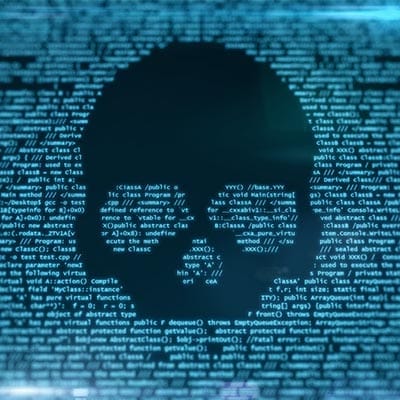If you want to make the most out of this guide, it helps to print this out. Viruses A computer virus is the most recognized form of malware. A virus is a malicious piece of code that can replicate itself and distribute itself without the person who created it getting involved. Viruses can be devastating threats when utilized by those who know how to make the most of them, and they aren’t limited by industries or business sizes. Viruses can often be attached to files and applications that the victim is supposed to download. Worms Worms are yet another self-replicating threat that have been around for longer than viruses. When a system gets infected, a worm can create situations where additional malware can be transferred into the system, as well as further problems with the system memory. Communications can be cut, too, making it a dangerous situation to be in. Email is the primary method of spreading these worms, and anyone who clicks on the wrong email attachment could spread it to an entire network. Spyware Spyware can be used by criminals to bypass a system’s security by monitoring the user’s actions, recording credentials, and browsing their behaviors. Keyloggers are perhaps the most well-known spyware variant, as they can record a user’s keystrokes to steal credentials and other critical data. Spyware is also known to use up valuable CPU resources to make computers even more vulnerable to threats. Adware Adware is malware that can trick users into clicking on it thinking they are legitimate ads. In reality, they are forced advertisements that redirect users to malicious websites or malicious downloads. Malvertising Criminals can even hide their attacks behind legitimate advertising networks. They might pay for ad space and hide code within the ad, forcing users to go to a malicious site. These malicious sites can install malware on the user’s system and run scripts that turn devices into cryptomining puppets. Some might even install Trojans or ransomware for further insult. Trojan Horse A Trojan Horse threat can hide malware in legitimate programs, and they are so easy to pull off that even a novice hacker can do it. Once the user activates the threat, the payload is delivered, making the situation even worse. Ransomware Ransomware can target businesses, healthcare organizations, municipalities, and individual users with the threat of losing access to critical data and information. Ransomware encrypts data that is found on the infected system, effectively locking the user from accessing infected files. The user must then pay a ransom using cryptocurrency to receive the decryption key. Many victims pay the fine, but never actually receive the key, making this method of recovery unreliable at best. We recommend having a chat with a trusted IT resource to prevent this from becoming an issue for your business. Logic Bomb The logic bomb is what boils down to a digital landmine that sits in your system until something triggers it. A logic bomb can damage a computer and put stress on physical components, overworking hardware and causing hard drives or cooling fans to overheat. Backdoor A backdoor allows criminals to access a device at a later date, providing an outlet to cause even more damage in the long run. The idea is to use another threat as a distraction to allow the […]
1. Video Conferencing While it’s hard to beat face-to-face conversation when you’re trying to communicate, video conferencing provides what is possibly the next best thing. Video conferencing solutions enable you to hold meetings with groups that could very well be separated by vast distances, without sacrificing too many of the communicative benefits of a face-to-face, in-person meeting. As a result, collaboration is more convenient via the increased accessibility to the rest of a team. 2. Chat Platforms For those conversations that need little more than a sentence or two to complete, a chat platform is an excellent tool for business users to leverage. Not only do these platforms offer an efficient means of collaboration, they also maintain a record of what has been discussed and what progress has been made on a project. Teammates can share ideas and inspiration as they strike, advancing towards their final goal more effectively. 3. Voice over Internet Protocol Voice over Internet Protocol, often referred to as VoIP, has proven to be an extremely cost-effective communication tool for businesses to use. As it runs off of your existing Internet connection, you can eliminate the added cost of traditional telephony, only needing to pay a relatively nominal fee for the minor equipment needed. Furthermore, VoIP is very easily scalable, featuring more or less plug-in-and-play functionality. In short, VoIP allows you to provide your employees with a necessary communication tool, without breaking the bank. 4. Mobile Devices/Bring Your Own Device Mobile devices have been a somewhat controversial topic in the workplace, especially since smartphones turned what was once a simple means of communication into a phone, a web browser, and a comprehensive entertainment suite in one compact package. However, with the right preparations, mobile devices can prove to be a huge benefit to a business’ operations. After all, if configured to be sufficiently secure, a mobile device could allow an employee to maintain their productivity from effectively everywhere. Bring Your Own Device (or BYOD) strategies can compound this benefit by eliminating the need to procure mobile devices as well and allow an employee to work with a device that they are comfortable with – more likely than not improving their productivity. 5. Intranet Maintaining a company intranet – effectively, a centralized portal for employees to access files they need – makes it easier for all employees to remain productive. This includes those utilizing BYOD or who work remotely. An Intranet solution is a solid means of uniting your workforce toward a single goal. 6. Cloud Services Most cloud services today have some aspect of collaborative capabilities baked in. What this means is that multiple members of your organization can work together on a document, regardless of where they are, with everyone’s updates reflected for everyone. The primary benefit to this is that collaboration isn’t something that everyone involved needs to assemble for, which allows progress to be made more quickly. 7. Unified Communications One of the best tools for a business’ communication needs is a unified communications platform. This platform enables your employees to keep each other apprised of progress toward goals, as well as promotes collaboration between them. Offering a variety of communication methods via a single platform, unified communication solutions are a great tool for the business that takes its internal interactions seriously. SRS Networks […]
There are three major ways you can set up your files. They prioritize clients (or projects), dates, or file-types. For today’s purposes–because it will be impactful to the most amount of people–we will look at the file type-based setup. A file type-based setup groups all files in folders designed to hold a certain type of file. Say you have a lot of ebooks on your computer. Making a file-folder that is labeled “ebooks” and then filling it with all of your ebooks is a good way to quickly get your ebooks in one place, rather than strewn about your OS, on your desktop, in your downloads folder, and in your cloud storage. This file-type system is all about putting everything in its right place. This may be a little bit of work, especially if you have a lot of files already, but when it’s finished, you will know where to go to find any file on your system. Keep in mind that if you are working in business, you are likely on a shared network and will want to save your files in network storage. There are a few tips that should help you along your path to organization. Tip # 1: Stick to Your Filing System Once you’ve committed to a filing system you will want to stick to it. There are some easy ways to accomplish this. Firstly, file things as close to immediately as possible. This may seem obvious but we’ve seen some pretty gnarly Download folders. By moving files into their appropriate places immediately, you don’t run the risk of losing a file that belongs in one folder amongst the files in another. Tip #2: Avoid the Desktop & Downloads Folder Anyone that has used a Windows-based PC for any length of time knows that files can be dragged and dropped or saved to the desktop. They also know that every file downloaded that isn’t specifically routed to a folder ends up in the downloads folder. Some users would see this and think, “Hey, great job, Microsoft! This makes it much easier on me. I can open my computer and, wham, there are all of the files I care about.” This may hold true, for about a month. The more files you deem important and pin to your desktop, taskbar, or leave in your downloads folder, the more of a mess it is going to be. Think of your downloads folder as a foyer of a big house. If everything you brought into the house was left in the foyer, it would become a complete obstruction. The desktop, on the other hand, is a decent place to put top-line folders on, since inside there should be a file structure that would allow you to access all of your data from the desktop of your computer, but the more random files that fill up your desktop, the more convoluted your file management is going to be. Tip #3: Sort Once a Week Okay, so if you don’t make a habit to immediately file files away in their correct folders, you HAVE to make a point to do it periodically. We suggest once every week or 10 days. After that it starts to get messy, and after a month or two, you are back to square one, with […]
Support for these two titles will end on January 14, 2020. If your business hasn’t upgraded away from them yet, you should start to take measures now. If you don’t attempt to do it immediately, it’s critical that you at least begin to think about the process, as a full migration takes time that you won’t have six months from today. Vulnerabilities can show up when you least expect them, so let’s take a look at these titles now to make sure that you can prioritize security during this shift. Windows 7 Windows 7 has remained one of Microsoft’s most popular operating systems for quite some time. It wasn’t until just this past December that Windows 10, Microsoft’s latest operating system, surpassed Windows 7 in number of users. You may have already seen the advertisement campaign warning users to upgrade away from Windows 7 as soon as possible. The most logical step forward for organizations that need to upgrade away from Windows 7 is to make the jump to Windows 10. Windows 10 is constantly supported, meaning that it instantly has an upside that is simply impossible to replicate with Windows 7. If you need to move a lot of workstations over to new operating systems, it will be difficult for you to do so in a timely manner. In cases like this, it’s best to work with our consultants. Another option is to go the Microsoft 365 route, which is a cloud-based service that targets the millions of Windows 7 users that don’t have the capital to cover the initial costs of an upgrade to Windows 10. SRS Networks can help you determine the price of migration to an on-site infrastructure or a hosted solution. Either way, your business has until January 2020 to make the move. Windows Server 2008 R2 In addition to Windows 7, Microsoft will also be retiring its Windows Server 2008 R2 suite. This means that any organization that relies on it for data and application hosting will need to have a migration plan in place well ahead of the support date. Just like Windows 7, Microsoft will stop delivering security patches to Windows Server 2008 R2, meaning that there is a significant chance of your business becoming vulnerable to threats. Microsoft has issued two new versions of the Windows Server software, as well as implemented the cloud-based Azure platform. It could potentially save you money when you’re making the jump to a new operating system. For more information about how to make sure this happens without a hitch, be sure to contact the IT professionals of SRS Networks at (831) 758-3636.
A recent survey found that, despite the increased awareness and investment into cybersecurity concerns, sixty percent of interviewed organizations had been breached in the past two years – often via vulnerabilities that had already been patched. Approximately one-third of the organizations surveyed didn’t even know what hardware or software they were running. It is pretty obvious that this isn’t an ideal situation. Patch Mismanagement Isn’t a New Problem You may recall the WannaCry and NotPetya attacks that created a significant stir back in 2017. Technically speaking, these attacks shouldn’t have been nearly as newsworthy as they were, as the vulnerability they relied on (the EternalBlue exploit) had been patched by Microsoft two months before WannaCry struck. Unfortunately, the responsibility for this falls squarely on the organizations that were ultimately affected by these attacks and the fact that patches simply aren’t being applied as they should be to these business’ endpoints. All it takes to create a sufficient vulnerability is a single device that hasn’t been properly updated. How Can This Be Improved? There are a few practices that you can endorse in your business to ensure that your patches remain well-managed. Have a Patch Management Policy Let me ask you something: would you rather an emerging cyberthreat catch you on your laurels and make you stressfully scurry around to apply a patch that you just found out about, or, would you rather have a strategy laid out ahead of time so your team can efficiently test and apply the needed patches when they are published? A patch management policy allows you to accomplish the obviously preferable second scenario, outlining processes and responsibilities so that everyone knows what they need to do, and when they need to do it. As a result, your patch management becomes much, much simpler. Test Your Patches While properly patching your solutions is serious business, you need to go about it in a collected way. Shooting from the hip (or in other words, just deploying the patch and forgetting it) could potentially create some problems with your other components or solutions. Instead, test new patches as much as you are able, and if you don’t have the resources to do that, roll out the patch gradually to help catch and minimize the damage done by any issues. Leverage Automation Automation can help with the efficacy of many business IT processes, and your patch management is no exception. Some patch management tools offer automation capabilities built in that allow you to cover more of your bases with less worry on your team’s part. Remember, Time is of the Essence Let’s look behind the curtain for a moment: the developers of your IT solutions and hackers are always in a race, developers to secure the solutions they have created against threats, and hackers to find new methods of getting attacks in. As a business who uses these solutions, and should be trying to avoid threats, promptly patching should be a priority. Do You Need Help Managing Your Business’ IT Solutions? When it all boils down to it, proper patch management is just one facet of a sufficient IT security strategy. SRS Networks can help you identify and deploy any other security needs your company may have, keeping your data and overall success rate protected against threats. Have concerns […]
Understanding Data Warehousing A data warehouse is different from a data center in that it is a system for analyzing and reporting on large amounts of data, rather than a place where you might store your server infrastructure. Even better is the data warehouse’s ability to help predict trends and put together a full forecast for what’s going to happen to your business. To truly understand the purpose of a data warehouse, you need to examine how warehouses work in the real world. In essence, a warehouse is meant to store things. It might seem like a simplistic way of describing it at first, but the important fact to remember here is that none of the other functions of a data warehouse can function without being able to store that data. If data is stored in a central location, it can be referenced against each other, meaning that the original source doesn’t necessarily matter as much. This data can be used to generate better analytics that aren’t limited by the amount of data you have access to. Selecting Your Data Warehouse Not all data warehouses are the same, and some different types offer different utilities. Therefore, the first question you must ask is if the data warehouse is sufficient for your specific needs. Here are some of the most important considerations you’ll need to think about for any data warehouse solution. For this explanation, it will suffice to split data into two types: structured and unstructured. Structured data is data that can easily be organized into a spreadsheet. If your data fits the bill, a relational database would likely be a good fit for your needs. Unstructured data (or semi-structured data) is data that is presented in less-uniform formats, like geographical data, emails, books, and the like. If you have a lot of this kind of data, you may want to consider utilizing a data lake over a data warehouse. How Immediate Does Your Data Need to Be? The intended use of the data infrastructure will be important, especially if you’re looking to take advantage of business insights or data analytics. If you want to find out more information about your business, having this kind of data available will give you a clear picture of it. If your business wants to implement a predictive analytics platform, you might need less data, as tracking trends can be done with a Relational Database Management System (RDMS), and it might not benefit from access to all kinds of data that your organization stores. How Are the Costs Structured? Different data warehouse solutions will be priced according to different factors, including storage used, the size of the warehouse, the number of queries run, and the time spent leveraging the solution. The way you use the solution should be based on how cost-effective it is for you, whether it’s based on frequent data usage or the sheer amount of data you store. Does It Work with the Tools You Use? You need to be sure that the solution you’re implementing is compatible with your current solutions. Otherwise, you aren’t going to be able to take advantage of the full value that you could get from your data warehouse. You could even wind up making more work for yourself unintentionally. We recommend working with SRS Networks […]
Team Building Getting a project team on the same page can be difficult, even if you are a subscriber to project management software that’s designed to centralize tasks and resources. This is especially true if your business works in multiple locations. With a reliable conferencing solution your team can meet with resources to share files, swap screens, and communicate with other team members. These tools work to boost collaborative efforts, turning what would be confusion into progress. Task Management Regardless of where your team works out of, it can be difficult to keep them working efficiently. There are numerous distractions and speed bumps to consider when working collaboratively. Conferencing solutions allow teams to stay on-task, and waste less time than teams that work without a centralized communications platform. Be More Collaborative Up until recently it was difficult to collaborate with others who weren’t close by. Today, however, conferencing solutions give an organization (or project team) the ability to lean on other team members better than ever. With options to share screens, send files, and directly communicate with your entire team, your organization has all the resources it needs to be more productive. Conferencing Saves Money Through Simplicity Conferencing presents an opportunity to save capital by allowing a project team to standardize their communications platform. The pure number of systems that you need are fewer than ever as some conferencing solutions are delivered through VoIP or productivity tools that you would already be subscribing to. Finding ways to be more effective while also saving money is music to the ears of any business owner. At SRS Networks, we can help you find the communications tools that are right for your business. We can present you with conferencing options that integrate with your current IT infrastructure more than you may think. Call us today at (831) 758-3636 to learn more.
What is a Deepfake, and How Are They Made? A deepfake is a fabricated video that makes it possible to literally put words in someone’s mouth. As demonstrated by multiple research teams, while this technology is not yet perfect, it can be used to create a very convincing video – or an even more convincing still shot. Deepfakes can be made using a combination of techniques and tools. Video Deepfakes Using a specialized software solution, a video is scanned to identify the phenomes (the different sounds that make up full words) that are vocalized. Once they are identified, the phenomes are matched with the facial expressions that produce those sounds (also known as visemes). A 3D model of the subject’s face is then built based on the original video. With the right software solution, these three factors can be combined with a transcript to create new footage and superimpose it over the original, making it appear that the person depicted is saying something that they never said. This creates a video that is just different enough to be disconcerting. A similar method, that relies on mapping the expressions a person makes in source footage and applying them to a second person’s face, can even be used to bring paintings and old photographs to life. Still Image Deepfakes While the still images of people that were produced by AI were initially low-quality and generally unconvincing back in 2014, today’s – just five short years later – are effectively indistinguishable from the real deal. This is thanks to a technique known as a generative adversarial network. Using this technique, one AI generates images of people’s faces, anticipating feedback on how it did. In order to reach the desired level of photo-realism, it could potentially take millions of repetitions – something that nobody has time for. Instead of subjecting a human being to the process of critiquing millions of images, a second AI is used to guess whether the picture was actually created by the first AI, or is a legitimate picture. While neither is particularly effective when first starting out, they swiftly improve in their capabilities over time, and can soon make images that are effectively indistinguishable from actual photographs of real people. Neither of the people pictured here actually exist – they were instead created by NVIDIA in one of their machine learning AI initiatives. As a result, we can see a dramatic rise in the capability for people to spread falsehoods and generally make the Internet a misinformative place. How Misinformative? Let’s look at a relatively recent example of how impactful altered video can be. In May of this year, video of House Speaker Nancy Pelosi blew up on social media that made her appear to be making a speech while intoxicated. Edited to make her sound as though her words were slurred, the original footage had been reduced to 75 percent of its original speed, with the Speaker’s voice adjusted to make it sound more like her natural pitch. This wasn’t the only instance of this happening, either. In addition to this speech, originally delivered at an event for the Center of American Progress, Pelosi’s voice was also manipulated to make her, again, appear drunk as she spoke to the American Road & Transportation Builders Association earlier in May. […]
Cloud Considerations Businesses and individual users are both finding cloud resources to be exceptionally helpful, as they provide access to services such as file storage, file sharing, and web-based applications at the cost of a small monthly payment. Businesses are also now able to accurately gauge how much capital they have available. This might make you ask, “What’s the issue with cloud services?” Well, this access and affordability means that the cloud is a go-to resource for people hoping to get answers to their technology problems, which can in turn create whole other ones. Here are some topics to consider when thinking about how effective cloud computing can be for your business. Hardware Cloud computing means that your organization doesn’t need a centralized computing infrastructure on-site. With this in mind, however, some businesses still like to keep parts of their data infrastructure hosted on-site, and this requires hardware and tools needed to provision the system for your business’ needs. If you aren’t careful about this implementation process, you could see drastic differences in your business’ IT budget. It’s important to understand how you want to use these private and hybrid cloud environments so you’re not wasting resources. The Limitations of Hosted Hardware The cloud isn’t an endless computing resource. The more you use it, the more you will have to pay. Even if money isn’t a major issue for your organization, you need to be aware of the limitations of your hosted software, storage, and resources so that you can effectively plan and use your hosted hardware for your organization’s needs. Potential Expansion Your business will hopefully grow and produce more revenue, so your IT will play an important part in influencing this growth. It should be able to scale according to your needs. Cloud platforms will make it easier to grow, and through enhanced transparency you will be able to take better advantage of your business’ cloud resources. Of course, not every business will utilize the cloud in the same way. Unless you have tons of capital to throw away on trial and error, it is easier and more cost-efficient to work with trained IT professionals for your cloud needs. Whether you need a public, private, or hybrid cloud solution, we want you to know that SRS Networks will be there to assist you every step of the way. To learn more, reach out to us at (831) 758-3636.
It’s pretty great, right? With every silver lining, there is a darker, more dreary side. For cloud computing, it’s the fact that, like all technology, it is not inherently secure. The Cloud is (Basically) Just Someone Else’s Computer When you connect a computer to the Internet, you invite outside entities to try to infiltrate it. Viruses, malware, unpatched vulnerabilities, and other threats can creep onto an unprotected device and take over. This could lead to data theft or data loss. That’s why we all know to use antivirus and avoid using outdated software. That’s why we don’t install random software or visit sketchy websites. I’m pretty confident my reader base knows the drill here. The cloud is essentially no different. It’s just a computer or an array of computers connected to the Internet. If it isn’t properly protected, it can be compromised. If you use Google’s G Suite platform and your email is handled through Gmail, and you are storing files in Google Drive, then you are simply using Google’s computers to do so. If you are using Microsoft 365, then you are storing your email and data on Microsoft’s computers. *Side note, I miss being able to refer to anything related to Microsoft as belonging to Bill Gates. I’d love to be able to tell clients that they are using Bill Gates’ computers to store their Outlook. Maybe I just still haven’t come to terms with the fact that he stepped down from Microsoft back in 2006. The point is, while we can typically trust these massive services to handle our data correctly, we still need to be aware that we are depending on them to do so. On a smaller scale, you might use a local web hosting company, or you might pay to host a server at a smaller data center. The same applies – you are relying on this third-party to keep you safe. My gut tells me to be skeptical whether I’m entrusting a major corporation like Microsoft or a small company with a data center, but at least with Microsoft I know that millions of others are using the service. The Cloud Isn’t Always the Fast Path to Compliance Complying to industry standards like PCI DSS, HIPAA, and the GDPR can be a big undertaking, especially for smaller businesses. Often, a nice big step towards compliance can be to rely on a third-party who focuses on hosted environments that meet those compliance regulations. This means that moving towards the cloud is often a win, but you need to read and understand the fine print before you simply pull the trigger. For example, let’s say you are storing names and credit card numbers. You absolutely need to keep this data encrypted and control who has access. If your cloud host can get around that and employees can access the data, you might not fall under certain compliances. When it comes to protecting the data of your customers, there are a lot of moving parts and considerations, so spending a lot of time upfront and ensuring that your cloud solution can handle this, AND doing regular checks will have to become a way of life. Like Anything Else, It’s Only as Secure as Its Weakest Link (Sorry, End Users) Ever play Jenga, where you have to […]