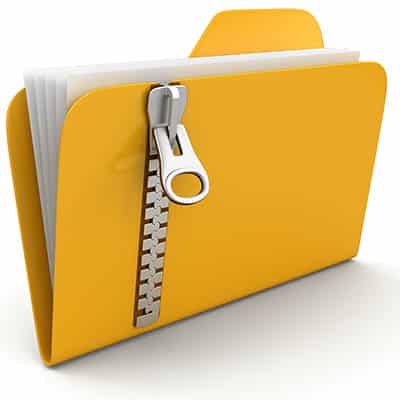If your desktop is a mess from countless files strewn about it, perhaps you’ll find today’s tip helpful. We will walk you through how you can hide certain files on your desktop so they don’t clutter it up needlessly, all by using the built-in functionality of Windows 10. Let’s discuss how you can hide folders from your desktop or Documents view.
Standing desks and other options like it have exploded in popularity, particularly as a more health-conscious approach to work. However, as these options often cost a pretty penny to implement, it is worth asking the question: do the benefits of a standing desk outweigh the costs of implementing one?
Telemedicine is an increasingly popular option in the healthcare industry. It’s basically a virtual meeting designed to deliver more direct methods of healthcare consultation compared to the traditional go-to-the-office type of medical visit. Since healthcare is an increasingly more enticing target for hackers, you will need to do what you can to protect this data. Here are four tips to help you mitigate the risks associated with telemedicine.
Google Workspace is an excellent tool to get work done, but you might often need to download your files to continue using them elsewhere or share them with someone else. In situations like these, downloading is easy and effective, and better yet, customizable; you can change the format in Google Workspace and everything. Here’s how it’s done.
If you use a network-connected printer, you might need to know what its IP address is. Let’s discuss how you can find your printer’s IP address within your Windows 10 settings, as well as why you might need to know it.
Have you ever tried to send large files, like video files, via a service like email? It simply does not work. For cases where you need to send multiple files or those that are larger, attaching them to a message is not going to cut it. In instances like this, you can compress files using the built-in tools found in Windows 10.
Using the Outlook Polling Feature To create a poll, pull up Outlook and start a New Email. Proceed as you would with any email, filling out your subject line and identifying who it should be sent to. You can then insert a poll by clicking into the Insert tab and selecting the Poll option, or by navigating to the Options tab of your message, clicking Use Voting Buttons, and selecting Poll. A window will appear that allows you to specify the question you want to ask your recipients, as well as the capability to customize your answers. You can add additional responses by clicking +Add option. Be warned, the poll has a character limit of 330, many of which are taken up by the poll structure itself, so keep your polls brief. To authorize multiple responses, you can toggle the Multiple answers button to green. Once your poll is completed, click Insert poll into email, and it can be shared. Reviewing Your Results Once you’ve created this poll, the results will appear to you in your version of it. So, if you keep it brief, Microsoft has provided a very useful way for its users to collect feedback. You can also review your results—as well as how the vote broke down amongst your users—by clicking on Review answers or the button labelled Open in Excel. A Few Caveats You should be aware that this feature is only available to those using a Microsoft 365 hosted email account, with a subscription to Microsoft 365. So, does this sound like something you could use? Share your thoughts with us in the comments!
Establishing Your Space Whether in the office or working remotely, make sure that your webcam isn’t going to pick up something that you wouldn’t want broadcast. Trying to find a quieter area and requesting not to be disturbed until further notice can greatly reduce your chances of being interrupted mid-meeting. Beyond that, make sure that your background is tidy and that nothing is visible to the camera that is sensitive, embarrassing, or some combination of the two behind you. This, paired with the right lighting, will make you look all the better to your colleagues. Another way to look better to your colleagues is to do a bit of grooming so you really do look better to them. Sticking to the company dress code and cleaning yourself up a little can go a long way, especially now that so many are operating from the relative comfort of home. Stick to the Plan Anyone who has participated in a video conference knows that—despite the vastly different format—the same pitfalls that throw an in-person meeting off course can have just as much of an impact. For instance, tangential conversations and idle chit-chat can expend your available time and distract from your primary goals. One big way that you can mitigate some of this is to minimize the opportunity for drifting thoughts and lulls in the conversation. Preparing an agenda and gathering any reference materials needed beforehand creates an itinerary to follow. Sharing these materials with participants ahead of time allows them to have questions and suggestions prepared, as well as can help avoid any interruptions from someone having an issue opening a document. Of course, you need to be sure you are planning for a little bit of casual conversation. Good manners dictate that a brief check-in with the other participants be allowed, so act courteously and plan for your participants asking each other about their lives. Continue this Courtesy Of course, during a remote meeting, the rules of etiquette will need to adjust somewhat to match the meeting’s environment. For starters, in-person meetings don’t commonly feature microphones, but remote ones rely on them. Keep in mind that your mic is live, and that any noises in your home can be extremely distracting to your fellow team members. While it isn’t recommended that you remain muted all the time, make sure that you do so as needed. Your coworkers don’t need to be aware of what you hum to yourself on your bathroom breaks, after all. It is also important that you devote your full attention to the meeting at hand and focus on what is going on around you. Even if you aren’t currently involved with a project, there may be something mentioned that you need to hear. Don’t waste the time of the other people in the meeting by working on other things or checking your email. With these guidelines to start off from, your remote meetings (as well as your face-to-face ones) have a much better chance of success. SRS Networks can provide the technology and IT solutions you need to support your remote collaboration and video conferencing. Find out how we can help by calling (831) 758-3636.
Defining Ergonomics There are a lot of different ways to approach productivity, ergonomics simply being the idea that a person in a comfortable position is more prepared to be productive than one being distracted by discomfort. In the office, this is somewhat easier to accomplish, believe it or not. Most offices are equipped with furniture and equipment intended for use in the workplace, which means that they are designed to better attend to these needs than what the average employee will have at their house. These pieces of furniture are designed to encourage a user to adopt a “neutral position” in order to minimize strain and stress, due to the amount of time that is anticipated to be spent in a given seat. An acceptably “neutral” posture is challenging to maintain in other environments. The typical office desk is built much differently than the typical dining room table, or typical card table, or typical lap as the employee lounges on the couch… the big difference being the position that the employee will be in as they do so. So, how does one go about maintaining the correct posture as they spend their work time at home? Understanding the Basics First, it is important to know exactly what a “neutral” posture looks like when positioned at the workstation. The hallmarks of a neutral posture include a straight neck, relaxed shoulders, wrists unbent, and limbs either held straight or bent at a 90-degree angle. When seated, it is recommended that you maintain a position where the thighs are parallel to the floor, with your seat providing plenty of back support. Your monitor should be at eye level, or slightly below it. While this is all well and good in the office, it isn’t as though your employees are likely to have the same setup available. Working with What They Have Fortunately, with a little improvisation, it is entirely possible for your employees to make these adjustments in their own home. Let’s say their monitors are too low. Raising them with books or small boxes would be perfectly acceptable for the short term. If they are working with a laptop, send them some peripherals, like a spare keyboard and mouse, for them to use with it. Use small pillows and cushions to adjust the height and support of the kitchen chair you are seated at, and if this makes your feet dangle in the air once again, use a step stool or other object to allow them a firm foundation. Make sure that you remind your employees to take care of their work resources, including their own bodies. After all, they aren’t going to be productive if their back is too sore for them to focus. We can help make sure their technology is up to the task, whether or not they’re working remotely. To learn more about the solutions available from SRS Networks to support your newly at-home operations, give us a call at (831) 758-3636.
What Are the Benefits of a Routine in the Workplace? Routines, processes, procedures, however you refer to them, can certainly provide a few boosts if set up correctly. They Encourage Consistent Results It is often said that the definition of insanity is doing the same thing over and over again and expecting a different result, whereas the definition of consistency (“conformity in the application of something”) is the practical application of the opposite. When it comes to the workplace, consistent results are the goal, so a consistent process makes sense. They Save Time As a process becomes more ingrained and develops into a pattern, it will inherently become more efficient to carry out. Resultantly, turning your responsibilities at work into a routine process will ultimately enable you to contribute greater productivity. They Make Things Easier and Less Stressful There is a reason that a routine can casually be referred to as a “groove”… they inherently simplify a given goal and put less pressure on the employee. This means that the employee in question can commit to the task at hand with a clear mind. All of these outcomes mutually benefit the employee that follows the routine pattern and the business’ overall success rates, so it makes sense to try and replicate these outcomes in your own business. To help you and your team out, we’ve assembled a quick guide to help you develop and establish beneficial routines to support your productivity. How to Build Up and Reinforce a Routine Here are a few suggested methods for you to put to use as you are building habitual workplace practices. Remember that the day starts before work does. The way that you wake up and conduct yourself before work begins can have a significant impact on how the rest of the day goes. Get to sleep early enough to make sure you get enough rest, and make sure you are waking up at the same time each day. Make your bed first thing–that little victory alone can help add a little positivity to the day. Mentally prepare yourself for the day’s agenda and arrange your priorities ahead of time. Doing these kinds of things each day will gradually turn them into the things you just do. Dictate how your time is spent at work. Once you are in the office, you need to continue shifting your mindset. Instead of thinking of your schedule as a list of your obligations for the day, look at it as an asset that helps you to accomplish your goals efficiently and effectively. For instance, many people are inclined to postpone their challenging or frustrating tasks, but try doing the opposite and finish them off first thing. Bundle similar processes together to make it easier to transition between them while maintaining your focus. Restrict the time you spend doing semi-productive things, like checking your emails and messages. Disconnect to fully prepare for the next day. After you’ve filled your workday with productive activities, it’s time to leave and reset for the next. Take some time to review what you accomplished, highlighting three of the most positive events, and then disengage from workplace concerns as much as you can. Spend some time with a personal hobby–not just relaxing, but actively engaging in something that commands your attention–to really […]