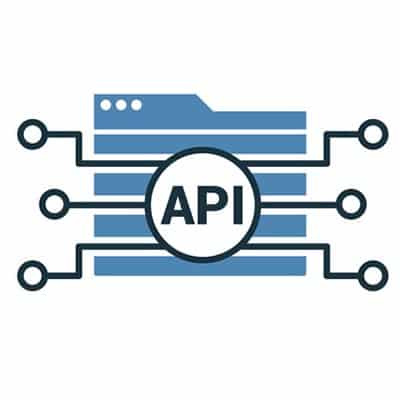If all you had to worry about for your business were its processes, you would never have to worry about results, but this unfortunately not the case. You must build a product or service and bring it to the market in order to sell it, and without appropriate processes, your organization cannot produce something worthwhile. Let’s discuss how your team’s organization skills can help make your business more profitable.
A critical, widespread vulnerability was just discovered, and this one is a very big deal. In fact, Log4j is one of the worst vulnerabilities we’ve seen, period. Your business needs to be aware of it, and you absolutely need to take measures to prevent it.
Yet another major vulnerability has been discovered, this time in Microsoft’s MSHTML browser engine. The vulnerability, discovered and tracked by Kaspersky, is currently being exploited all over the world. As such, it is critical that you know how to avoid vulnerabilities like this so that you do not inadvertently allow a hacker onto your network.
Shadow IT is Bad Let’s face it, most people working today have been using technology for over 20 years. They may not be IT experts (they aren’t), but they aren’t novice users either. They can spot a tool when they see one. For the end-user, finding solutions to their problems in the form of a simple-to-download application, is a no brainer, especially if the person is proficient with the unauthorized software. They won’t think twice before downloading the title. The problem, quite obviously, is that the software being downloaded may have vulnerabilities upon download; and, if it’s allowed to fester without updates on a workstation for some time, will likely have some. Unfortunately, vulnerable software on a network endpoint is a hole in the network itself. We spend a lot of time on this blog talking about cybersecurity, and one of the big no-nos is leaving unpatched holes in your network by not frequently patching and updating software. Since the IT department or managed IT provider handles this process, if they don’t look for a software to update (because they often don’t know it is there), it will likely be a problem before long. What are the potential risks? There are a multitude. They include: A lack of security – Without the visibility and control over network-attached resources, IT management becomes much more difficult. If there is a potential that a piece of software can put a hole in your network, you are compromising the network’s security. Problems with performance – If the tool that’s implemented doesn’t mesh with the system it’s being downloaded with, the app’s performance–and thus the user’s–will be compromised. Compliance problems – If your organization needs to meet certain compliance standards, the presence of unmanaged software makes it almost impossible to meet said standards. Data loss – If IT management doesn’t know that a software is on the network, it won’t be covered by organizational backup strategies, meaning work completed using shadow IT apps won’t be backed up. You can see why IT admins and most decision makers look at shadow IT as problematic. Shadow IT is Good There aren’t too many issues in life that are dialectically bad. There is always a bit of positive with anything, including shadow IT. Recently, there has been a shift in the way that some organizational leaders and IT professionals look at shadow IT. You see, businesses are always looking to increase productivity, to get the most out of their available capital, to find solutions for problems. Shadow IT, for all its problems, allows workers to accomplish all three of these fundamental goals; and, it seems IT admins are coming around. According to a study of 1,000 IT professionals, 77 percent believe that embracing shadow IT solutions can help a company innovate quicker than their direct competition. That’s not all. 49 percent said that shadow IT boosts productivity. 45 percent said that shadow IT helps promote employee engagement. 40 percent said that shadow IT helps promote adherence to IT security requirements. 40 percent said that shadow IT would help reduce employee turnover. This survey seemingly splits the IT community in half, with half believing shadow IT to be an active menace and half believing there are strong benefits to promoting the use of some shadow IT resources. Now, I […]
Let’s go step-by-step and examine a few different scenarios that a CRM can help you avoid. 1. Communication Issues Communication is critical, regardless of the business in question. Take a few minutes to consider how much communication is likely happening in your business, and the issues that could get in its way. Naturally, a lot of this communication is happening between your business and your clients. Look at it from their perspective for a moment – have you ever worked with a business that, if you were to reach out to different departments, you would have to repeatedly provide them with the same information? Not to confirm it, but actually give it to them for their department’s records? It can be a real pain to have to do so – and doesn’t exactly give the business your vote of confidence, does it? Internally, communication is crucial to keep information spreading appropriately, so all involved people have access to the information they need, such as when a client was last called, and what was discussed. A CRM allows your employees to access this kind of information, allowing them to provide a better service and generate a better impression. 2. Overlooked Opportunities Based on the products and services that a given business offers, they may work with the same clients over and over, or it may see a variety of different clients. However, there is one thing that they all share: each one of your clients and customers is seeking to have a given need or responsibility fulfilled, in a timeframe that is reasonable to them. Therefore, part of your job is to spot these patterns and, as often as possible, use them to proactively meet (or prepare to meet) the expectations of the client. A CRM can help, as you can use it to track your customers’ behaviors, identifying trends and timeframes as the data is captured. This allows you to anticipate the behaviors of similar clients and provide them with improved services. So, if Adam, Larry, and David all want to sign up for a given service after each of them experienced a similar event in their businesses, chances are pretty high that Paul will want to do the same. The CRM can help you predict when that will be, allowing you to prepare for it. 3. Business Disunification When a business is first getting started, chances are pretty high that it will be pretty small, which allows it to fall into habits that aren’t going to work once it grows a bit. Notes scribbled on scrap paper and buried in someone’s desk drawer aren’t going to be much help to someone else who needs that information to properly do their job. By implementing a CRM, you can avoid this issue almost entirely. Assuming that it is put to proper use, your CRM can become your company’s very own database on the people you work with, built up and referenced by everyone with access. In this way, it’s a crib sheet that you can use to track your relationships and ensure that they are properly handled. One more thing to think about – depending on the types of customers you do business with, you may fall under certain regulatory compliances. The GDPR, for example, empowers your customers to be able […]
A recent survey found that, despite the increased awareness and investment into cybersecurity concerns, sixty percent of interviewed organizations had been breached in the past two years – often via vulnerabilities that had already been patched. Approximately one-third of the organizations surveyed didn’t even know what hardware or software they were running. It is pretty obvious that this isn’t an ideal situation. Patch Mismanagement Isn’t a New Problem You may recall the WannaCry and NotPetya attacks that created a significant stir back in 2017. Technically speaking, these attacks shouldn’t have been nearly as newsworthy as they were, as the vulnerability they relied on (the EternalBlue exploit) had been patched by Microsoft two months before WannaCry struck. Unfortunately, the responsibility for this falls squarely on the organizations that were ultimately affected by these attacks and the fact that patches simply aren’t being applied as they should be to these business’ endpoints. All it takes to create a sufficient vulnerability is a single device that hasn’t been properly updated. How Can This Be Improved? There are a few practices that you can endorse in your business to ensure that your patches remain well-managed. Have a Patch Management Policy Let me ask you something: would you rather an emerging cyberthreat catch you on your laurels and make you stressfully scurry around to apply a patch that you just found out about, or, would you rather have a strategy laid out ahead of time so your team can efficiently test and apply the needed patches when they are published? A patch management policy allows you to accomplish the obviously preferable second scenario, outlining processes and responsibilities so that everyone knows what they need to do, and when they need to do it. As a result, your patch management becomes much, much simpler. Test Your Patches While properly patching your solutions is serious business, you need to go about it in a collected way. Shooting from the hip (or in other words, just deploying the patch and forgetting it) could potentially create some problems with your other components or solutions. Instead, test new patches as much as you are able, and if you don’t have the resources to do that, roll out the patch gradually to help catch and minimize the damage done by any issues. Leverage Automation Automation can help with the efficacy of many business IT processes, and your patch management is no exception. Some patch management tools offer automation capabilities built in that allow you to cover more of your bases with less worry on your team’s part. Remember, Time is of the Essence Let’s look behind the curtain for a moment: the developers of your IT solutions and hackers are always in a race, developers to secure the solutions they have created against threats, and hackers to find new methods of getting attacks in. As a business who uses these solutions, and should be trying to avoid threats, promptly patching should be a priority. Do You Need Help Managing Your Business’ IT Solutions? When it all boils down to it, proper patch management is just one facet of a sufficient IT security strategy. SRS Networks can help you identify and deploy any other security needs your company may have, keeping your data and overall success rate protected against threats. Have concerns […]
When people talk about an application’s API, they often mean a web-based interface that returns data, but the API is actually just the code that governs the access point or points for the server. In fact, all an API does is facilitate the ability to get data from outside sources. It is effectively a door into a software. For the developer, the API is a way for their software to communicate with other pieces of software. This could have a myriad of uses. For example, if the database your application needs is structured outside of your development platform an API will allow developers to have a way to call on data from the database for use within the software they are developing. This allows developers to use data from other applications to integrate two pieces of software. Ever wonder why your favorite news site lets you sign in using your Facebook account? It’s because the developer of the news site uses the Facebook API to provide access to the content you are trying to access. The API is therefore extremely important for mobile application development. In fact, an API is one of a mobile application developer’s most crucial tools as it allows them to: Accelerate app development – An API allows developers to eliminate wasting time building specific integration methods. Increase an app’s functionality – An API provides access to data from other applications. Grow the app’s market – Tools with more integrations are more apt to be used. Now you have a cursory understanding of what it means when you hear someone talk about an application’s API. For more great content designed to help you better understand the technology you use every day, subscribe to our blog.
- 1
- 2