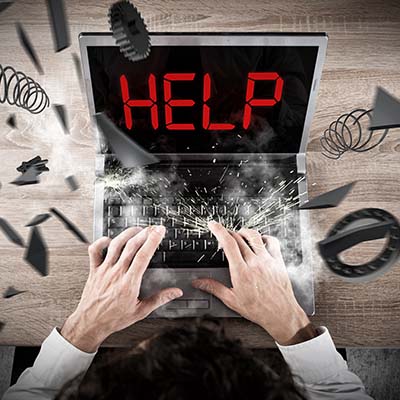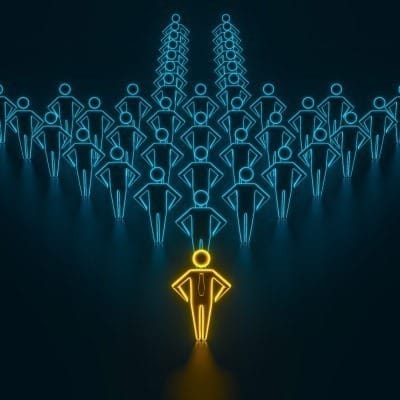It’s not easy managing office technology and business solutions. A lot of thought goes into their day-to-day upkeep, and small businesses often do not have the time or resources available to ensure their technology is properly maintained. What they don’t tell you is that you don’t have to do all of this yourself. You can easily outsource these responsibilities to a managed service provider.
If your business is like other small organizations out there, it might struggle with managing and maintaining its technology, from servers and workstations to networking components, to mobile devices and beyond. If you just can’t seem to keep up with the demands of technology management, read on—we have some great tips to help you better manage the workload.
There are a lot of threats out there that can place some pressure on your business to think and act a certain way, but unless you are actively searching for threats on your network, you might find yourself coming up short in regards to network security. Why is monitoring your network so important, even with preventative measures in place? It all starts with imagining the worst-case scenario.
You can’t always plan for data security, especially if your business doesn’t have professionals on-hand who know the security ins and outs of your industry. The usual methods, like passwords, firewalls, antivirus, and so on, may work for a while, but they are far from the end-all-be-all for network security. What are you doing for the physical security of your business?
Let’s say you are going about your workday when your computer suddenly crashes. Your first reaction might be to reach out for support, and if so, then you are correct; we can’t let you suffer from downtime for too long! Let’s go over what the acquisition of support might entail, even if the problem you are experiencing cannot be solved through a remote support option.
The cloud can be a huge part of any successful business, so long as you are able to keep control over it and utilize it to your business’ advantage. Centralized authority over your organization’s cloud access controls is critical to keeping it safe and functional. Let’s go over what this means and how you can achieve it.
When you think about technology maintenance, how often do you tend to address issues with your infrastructure? Do you wait for something to go wrong before addressing it? If so, you are going about technology maintenance all wrong. When you take this break-fix approach to your IT infrastructure, you run the risk of serious complications that could result in expensive downtime and costly repairs.
There’s a lot to consider when it comes to cloud computing… a lot more than many people might anticipate. Let’s hash out what is really required when it comes to properly managing your cloud resources.
How is a Pen Test Carried Out? A pen test is carried out more or less exactly like any cyberattack would be. Using the same tools as the cybercriminals do, a sanctioned professional is set loose on a computing system to try and crack it as a cybercriminal would. Like any cybercriminal, the pen tester follows a basic process: Scoping – The professional and their client come to an agreement regarding the evaluation, and a non-disclosure agreement is signed. Information Gathering – The professional starts to collect any data they can on the company and its technology to help identify vulnerabilities. A shocking amount of this data is publicly available. Probing – The professional first approaches the network they are targeting, sending probes to collect any information they can. This information helps them decide which attacks are most likely to take root. Attack – Once their strategy is compiled, the professional attempts to actively penetrate the targeted system. Of course, their data collection activities continue throughout the process. This does not inherently mean that all identified vulnerabilities will be targeted. Camping – If the professional successfully gets into the system, their job is to then remain there for some time. They’ll install software that allows them to get back in when needed, even if a network administrator makes changes or reboots the system. Clean-Up – Once the professional has the data they need for their report, they remove the software they installed and effectively undo everything they did, leaving the system as it was when they first attacked. At this point, the professional submits their report to the client, prioritizing all identified vulnerabilities by severity. This report should serve as the blueprint for the security improvements that should be implemented. Oftentimes, the professional will attempt another breach after the improvements have been put in place. Why is Pen Testing Important? Hopefully, this much is obvious at this point. Without an objective pen test, your only way to evaluate your security’s practical effectiveness is through a legitimate threat. That certainly wouldn’t be the time to discover that your network is vulnerable, would it? No, it’s better to have these threats identified in a controlled environment. SRS Networks is here to help you shore up any vulnerabilities that may be identified. Give us a call at (831) 758-3636 to learn more about what it takes to secure your business without sacrificing productivity.
To begin, it is important to acknowledge the different ways that costs—especially IT-related costs—can be optimized. Processes can be moved to the digital space and automated, helping to increase efficiency and eliminate waste and redundancy. Agreements and prices can be negotiated for purchased services and solutions, allowing businesses to reduce costs and cultivate professional relationships. Business resources can be standardized and streamlined, so more can be accomplished for a smaller investment. As it happens, a managed service provider can assist a business on all three of these fronts. Let’s go over a few ways that these goals can be achieved through some of the services offered as a part of an MSP’s offering. Vendor Management Businesses need to deal with their vendors all the time, which can often result in less time left for their other initiatives to be focused upon. Many MSPs will take on this responsibility on your behalf and allow you to direct your attention to your business’ affairs. As an auxiliary benefit, as these MSPs will likely be working with these vendors on the behalf of several clients, they likely have a healthy business relationship with them. This means that they likely are offered bulk deals and other perks that can translate to similar benefits on your end. Proactive Maintenance There is no getting around it: technology is expensive. Not only does it require an upfront investment to procure, maintaining it can quickly rack up some significant costs that can be challenging to predict. An MSP’s proactive maintenance can help to resolve this, as issues can be mitigated before the associated costs begin to blossom and expand. Cloud-Based and Remote Services With the technology that is available today, it is far easier for business services to be scaled to the size that a given company will require, and to be delivered in a much more efficient way. This allows more businesses access to the tools and support that they need to maintain their operations, as they will be more accessible and (as we’ve established) more financially feasible for these businesses to invest in. Working with an MSP to put these tools to use will allow businesses to get the most value (again, through proactive maintenance and vendor management) for their investments. The value that an MSP can provide to a business of any size cannot be understated. We’d be happy for the opportunity to show you how you could benefit from it. Reach out to our team at (831) 758-3636 and learn more about our services today.