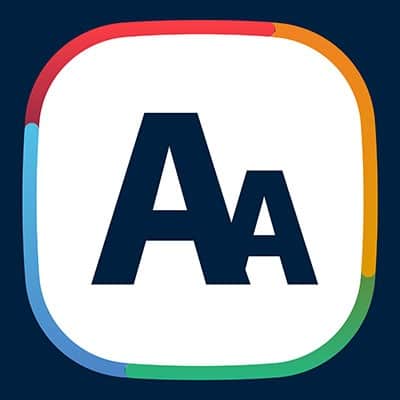Technology is so commonplace in today’s society that it’s often portrayed in unrealistic ways, especially in entertainment. Hackers, for example, don’t exist in the same sense that they do in the entertainment industry. Let’s take a look at some of the biggest differences between how hackers appear in television and media compared to what they are really like in the real world.
It’s only too common that, even as the screens on our mobile devices increase in size, the text displayed on them can be difficult to read. Fortunately, there is a way to fix this. Let’s go over the process involved in changing the size of the text your smartphone displays.
Have you ever noticed how you might start to get unsolicited emails from various organizations asking you for your input or asking you to consider using one of their services? Chances are the culprit behind this action is data scraping. If used properly, scraping can be used as an effective marketing tool, but it can also be utilized by hackers and other malicious or unethical entities in a more nefarious way.
The idea that cybersecurity will always be a major concern isn’t an extreme one. All one has to do is consider some of the threats we’re just starting to see now. Let’s take a few moments to consider what today’s threats might tell us about tomorrow’s.
Google Workspace is an excellent tool to get work done, but you might often need to download your files to continue using them elsewhere or share them with someone else. In situations like these, downloading is easy and effective, and better yet, customizable; you can change the format in Google Workspace and everything. Here’s how it’s done.
Employees encountered considerable hurdles and learning curves as they transitioned to new Digital Learning Tools and remote work circumstances during the epidemic, but the job isn’t over yet. When the Covid-19 epidemic drove schools throughout the world to close, teachers and universities alike hurried to convert months’ worth of lesson preparations onto some sort of online learning platform. Traditional education became more self-reliant than it had ever been when classrooms became digital.
I’m not criticizing if you misplace your Apple device regularly. Apple isn’t much better. Your iPhone has a handy function called Find My Network that allows you to locate your phone if it goes misplaced. The Find My function also allows you to keep track of other devices both inside and outside of the Apple ecosystem, making it a useful present for those of us who have a few too many stuff to keep track of.
Nobody wants their personal information to be leaked when surfing the websites. Chrome, Safari, Firefox, and other popular browsers can assist in keeping your data safe from prying eyes. The downside is that protecting such browsers requires installing a few security-minded plugins or adjusting privacy settings in preferences. There is one browser, with its privacy-focused search engine, that eliminates the setup and fussing and goes all-in on protecting your data.
The Eisenhower Time-Management System is an Ingenious Way to Reduce Unnecessary Work and Increase Productivity. I outlined Steve Jobs’ method for hosting amazing meetings a few months ago. Given the inclination of most corporations to squeeze conference after conference into their schedules for no obvious reason. It was undoubtedly a blessing. Another flip side is efficiency, as well as how we manage our schedule when we’re not compelled to sit on a couch (virtual or real). Discuss topics that can be addressed via email. We regard productivity to be an in-task effort in most cases. How can we do X task faster so that we may move on to the next? That, of course, necessitates that we have the appropriate duties in place. The Time and Task Management Matrix of Dwight D. Eisenhower is a throwback to the post-World War II president who was preoccupied with efficiency. Let’s draw them out on Eisenhowers’ matrix as we head into 2022 with a bevy of corporate goals and a laundry list of activities. So we know how/when to handle them for optimal efficiency. You may make a matrix or arrange each job in the appropriate quadrant, ask two questions to help you figure out where the task should fall: Is the work urgent or not urgent in your opinion? (In other words, is it time-sensitive?) Do you think the take is significant or insignificant? (In other words, is it vital to achieving a key aim or a crucial priority?) If the work is both urgent and significant, complete it immediately or as soon as possible. If the work is not urgent but significant. Consider whether it should be prioritized and completed as quickly as possible (after urgent and important activities) or delegated to someone else. Delegate the assignment to someone else if it is urgent but not critical. If the job isn’t urgent or required, delete it (cut it from your list). It’s something I prefer to do daily, but based on your to-do list, you might conveniently do it weekly or monthly. Regardless, I feel it is vital to remember this criterion while you juggle New Year’s objectives, commitments, and to-dos. As you grow more acquainted with this method, it will become a natural part of your planning and analysis; you won’t even have to chart it as a separate process since your mind will be trained to categorize tasks into one of four quadrants. And, thanks to the late Dwight D Eisenhower., you’ll already be on your path to accomplish your goals.
It’s not easy managing office technology and business solutions. A lot of thought goes into their day-to-day upkeep, and small businesses often do not have the time or resources available to ensure their technology is properly maintained. What they don’t tell you is that you don’t have to do all of this yourself. You can easily outsource these responsibilities to a managed service provider.