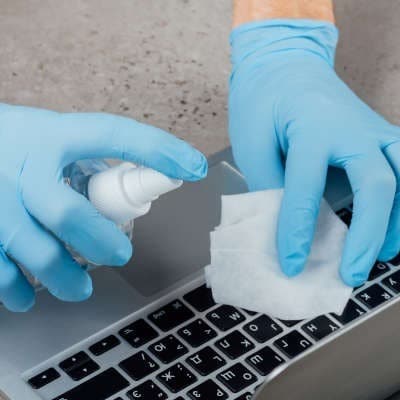With all things considered, the office is as close to a perfect environment for bacteria and viruses as any. Let’s face it, lots of people plus lots of surfaces plus a small area equals plenty of potential for an illness to spread. Just take a look at how common bacteria is on average office surfaces and items: Office phone – 25,000 varieties Keyboard – 3,000 varieties per square inch Computer mouse – 1,500+ varieties per square inch Toilet – <300 per square inch So it is safe to say that, even under normal circumstances, keeping the office clean should be a priority. How to Reduce the Viruses in Your Office Unfortunately, removing viruses is going to be a little more complicated than just dumping hand sanitizer on everything. Here, we’ve compiled a few practices to help you keep your office more sanitary. Typical Cleaning The first step is to keep the office as generally clean as possible. Use soap and water to clean most surfaces, and maintain your floors with regular sweeping and mopping. Your computers and other pieces of infrastructure, on the other hand, will need more of a specialized clean. *Disinfecting* Wipes When wiping down high-traffic surfaces, you will want to make sure that you are using the proper wipes for the job. Make sure what you are using is labelled as a “disinfecting” wipe that is meant to kill viruses. Use these wipes to clean off regularly touched things: door handles, light switches, chairs, phones, and your mouse and keyboards. Don’t forget about other items in the office that will likely see lots of activity, like a staff refrigerator, coffee machine, and microwave, or an in-office vending machine. Make sure all of these are also cleaned and sterilized properly. Encourage Hygiene Good hygiene is probably the most important step in keeping safe against possible contamination. You will want to press your people to wash their hands regularly with soap and water for 20 seconds, sanitize their immediate area with wipes, frequently use hand sanitizer, and to not touch their faces. As businesses reopen it will be imperative to keep people who are feeling ill from coming into work. Many businesses have been using remote strategies, so extending those strategies to your under-the-weather staff might be a good plan. With COVID-19 making us all change the way we do things, more people are apt to take cleanliness seriously. Obviously, nobody wants to get sick, but until COVID-19 has a vaccine it’s going to be our responsibility to keep the people closest to us, whether that is our families, friends, or contemporaries from catching the novel virus. What has your company done to mitigate the chances of getting COVID-19? Share your thoughts with us in the comments section below and be sure to do what you can to stay safe.
Let’s review how your employees can still work remotely, while also maintaining the security standards you expect. This will require them to follow a few practices with their home networks: Use Password Best Practices It doesn’t matter that a home network is different from a business network, as password best practices are generally universal. Therefore, when setting the credentials for your home network, make sure that the usual standards apply, and that the rest of your team does the same. Here are three things that can help you keep your Wi-Fi secure: Make sure that your passwords are sufficiently complicated, avoiding common phrases and password rules. There are many articles that can be found online that summarize the most popular (which means insecure) passwords, and there are a few patterns that can be spotted quite easily. Avoid using these kinds of shortcuts. Consider using a passphrase, instead of a password. A good passphrase is the combination of random, unrelated words, and relying on one of these can boost the resilience of your accounts exponentially. Change your network access password regularly and avoid giving it out. Most people won’t need the password to your Internet connection, so don’t give it to them. Keep Your Setup Up to Date Many people may not think to update their networking equipment until things start to work poorly. However, in order to take advantage of remote access, you and the other users connecting need to make sure that their tools are fully optimized and secured. A few pointers: Install a firewall and antivirus. While these protections are sure to be installed on your professional network/workstations, there may not be enough on an employee’s device. Make sure you know what they currently have, and if need be, have them install a stronger version of both. A Virtual Private Network (VPN) should always be in use. Adjust your hardware settings. It is likely that your employees have not updated all their networking hardware or are not using it with the best configurations enabled. Take the steps to walk your employees through the process of changing the SSID on their router and other customizations. Make sure that all software is fully patched and updated. Whether your employees are using devices supplied by the workplace or their own equipment, make sure the proper security tools are installed and up to date. This includes the programs they are using to complete their tasks, as well as the software that controls and secures their devices, like their wireless router, their antivirus, and their firewall. Of course, your employees should also be just as aware of the computing best practices that you should be enforcing in the office while they are working from home. For more security best practices and solutions, give SRS Networks a call at (831) 758-3636.
Right now most businesses have some sort of cybersecurity platform in place. whether they use a firewall or actively monitor their network or have a more comprehensive solution in place, Protecting their digital assets has to be something that every business does. Unfortunately, even with all the diligent cybersecurity that businesses put in place, some bad things still get through. Since these systems typically never stop, threats are coming into your network every single day. There have been calls for cyber-clemency. Unfortunately, this is the type of scenario that hackers thrive in. With most workforces working remotely, it stands to reason that they aren’t as protected as they would be if they were still working at their offices. As a result, efforts to improve endpoint security become important to maintaining data security. There are steps you can take to try and maximize your security, but the most important action that you can take is to train your workforce to know how to protect your business when completing their remote work. Here are four things they should know: How to effectively manage passwords – Each one of your employees should be versed in how to build a solid password. No two accounts should have the same password, and since most people need to access over 10 different accounts to complete their work, using a password management tool that allows them to secure their passwords in one central location is prudent. Know how and where to use the Internet – It can be extremely dangerous to use unsecured Wi-Fi in public places when working with proprietary or sensitive data. The fact is that any threat that comes in from the Internet could be a massive problem for your business. Knowing where to use the Internet and what tools they can use to secure data transmission (remote access, VPN, etc.) any member of your staff can help you secure your network by simply being cognizant of their connection decisions. Know how to identify threats – One of the best ways that your staff can help you to secure your network is by knowing how to spot phishing threats. Millions of businesses every year fall victim to phishing attacks and if you take time to train your staff, you can do well to keep threats at bay. Know how to react if something bad does happen – Bad things happen and your business is not immune from them. Whether one of your workers accidentally clicks on a phishing attack and it delivers malware into your network, or hackers use vulnerabilities to get in, problems aren’t the end of the world: as long as there is fast communication and action. You need to ensure that there is a clear pathway for your employees to pass on potential security issues to your IT administrators so that they can find a way to quarantine the issue before it becomes a major problem for your business. This is a strange time and with any semblance of normalcy still weeks (or months) away, some business owners are panicking. This is not the time for impulsive decision making. By staying calm, you will make more calculated decisions and you just may be able to get through this situation with your business intact, and with employees that are smarter than when […]
- 1
- 2