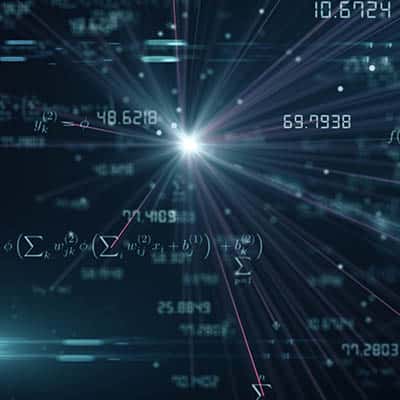Here, in part four of our series exploring the value that a managed service provider can offer a business, let’s explore these data services and how businesses can benefit from utilizing them. To do so, we’ll discuss the solutions that a managed service provider can implement that assists in managing your business data – or, as we said above, storing it, protecting it, or putting it to use. Storing It with Cloud Services Modern businesses acquire and generate a truly massive amount of data in their day-to-day operations – and this data is invaluable to any businesses with goals to improve and grow. However, this data does need to be stored somewhere. While it may be able to be stored onsite for a time, there are a few shortcomings to this approach. Space isn’t used efficiently in the office The solution relies on massive amounts of heat-generating power in order to operate Limited room for error during setup Patchy warranties on equipment Very high costs for equipment and setup Limited room for expansion Requires oversight and maintenance from a skilled professional Keep in mind, we didn’t even mention redundancy. As useful as all this onsite storage could prove to be if implemented correctly, most small businesses lack the internal experience to do so – never mind setting up and managing a cloud storage server. However, a managed service provider can eliminate all of the difficulties that a small business would encounter, thanks to their status as industry professionals and their connections to various resources – such as cloud storage providers. Backing Up Data and Recovering It in the Event of a Disaster Let’s return to the business that developed their own storage solution in-house. It isn’t very likely that their business’ data is backed up… at least, not in keeping with best practices. A business like this might keep a spare hard drive tucked away in a broom closet, periodically updating it when someone remembers to do so. So, what happens to this kind of business if their landlord never warned them about some issues in their building’s plumbing, and a flood wipes out every piece of equipment they have… including the server and the improvised backup? Any managed service provider worth their salt will know that keeping an extra data copy onsite is like locking the spare key in the safe that it opens… if something bad happens, that extra copy is as good as gone. That’s why a decent managed service provider knows that the further away a data backup is from the disaster that wipes out the onsite data, the safer that data backup will be. In fact, a managed service provider will actively work to keep copies of your data in data centers in multiple areas, just to ensure there is always a safe copy somewhere. Furthermore, a managed service provider can help you strategize a disaster recovery plan, enabling you to use your data backup to at least continue some of your operations until the impact of a disaster has passed. Data Warehousing for Greater Insights In addition to all of the operational advantages that a managed service agreement brings, working with a managed service provider allows a business access to data warehousing capabilities. In simple terms, this is effectively the process of combining what […]
Consulting, Condensed A consultant is someone who, as we’ve established, can be brought into a process to provide professional assistance with a task beyond the capabilities of the original resource. There are assorted reasons to bring in a consultant: Insufficient skills to safely or properly perform a task Lack of technical knowledge or ability Assurance of a successful outcome In some way, shape, or form, hiring a consultant is a very effective way to avoid issues in your process – whatever that process may be. The Experience Your Consultants Should Offer There are a few benchmarks that any consultant you work with should have to live up to – starting with their familiarity of the task at hand. When hiring a consultant, you need to find one that has an intimate and up-to-date knowledge of the solutions they are recommending and is committed to providing you with the value that you have hired them to bring. Technically, we ourselves qualify as consultants, as we help companies via our managed services to ensure they get the value they should be from their IT solutions. That’s why our metrics of success are derived from how successful our clients can be through the use of our services and solutions. If we’ve done our job, our clients will have an easier, more productive time doing theirs. This makes for a powerful motivator to only deliver services that will work for you and maximize the value that your IT provides. To accomplish this, there are a variety of services that we can offer to businesses. When a client’s technology is in need of an upgrade, working with us helps a business design a technology strategy that works now, and will continue to do so into the future. Here are a few of the consulting services that a business can benefit from: Virtual CIO Services One of the biggest challenges we see our clients struggling with is (of course) the cost that the proper IT will incur, and it is this concern that brings them to us. Some want to upgrade their technology, but are concerned about the potential costs, and others want to match their business’ growth without overtaking their available budget. However, any reason they have comes from the same motivation: They want to be sure their investment is worth the money they are putting into it. With us working as your Virtual CIO, your IT strategy is in experienced hands. Not only will we evaluate the technology you’re currently using, we’ll figure out what is needed to optimize your IT strategy without stretching your budget too far. You don’t have to expend resources to research your options or spend your own time doing so – a team of experienced professionals has it handled on your behalf. Vendor Management Vendors are a necessity for businesses, but that doesn’t mean that dealing with them doesn’t take up more time than the business can afford – sometimes literally, as the time you spend dealing with vendors is time that could be spent producing revenue somehow. You also have to keep in mind that a vendor is just another name for a salesman, so their motivation is to sell you whatever they can – not what suits your business. By working with SRS Networks, however, you wouldn’t […]
Managed Support The Managed Service Provider (MSP) provides an experience unlike traditional service providers’ methodology. Let’s take a look at two scenarios: Art is finishing up a design using a popular image editing program, when all of a sudden the software crashes. Annoyed, Art tries to reload the software only to find that it isn’t responding to his commands. He starts to click around, when the whole computer freezes. He calls the service desk only to be told that the IT guy is out to lunch. The issue causes significant downtime for Art. Paul works for a rival business that uses managed IT services. He is using the same program and has the same issue. He calls his support line and the person on the other end of the phone asks him a couple of questions and then remotely accesses the computer, fixing the issue. In no time, Paul is back working on his design. Onsite Support Services Most of the time, a managed service provider can sustain a dynamic IT infrastructure remotely. Sometimes, however, the situation calls for onsite work. Managed service providers hire (and train) some of the best technicians in your market. If your business needs someone to come swap out or install hardware, work on your organization’s networking, or to handle another issue, managed services technicians are trained and proficient. Keep Business Moving Forward Don’t lose minutes, hours, and days to downtime. Call the IT professionals at SRS Networks today at (831) 758-3636 to learn how your business can use managed IT services to its benefit. Be sure to return to our blog Friday for part three of our five-part series of managed IT services.
What Are Managed IT Services? Picture this: Your business suddenly encounters an IT-related issue. Your primary business system is no longer working. What do you do? You call your IT department and hope that someone can resolve the issue. So what benefit do managed IT services have that traditional approaches cannot bring to the table? Well, traditional IT departments typically are comprised of a couple employees who know their way around a computer. However, these individuals typically do not know effective business solutions. Managed IT providers use state-of-the-art tools to constantly monitor your business’ network and hardware. Certified technicians are able to determine the operating state of your technology, and repair concerns before they become an issue. Remote management platforms allow technicians to repair individual software concerns, without the wait times of traditional IT departments. So where is the value in these managed services? Simple. You aren’t paying an hourly rate for members of an IT staff to wait around for something to break. Providers handle IT in a proactive manner, meaning not only does your hardware last longer, but it is able to perform better. If constantly paying your employees to sit around because your technology is slow or constantly breaking is the business strategy you prefer, then a re-evaluation may be necessary. Some of the money you are spending on employee downtime could be put towards a cost-saving IT solution, increasing business profitability. Managed IT services offer businesses a strategy which can keep their technology up and running effectively. Maintaining up-time increases productivity, efficiency, and overall organizational effectiveness. Proactive > Reactive Proactiveness is the deliverable that managed IT services provide. The proactive approach is the sole reason why the service provides so much value. Having experienced professionals available at the push of a button (or click of a mouse) is what SRS Networks has to offer. Actively monitoring your business, and doing so for a fraction of the price you would be paying with onsite IT technicians, allows you to focus on the true aspects of your business. Do you really want to walk around your office reminding your employees to constantly patch and update their computers and other devices? Managed IT services offer comprehensive patch management. It is more important now than it ever has been to update your software. With the overwhelming cost of a data breach, shortcomings in security are no longer an option. Can you really afford the sensitive and personal data of both your customers and staff being breached? Will you be able to overcome the effect a breach will have on your business’ reputation? Managed IT services provide an immense value to any size business. SRS Networks has trained technicians whose primary concern is your business’ security. If you would like to learn more about what managed IT services can offer, check back for part two of our blog, or give us a call at (831) 758-3636.
Communication & Collaboration Solutions This is a no-brainer, simply because you probably need these solutions regardless. If you are going to promote a remote work policy, you need to have solutions in place that will enable teamwork and productivity. Maintaining open lines of communication throughout your organization is critical, which is why using solutions designed for your business’ specific problems is the best path to take. Today there are tools like cloud-based productivity suites and Voice over Internet Protocol that can give your remote staff the tools they need to thrive. The better the tools you provide to promote collaboration, the better your product or service will ultimately be. Project Management Tools Finishing projects on time and on budget can be a pain if it isn’t well coordinated. No place is this more evident than with project managers. They need access to tools that will allow them to oversee all individual contributions and ensure they are working toward a successful end. Today, there are project management tools that integrate dozens of different types of software, instant messaging, and other collaborative tools in one cloud-based platform. By using reliable project management software, you can connect people from all over the world and create something great. Cybersecurity Keeping files safe is becoming harder and harder and costing businesses more than ever before. To ensure that remote workers are doing what they can to protect your business’ resources, they need to adhere to the cybersecurity strategy you’ve put in place. The use of multi-authentication procedures, encryption, and more can go a long way toward keeping business data safe as it comes in from multiple locations. Time-Tracking Software How else are you going to manage to make determinations on whether or not your initiatives are profitable without clear cost management? The only way to do that is to track your employees time. Time tracking also gives you the opportunity to shift priorities on the fly so that the parts of a project, or service tasks get completed by their deadlines. Managing remote workers doesn’t have to be a full-time gig. Get the technology needed to turn your remote employees into profit centers for your business. To learn more call SRS Networks today at (831) 758-3636.
You are the only thing that can truly protect you from a phishing attack. Without participation, it simply is a phishing attempt. Hackers are always looking for clever ways to fool their potential victims, so can you trust your employees to recognize the telltale signs of a phishing attempt? Habitual Efforts to Foil Phishers Learning to do things the correct way is a lot easier than breaking a habit. Here are a few habits you can train your staff to do to recognize and avoid phishing attempts: Check Links BEFORE Opening Them Getting in the habit of clicking links without checking the URL is an all-too-common mistake amongst staff. If you receive a link and want to know where it will take you, all you have to do is hover over it. If you aren’t able to see the link, or the entire link, you can also right click it and copy the address it will take you to. From there you can paste it into a notepad and further examine it. While a trained eye can detect a phishing attempt, some phishers cleverly disguise their links. Learn How to Spot Fraudulent Links If your eye is untrained, and you aren’t able to identify the legitimacy of these two links, SRS Networks is here to help. amazon.com/deals/offers amazon.com.deal/offers Which of those two links would you confidently click on? Hopefully you said the first one. The tell-tale sign that a URL is coming from a fraudulent website is there will be a “dot” after the domain. The domain (example.com, example.net) is typically read as example dot com. So, if you see a link that says example dot com dot something, the link is more than likely a phishing attempt. If you aren’t entirely sure, your best bet is to avoid the link entirely. Another method phishers will often use is slight alterations in domain names. Our minds are trained to read words even when the “in between” characters are incorrect, or characters are in the wrong order. As long as the first letter and last letter are correct, typically we can make out the words without issue. Don’t believe me? Quickly skim through this list: amazon.com google.com ebay.com payal.com reddit.com visa.com Did you notice the incorrect link right away? If not, take a closer look. This simple practice is used by phishers with great results. Emotions Lead to Phishing Vulnerability Becoming a victim of a phishing attempt is easier than you might think. Once emotions are involved, instincts often kick in and result in an easy hookset. Let’s take a look at a few scenarios. “Congratulations! You have won a free iPad!” If you are lucky enough to win an item for absolutely no reason, chances are you are unlucky enough to fall victim to a phishing attempt too. Avoid these links at all costs. “You have been issued with a driver’s violation:Type: SpeedingAmount due: $143 This fee will be forwarded by mail to your address. However, you can screen it now by pressing here: DMV Notification” This one is more difficult to recognize, and frustration can easily get in the way of habitual email awareness. It is important to train your staff to recognize all different types of attempts. Examples are the easiest way for your staff to understand just […]
Data storage can be one of the most overwhelming responsibilities of a business. Keeping all your data organized and accessible is one thing, but when the realization that this also needs to be secure is introduced, data security sounds a lot more complicated. Today we will break down why cloud computing is a smarter computing method than traditional approaches. Data Security One of the most daunting business realizations is how frequently security breaches occur, and how expensive they are. Cloud utilization has exploded into an immensely popular business computing method for a plethora of reasons, and data security is just one of them. The cloud is unlike traditional approaches to data storage due to the fact that all of your data is on a virtual server. This unique characteristic enables users to be prepared for the what ifs, such as equipment failure or other hardware malfunctions. While your hard drive can still fail when using cloud computing, your data storage cannot. Flexibility Let’s go back to our simplified version of the cloud– flash drives. Here is the comparable scenario your business might encounter when determining a data storage strategy: You’re in charge of collecting and storing customer information that is collected at the entrance to an event. You decide you will store it all on a flash drive, so you go to your local tech store and stare at all your options. 16G, 32G, even up to 500G. Which one is right for you? Do you buy the extremely expensive one only to utilize a small fraction of it, or do you buy 16G only to find that it was not nearly enough? This is a scenario that cloud computing can prevent you from encountering. Cloud computing means you aren’t wasting resources powering a massive server that you only use a marginal amount of, yet it also ensures your business isn’t going to build a server only to find it isn’t nearly as capable as you need it to be. Cloud Efficiency Using the cloud opens your business up to many opportunities that old-fashioned options cannot. Efficiency comes in multiple forms with cloud computing. Worker efficiency is another topic commonly associated with cloud computing. This form of computing allows employees to upload their data or content instantly to the cloud, automatically. This opens doors to remote work options, as well as group collaboration projects. Once someone is directly given permission in the cloud, a client or a prospect, can view all of their documentation. Apologizing for not having a file on hand is simply a thing of the past. There Are Even More Advantages to Using the Cloud! Business Intelligence – It was reported in 2018 that 66 percent of organizations consider themselves to be successfully using Business Intelligence initiatives currently using the cloud. Analytics – The cloud offers businesses a wide range of analytic tools and techniques to help companies track data. It categorizes data in a way that is easily analyzed. Blockchain – Blockchain is one of the most innovative computing tools. With the use of the cloud, blockchain technology will continue to improve and be utilized to further benefit your business. As technology evolves, so should your computing methods. The tip of the iceberg is cloud computing — what lies below are a monumental amount of advantages […]
Plan Out How Your Files Will Be Organized Solid collaboration depends on coordinated simplicity. When dealing with shared files, which you undoubtedly will when collaborating, you need to keep things simple; and, to have a plan about how your data is structured. One of the best ways to do this is to be consistent and make sure that file folders aren’t misspelled (or forgotten entirely) and are in the right place. Other practices include: Try to keep it to three folder levels deep – You will inevitably go deeper than that, but if you try to keep files as close to the top of the file tree as possible, they immediately become easier to manage. Keep documents that belong together, together – Nothing is worse than going to a folder to find a file that is supposed to be there only to find out that it is kept in another folder. If you have shared resources between projects, make copies and file them along with the other project files. Name folders according to function – When naming folders, it is important that, if someone were to have to search for it, that they can find it. That is why you want to name folders and files according to their practical purpose. Use consistent file types – Have you ever gone looking for a specific file only to find out that the file you were searching for is a completely different type of file? It’s frustrating. Save file types in the manner in which works best for everyone. Remove files that don’t have any business being there – A folder can get very sloppy very quickly. If a file doesn’t belong in a folder, don’t save it in the folder. Train new members on shared file policies – The thing that will make a shared file management platform work the best is workers that understand how the other people using it manage files. Train your new people to ensure they understand. Creating a system to govern how and where files are stored will make a lot of difference when people need access to them. That segues nicely into our next point: Be Collaborative, But Manage Access The more collaborative your organization intends to be, the more time and effort it will have to spend ascertaining just whom should be given access to what. Why? This is because collaboration dictates that people work together, but if there are people who don’t have anything to do with a project, but have access to that project, negative situations can occur. If you simply manage the resource’s permissions, it keeps this situation from becoming a problem. The people who do need access, and who get access, typically are people that are reliable enough to not save files and folders in places where they don’t belong. You may initially find this to be overkill, but the first time that a project (or even a task) falls flat because a member of your team had access they didn’t need and some resources go missing or are corrupted, it will cause problems that nobody needs. Keep Your Platform Secure In file management, simplicity is key; but security is a must. To that end, selecting a thorough file sharing system that encrypts your data is important. Many people have […]
In order to get the most utility out of your smartphone, you need to be certain that it is protected from the influence of these threats. For this week’s tip, we’ve put together a list of standards that you (and anyone else associated with your business) should uphold. Protect Your Device by Locking It Let’s begin with a very basic security concept: a device that is locked (and requires a code to be reopened) is going to be inherently more secure than a device that doesn’t. While that should be common sense, many people still don’t use it to their advantage – despite the unlocking process becoming easier and easier for the authorized user, with options to use fingerprints and facial recognition as a means of accessing the device. Neglecting to do so means that you are leaving your device and the data on it at the mercy of whomever happens to walk by. Protect Your Device by Capping Wireless Connectivity Your device has plenty of ways to connect to external devices and services… trouble is, that leaves plenty of connections that a hacker could use to infiltrate your device and data. Public Wi-Fi is notorious for being a breeding ground for threats, and Bluetooth and NFC communications can easily be used to steal data. Deactivate these capabilities when you aren’t actively using them. Limit the Access Your Applications Have We’ve all been there – trying to download an application from an approved and official source (such as Google Play), when the application suddenly puts up a request for access to far more data than it should need to function properly. What gives? Here’s the thing… while the app itself may not need all the information they ask for, the developers need it if they want to sell it to advertisers or share it with social media platforms. Does that silly match-four game you downloaded really need to know who your contacts are, or hear what you’re saying all the time? Probably not, so you can deny these apps from accessing this information in your settings. Alternatively, you could also go with the nuclear option and just delete them. Keep It Updated One of the primary reasons that updates are released for operating systems is to shore up any cybersecurity issues that have been resolved since the last time the device was used. While this really does sound simple enough to accomplish, many users neglect to update their device in a timely manner, leaving them vulnerable. Be Careful with Attachments and Spam in Messaging Applications Messaging applications are very common in today’s devices, which cybercriminals have certainly noticed. This is why they use attachments in these applications to deliver their payloads to their victims, and spam messages in a similar way. Keeping to the best practices you would normally use to protect your email can keep your use of your smartphone secure as well. Following these tips will help you to keep your smartphone secure against threats, and by extension, your business. For more means of securing your technology, reach out to the experts at SRS Networks. Give us a call at (831) 758-3636 to get started.
Let’s dive into how each approach typically plays out for the businesses that adopt them. A Reactive Approach An organization that reacts to external factors would be referred to as reactive. New competition opens up? Looks like it’s time to improve upon efficiency. Is the economy experiencing a rough patch? Maybe we should scale back on our spending. The big problem with this methodology is that it leaves a business a few steps behind, which makes it vulnerable to larger issues. Instead of being ready to handle any competition, a business that acts reactively will be forced to play catch-up, which means that the business will never quite reach its full potential. A Proactive Approach On the other hand, you have a business that anticipates changes, whether they would be detrimental to their business or beneficial, and plans for them accordingly. A proactive business will analyze the data they have access to as a means of predicting what trends are likely to emerge, and will often prepare for multiple eventualities… just in case. Keeping a data backup, maintaining it offsite and in keeping with the best practices we recommend, that’s an example of a proactive behavior. Managed services are proactive by their very nature, as you have to anticipate an issue to know to look out for it. Use Proactive Solutions with SRS Networks Don’t just take our word for it – give the services that we offer a shot and see for yourself. Our trained professionals will keep an eye on your technology solutions on your behalf – preventing issues before they interfere with your productivity. To learn more, keep reading our blog, or reach out to us directly! We’re just a call to (831) 758-3636 away for any of your IT needs. Start being more productive and reach out today – before you have no other choice.