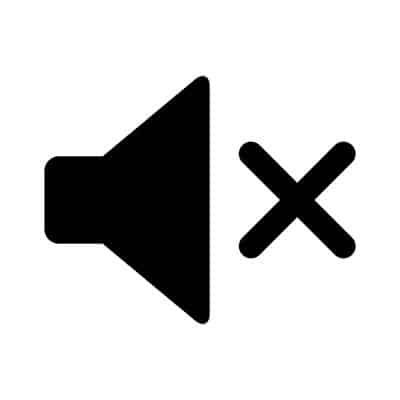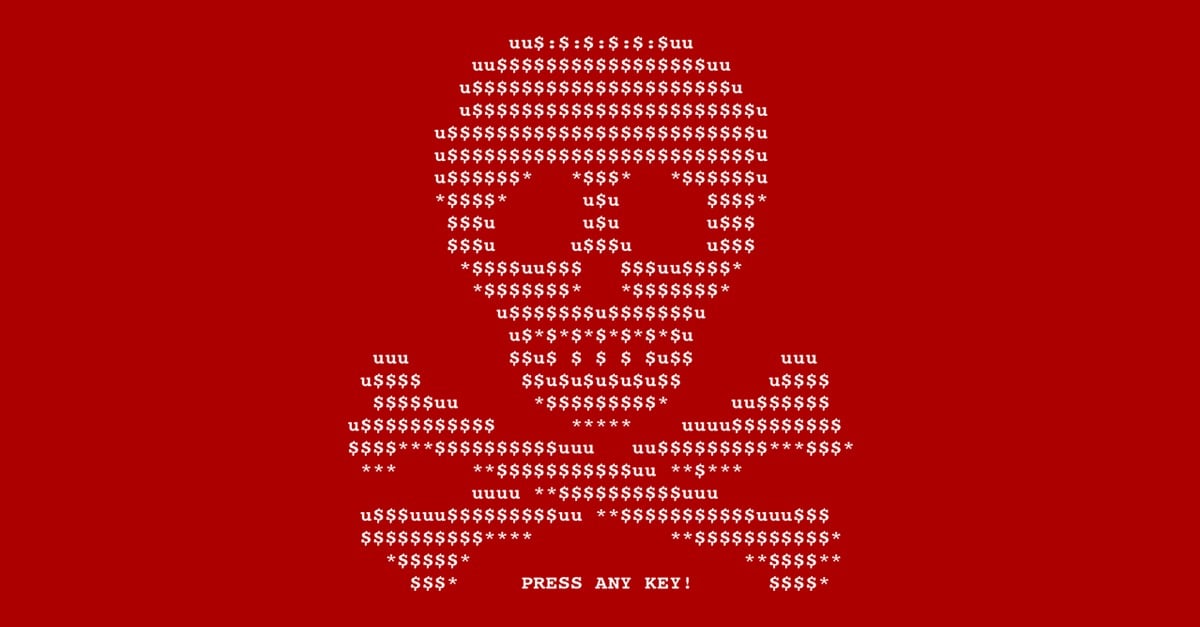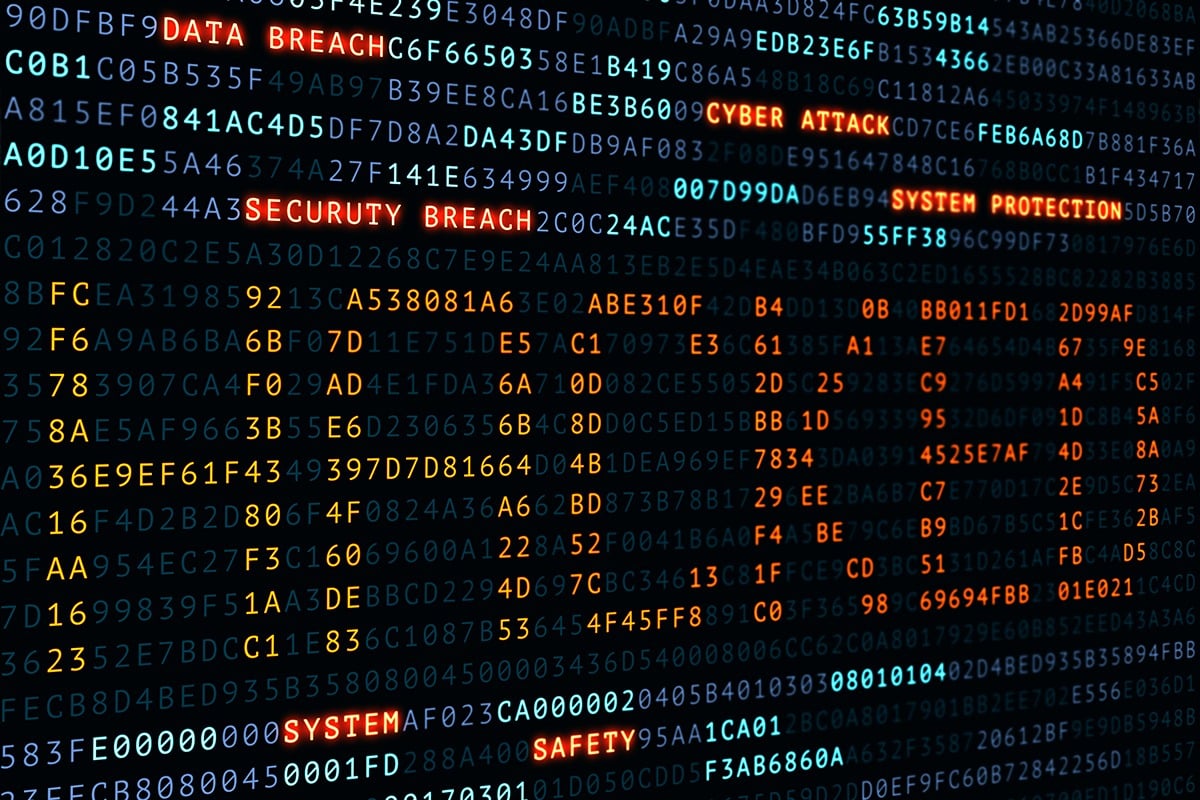How Can BYOD Manifest Issues?Despite the benefits of BYOD, there are considerable drawbacks that need to be mitigated if you want to maintain an adequate control over your network security. Here are just a few of the drawbacks. Business and Personal Data Shouldn’t MixAn employee that uses a mobile device is almost certainly going to also use it for personal aspects of their lives. With all this in mind, it’s important to remember that combining personal and business data will only result in a further blurring of the lines, particularly in regard to employees that have access to sensitive company data. You need a policy that will help you eliminate the majority of the risk associated with BYOD. Your Business Will Be Vulnerable to More ThreatsA poor-quality BYOD policy will open your business up to a number of threats that could create considerable issues for your organization in the near future. If an employee isn’t careful, they may find themselves exposing devices to unsecured networks or other vulnerabilities. Malware and viruses are also issues that could take root on your organization’s network if they are allowed to sprout. Your Infrastructure Will Need ReworkingYou’ll need to take into account all of the new devices being brought into your infrastructure, which is likely to add more traffic and could potentially create problems as it grows. You’ll need to take this into account when planning out your infrastructure from a BYOD policy standpoint. How to Put Policies in PlaceBYOD needs to be governed by very strict policies. Your employees should need to opt in to your BYOD policy before being allowed to use their devices for work purposes. Here are a couple we like to recommend: Mobile Device Management and Endpoint Protection: This technology allows your business to place a partition between their data and the business’ data, ensuring data privacy for users. If a device is stolen, the business’ data can be safe. Endpoint protection software is also important, as any device accessing your network represents a threat. This software should scan a device and identify if it has been infected. Access Control: Not all employees need access to the same data. Role-based access controls can help an employee access data they need based on their job description and work duties. Some solutions even prevent devices that aren’t up-to-date from accessing a network, forcing users to think twice before accessing the network with out-of-date software or hardware. Exit Strategies and Safeguards: What happens if the devices used by your business are lost or stolen? Do you have ways to cut off access to them? Can you remotely wipe them? You should be able to. Whether it’s an employee leaving your business for good or a hacker stealing the device, you should have the option of remotely wiping the device to prevent data from falling into the wrong hands. SRS Networks can help your business plan for a BYOD policy. To learn more, reach out to us at (831) 758-3636.
Outdated devices and software increase risks of malware infections due to the fact that devices are susceptible to vulnerabilities that have yet to be patched. Often times, these patches don’t even occur because of a lack of memory or non-compatible OS software. Another issue that can occur when using outdated technology is not meeting the newest WIFI protocol standards. This means the device would not be receiving a secure connection, something hackers love to see. You make their job so much easier that way. This list would be incredibly inaccurate if human error wasn’t on it. Human error is a huge reason data breaches occur. It’s not new information that humans are flawed and often let things slip through the cracks. Majority of the time, these errors are not made on purpose and are simply an accident. However, that doesn’t excuse them from potentially wrecking a business. Some examples of these missteps are using weak passwords, falling for phishing scams and sending sensitive information to the wrong recipient. This can be avoided with employee education and basic data security training. Malware breaches are easy to get caught up with if you don’t know what you’re looking at. An anti-virus will help patch vulnerabilities in your device but other forms of malware may not be as obvious. Plus, as mentioned before, with new technology, comes new ways to hack your data. For example, a packer is a type of malware that could hide from your antivirus because of the coding that compresses it. A crypter creates altered, and infected, copies of a program. As soon as it’s clicked on, it begins to decrypt. Polymorphic malware is malware that repeatedly uses packing and crypting methods to change the way it looks. Then finally there are many kinds of malware staging programs called droppers or downloaders which first learn about the system and then proceed to infect with the real malware. Physical theft is always a risk as well. Whether it is an employee or a stranger, depending on the data stolen, the effect can be detrimental to a business. Especially if there is no backup data recovery set in place, important data could be lost forever. This vulnerability is hard to predict due to the opportunistic nature, but keeping important items secured at all times can reduce these opportunities. Are you guilty of any of these items? Don’t worry most of us are, but knowing that will enable you to stay off a hacker’s radar and save your data. Knowledge is power and prevention.
Food Delivery Is Not New You know all about the local Chinese restaurant or pizzeria that will get their professionally-made food to you, but why do these services offer at-home delivery, while other restaurants expect people to visit their establishment? Simple, pizzerias and Chinese restaurants offer delivery because of their demand. In other words, they can afford to. As people were more apt to stay at home, namely because of the advent of the television, restaurants, who depend on foot traffic, started seeing that traffic, and therefore their margins wane. Unfortunately, ninety percent of independent restaurants that open close within the first year. Chain restaurants, that typically are franchised from corporations, and offer the same fare in all of their locations regardless of ownership, have a better chance of success, but still only have an average five-year life span. How Technology Got Involved With the razor-thin margins many restaurants operate under, there isn’t a lot of extra capital to pay delivery drivers. Some restaurateurs even believe that it is beneath their establishment to offer delivery. Regardless of what an establishment’s reasoning is for not offering home delivery, the demand for it remains. Savvy entrepreneurs saw the demand (in a $7 billion market) and decided that with people’s dependence on technology that it would be profitable to create new companies that develop mobile apps to order and set up take-out or delivery. Some of today’s most successful food delivery apps include: Seamless Grubhub Doordash Uber Eats As reliance on mobile continues to grow, and with the advent of 5G networks, it won’t be surprising for the technology to become more commonplace. While most of the services are only available in larger markets, these companies have been aggressive at moving the services to new ones. Food Delivery Doesn’t Have to Be Prepared Another trend you are seeing in food delivery, is that grocers are beginning to make available produce, and in some cases complete meal plans, for people using mobile technology. These services hire renowned chefs to come up with recipes that can be searched on an online catalog. People will select which meals/food they want from the catalog and the company will ship it to the recipient. Since the company uses fresh ingredients, orders are shipped immediately in refrigerated containers. Some of the top meal-delivery services include: Plated Sun Basket Martha & Marley Spoon HelloFresh Green Chef Corporation Blue Apron Advances in food delivery have just begun to scratch the service of their value. Have you used an app to get food delivered to your house? What do you think about technology’s role in your dining experiences? Leave your comments below, and return to our blog for more great technology information.
Before we get into the meat and potatoes, please don’t hesitate to lean on your IT resource at any point for assistance. They would much rather help you out than have a greater issue arise down the line. Basic Sound Issues I’m sure you’ve discovered your computer doing something weird at some point. I don’t mean anything major… just small changes that you must have made, but just don’t remember making. It happens. These kinds of changes can often be the source of your sound issues. For instance, your computer’s speakers may just be turned down. If you happen to have external speakers hooked up to your workstation, this is especially likely, as your computer’s volume controls will have little-to-no influence over the volume settings there. On a related note, you computer may just be muted. A quick glance at your computer’s Taskbar will show you if your volume is on or not. Checking Your Connections Again, if you’re using an external speaker setup, there are a few complications that could lead to sound issues. For instance, you will want to be sure that your speakers are properly plugged in, whether using a USB port or the connectors located on your device’s sound card. Make sure your cables are inserted into the right jacks, and that no connections have come loose – a common culprit where these issues are concerned. While you’re looking, what condition are your cables in? Your issue may be as simple as a low-quality wire interfering with your sound. Confirming the Playback Device If you want your sound to work, you need to know that the right device is set to be the one to play it. This means you need to check to make sure the right device is assigned to be the playback device. Doing so is relatively simple: Open the Control Panel. This can be found by typing “control panel” into the Start Menu. In the menu that appears, access Hardware and Sound, and from there, Sound. A new window will appear, titled Sound. Access its Playback tab. There, you should see all of the audio devices available to your computer. Select the proper one by right-clicking the associated image and selecting Set as Default Device. Click OK to save your settings. With any luck, your sound issues should be resolved… but there is the unfortunate chance that these steps may not be enough to fully diagnose your sound problem. Who knows – the speakers themselves may not have been set up correctly, the system files responsible for your sound may have become corrupted, or your computer may have its onboard audio disabled on a root level. There’s even the chance that your sound card or speakers are simply faulty. Regardless of the issue, the trained professionals we have here at SRS Networks can help. Give us a call at (831) 758-3636 to learn more.
First, let’s take a quick tour of the types of malware you may run into. Viruses: These act very similar to the flu virus. Once it gets into a computer, it propagates by copying itself and becoming part of another program. Then just like the flu at an elementary school, it spreads from computer to computer. However, a virus must be activated, by opening or running the file. Viruses also include worms and trojans. Spyware: This form of malware works just as its name intends. It is a software that usually piggybacks on legitimate downloads. Once it is in your computer, it spies on the information you key in and sends it to a website. The first sign of spyware usually is a slow computer since it takes up many resources to run. Adware: We all know this one all too well. Those pesky pop-ups telling you your computer is infected or that you won money. These also piggyback on other applications or downloads, such as free computer wallpaper, widgets or toolbars. Adware is kind of tricky, inherently it isn’t dangerous to your computer, annoying, but not dangerous. However, once clicked on you’ve basically opened the floodgates. Ransomware: With the popularity of cryptocurrency, ransomware has become more and more abundant. Often, this type of malware won’t damage your computer… right away. Instead it locks it and holds it hostage. The hacker asks for a ransom and will provide a key only if and once the ransom has been paid. If not, the hacker will usually wipe your device of all of its data. Botware: This is another malware beginning to gain popularity due to the cryptocurrency gold rush. Botware ultimately turns your computer into a zombie by flooding it with denial-of-service attacks. It helps hide anything going on below the surface. A surprising symptom of botware is a higher electric bill. Your computer’s CPU will be running constantly and the fan will run for longer than usual. Now that you are a bit more familiar with the mischievous malware that could corrupt your devices, it’s time to delve into a lesser known malware scam. Malvertising. This has been gaining headway on Google, so much so, they created an individual landing page asking consumers to report malvertising and explaining how to combat it. The way this works is that cyber-criminals utilize several types of display advertisements to distribute malware. A few ways you’d see malvertising is through auto-redirecting ads that will take you to a phishing page, click bait and malicious code hidden within an ad. Sadly, cybercriminals usually use legitimate ad networks because of the high volume of ads they distribute. It makes it incredibly easy for them to throw a code into an ad without the advertiser having the slightest clue. The worst malvertising connects users’ computers to an exploit kit that runs analysis on the defending computer, looking for vulnerabilities and exploiting them. From there, attackers can install malware, ransomware or gain full access to the computer and sensitive information. Sometimes Google may even flag your website for hosting malware, which will affect how you show up in search results. Like most other malware situations, the best way to keep it from ruining your device or even your life, is to keep everything up to date. It is […]
Universities rely on quite a bit of technology that enables them to function, and what we’re referring to goes beyond the productivity suites found on campus computers and the multimedia equipment educators use to spice up their lectures. Let’s review a few solutions that universities today can leverage that can bring these benefits. Degree Progress Management In order to earn their degree, each student is required to complete a litany of required courses. While each academic program will require different ones, there is no way for a student to obtain a degree without following these requirements. Many programs will offer space for elective courses, or selective courses (those which the student can choose from a list to fill a particular requirement). This system can result in some academic challenges, as students have to be that much more careful while selecting their classes (and not to take too many courses that don’t apply to their degree). Degree Progress Management solutions help to reduce the likelihood of improper scheduling, showing students and their advisors what has yet to be completed in order to complete a degree, and which classes can fill those requirements. These solutions can also accommodate other considerations, showing a student how their progress would be influenced by something like a changed major. Student Retention There’s no question that there are students who begin their collegiate experience woefully unprepared for the workload they face. Many institutions see students struggle their way back home as a result of not knowing what resources and educational supports they had access to on-campus. However, there is student retention software that enables educators to assist these students in organizing what they need to do. From appointment creation to educational to-do lists, students can find the support they need to succeed in their education and beyond. Online Learning In the past, we have relied on synchronous learning – the traditional, lecture-based approach that required both teacher and student to be present for the lesson to be delivered. With today’s technology, students are able to embrace asynchronous learning. This method allows students with less time and fewer resources to learn in an unstructured way, progressing at their own rate. This method is well-suited to online learning, where applications can be rebranded to reflect the educational organization. These educational platforms give students plenty of tools in a centralized platform, allowing them to discuss topics in message boards, access learning modules, review their grades, and to delve into additional resources. Perhaps you are a member of the educational industry, and maybe, you aren’t. Either way, we found these technologies and their applications to be worth sharing. How have you witnessed technology shaping education, or any other industry? Share your experience in the comments!
Remind Me What Disk Defragging Is Again? Disk Defragging has long been a pretty reliable way to squeeze a little bit of performance out of a slower computer, especially on computers that were going on a year or two without much maintenance otherwise. Disk Defragging works by essentially organizing your hard drive, which stores the data on your computer, at the physical level. Think of it like the card catalog system at the library; it’s easier to find a certain book when the card catalog is in proper order. Unfortunately, as your hard drive is writing and deleting data, it doesn’t always store things sequentially. A single file might exist across several areas of the physical platter on the hard drive. Hard drives spin so fast that this isn’t noticeable at a small scale, but over time it can start to take your computer longer and longer to boot up, open applications, load files, and perform other everyday tasks. Defragging Doesn’t Seem So Bad. Why Shouldn’t I Do It? On traditional mechanical hard drives, often referred to as HDDs (Hard Disk Drives), defragging wasn’t especially harmful. HDDs, although very sensitive pieces of equipment in the long run, were built in a way that they could withstand data being written, erased, and moved over and over again without wearing out the drive. Despite the delicate metal platters spinning at speeds around 72,000 RPM, they are pretty resilient to normal usage. Don’t get me wrong, HDDs will wear out over time, but typically other mechanical failures will happen before the drive wears out due to overwriting the data. In fact, we even recommend that HDDs are defragged normally depending on usage. For years, operating systems like Windows 7, 8, and even Windows 10 all have the ability to regularly defrag hard drives when the computer isn’t active, and that’s usually enough to keep a drive working efficiently. The real problem these days is that not all hard drives are mechanical HDD drives. Most modern computers, and especially laptops, have ditched their traditional HDD drives for Solid State Drives (SSD). What’s an SSD and Why Shouldn’t I Defrag It? SSDs are storage devices that, unlike HDDs, don’t contain any moving mechanical parts. The data is stored electronically. These types of drives are much faster compared to traditional mechanical drives (for years, hard drive performance was the biggest bottleneck for overall PC performance until SSDs started to become affordable for consumers). SSDs are also much more energy efficient and less prone to being damaged if they are shaken or dropped. This makes them extremely popular in laptops and ultra books. There is one downside to the improved speed, reliability, efficiency, and stability of an SSD. The cells start to deteriorate after a few thousand cycles. This actually isn’t a big deal for normal, everyday consumer usage, as it could take decades or even centuries before the cells in the drive wear out, depending on the model of SSD. That’s typical usage though. We assume a typical user isn’t flushing their entire hard drive every few days, removing all of the data and filling it back up again. The average lifespan assumes you are just accessing files normally, using applications, occasionally creating, downloading, and deleting files of various sizes, etc. Disk Defrag reads all of […]
Cloud Benefits Most applications that your business could use will have a cloud option, but rather than purchasing the solution outright, you’re buying them “as a service.” What this means is that you get full access to the application, as well as hosting, access control, and security options for protecting the data, all without having to manage or maintain the systems; you just have to pay a monthly rate that can easily fit into any budget. The traditional method of software acquisition involved purchasing licenses on an annual basis, but this prevented organizations from purchasing software in the short term. By purchasing software as a service, businesses have more freedom to try new services. Additionally, software as a service is more mobile than traditional methods of accessing solutions, as they can be used by anyone on an Internet connection. This makes it particularly useful for project management and collaboration. How to Pick Your Cloud Services You know what services your organization offers, so naturally, you want to select cloud-based services based on what your business needs. This could be anything from services that help you manage workflow, customer relations, marketing, productivity, and support. The biggest pain point to consider for all of these is the annual cost of such a service, and how it affects your budget. Are there other opportunities for your organization to improve operations? Are they lacking any tools? Any non-legacy software solution can be deployed through the cloud, so addressing your needs becomes easier in general if you know what to look for. The Cloud for Management You can centralize your management through certain Customer Relationship Management software, giving your organization more control over how it manages its customer relationships, including the management of tasks, interactions, and contacts. Professional Services Automation and Enterprise Resource Planning include CRM software to provide organizations with resources to run an entire business, from the procurement stage to distribution. The Cloud for Productivity Businesses that utilize the cloud for productivity have ways to provide scalable resources to end users in a way that gives greater control over software costs. Every organization needs a spreadsheet program, word processor, and presentation software. Cloud-hosted solutions give businesses greater control over these kinds of solutions. There might be other industry-specific software applications that are used exclusively by organizations like yours. If there isn’t a solution out there that does what you want it to, you can purchase server space and host the application on your own cloud platform–or, better yet, get a managed IT provider to handle this responsibility for you. Security Some organizations use the cloud for security to keep unwanted intruders and malware off of their network. Most businesses take advantage of local network protection, but subscribing to security services through the cloud gives you access to more dynamic solutions as a whole that are needed to guarantee systems remain safe and secure. Communications The cloud is exceptionally helpful for communication solutions. Companies are making the jump to Internet-based phone systems, cloud-hosted email, and collaboration platforms that allow for work to get done across departments. Does your company need more cloud-based resources? We can help. To learn more, reach out to SRS Networks’s IT professionals at (831) 758-3636.
Understanding How Business Computing Has Changed It wasn’t all that long ago that if you wanted to watch a movie, you needed an actual physical copy of that movie in your possession at the time. However, with the assorted streaming services available to us today for a monthly fee, all we have to do is find and access the movie we want to watch. The same can be said of television series – if there’s a particular episode you want to watch, doing so on demand has never been easier. This “Netflix Model” runs parallel to how business software has been delivered. Like was once the case of a movie, there was once no other option than to purchase a license for a particular software solution for each user that required it. The same could be said of many other business requirements – if it was needed, it needed to be purchased outright. Today, acquiring solutions for a business is more similar to the Netflix approach than it is going to a video store to pick up a copy of what you want. Why Cloud Computing is Now the Standard As you might imagine, there are quite a few reasons that companies like Adobe and Microsoft now offer their software titles via the cloud, rather than selling their customers installation codes or discs. As cloud titles, Adobe Creative Cloud and Microsoft Office 365 offer their users a few key benefits over the traditional method of software acquisition… while enjoying a few key benefits themselves at the same time. Reduced Piracy By its nature, cloud-hosted software greatly reduces the chance of software piracy, as the solution remains protected by the developer, accessed by approved users. Naturally, other developers like this idea, and are therefore motivated to offer their titles in this way as well. Reduced Requirements for Businesses A business that leverages a cloud solution will find that these solutions can help diminish their need of on-site infrastructure. Take, for instance, the email solution that comes with Microsoft Office. Once, businesses would need to invest in and maintain the equipment to host their email. Now, thanks to cloud solutions, this large financial expense can be eliminated. Reduced User Restrictions I’m sure you’ve been in this position before: you have the time to get something accomplished, but because you lack the resources to do so in the moment, the opportunity is wasted. Many cloud-based solutions can help eliminate the likelihood of this situation by allowing a user to leverage more than one device. Adobe allows their Creative Cloud users to boost their operational flexibility by utilizing two devices. Reduced Financial Toll While a user once needed to commit a large, lump expense in order to procure a software title, cloud computing’s delivery has shifted the way things are done. Now, with solutions delivered based on a regular service fee, businesses can adjust their budgets to more fluidly incorporate an operating expense, as compared to a significant, one-time charge. In this way, it makes it generally cheaper for businesses to incorporate software titles into their workflows. Which sounds better to you… $3000, up front, for one version of a software title, or a monthly fee of $25 for the latest version of that title, with updates managed by the provider? Is the Cloud […]
External ThreatsWith technology at the forefront of most businesses, external threats are becoming the benchmark for social engineers. They can hack into core business processes by manipulating people through technological means. There are so many ways for social engineers to trick people, that it is best to ensure you are well versed in some of the ways they can hack your system. BaitingFirst of all, baiting can be done both in person and online. Physical baiting would be a hacker leaving a thumb drive somewhere at a business, then an employee picks it up and plugs it into a computer. Could be curiosity, or simply thinking a co-worker left something behind. However, as soon as the thumb drive gets plugged in, it will infect your computer with malware. The online version of this could be an enticing ad, something to pique interest. Things like “Congrats, you’ve won!” Also, there is scareware, in which users are deceived to think their system is infected with malware, saying things like “Your computer has been infected, click here to start virus protection.” By clicking on it, you unintentionally downloaded malware to your computer. If you understand what you are looking for, you can usually avoid these situations. PhishingThis is probably one of the most popular social engineering attacks. Fairly generalized, this usually comes in the form of an email. Often, they ask the user to change their email, or login to check on a policy violation. Usually the email will look official and even take you to a site that looks almost identical to the one you may be used to. After that, any information you type in will we transmitted to the hacker. You just fell for the oldest online hack in the book. Spear PhishingSimilar to generic phishing, spear phishing is a more targeted scam. This does take a little more time and research for hackers to pull off, but when they do it’s hard to tell the difference. They often tailor their messages based on characteristics, job positions, and contacts belonging to their victims to make their attack less conspicuous. This could be in the form of an email, acting as the IT guy with the same signature and even cc’s to co-workers. It looks legitimate but as soon as you click the link, you are allowing malware to flood your computer. Internal ThreatsOriginally, social engineering took place in a physical setting. A hacker would do some preliminary research on a company structure or focus on behaviors in order to get that initial access into a building, server room or IT space. Once they have a “foot in the door” so to speak, obtaining pertinent data or planting malware becomes that much easier. TailgatingOften, they will enter a building without an access pass by simply acting like an employee that left it at home, this technique is known as tailgating. The only credential they need is confidence. This can also include a hacker posing as an IT person and conning people into believing that to be true so they can gain access to high-security areas. This is far easier than it sounds too. You can find company shirts at your local thrift store, exude confidence and gain access. PsychologyAnother interesting process hackers use to con their way into a business […]
- 1
- 2